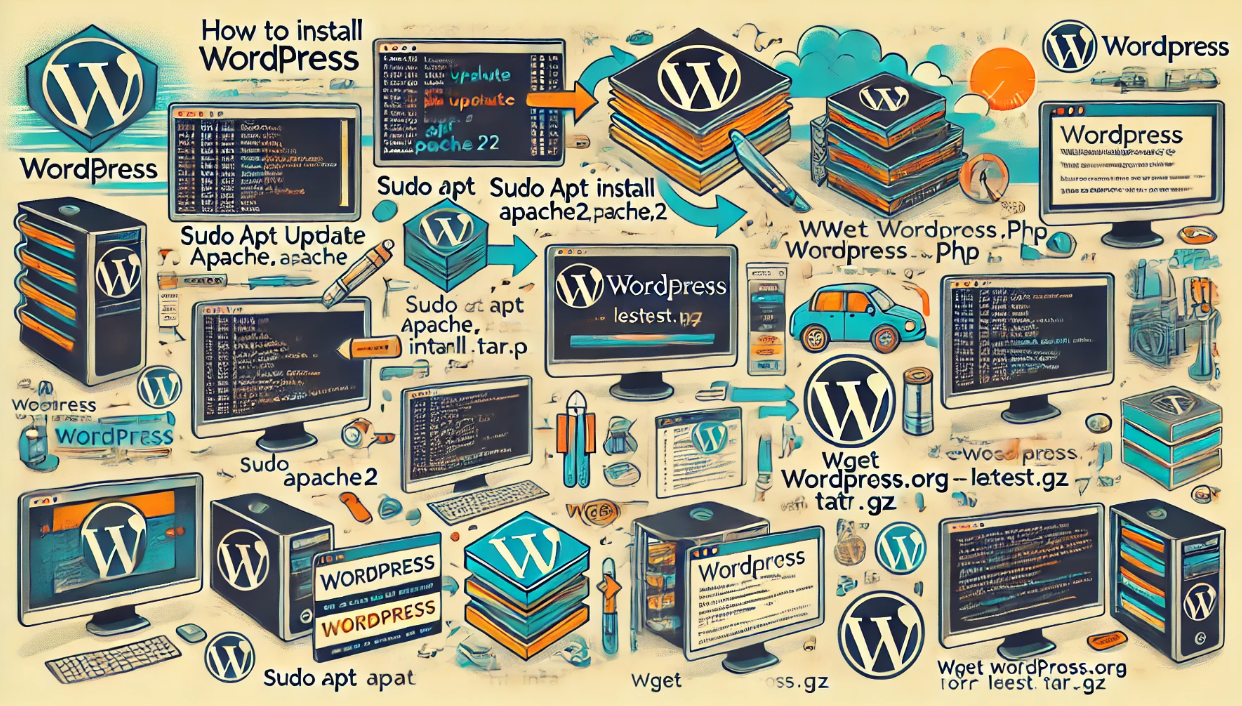Installing and Securing WordPress on Your VPS
WordPress powers over 40% of the web, and installing it on your VPS gives you more control, speed, and flexibility. In this guide, we’ll walk you through how to install WordPress securely on a Linux VPS using a LAMP or LEMP stack.

“A VPS gives you the performance of a dedicated server without the high price tag—perfect for a secure WordPress site.”
Step 1: Prepare Your VPS
Start with an Ubuntu 22.04 VPS. Connect via SSH:
ssh root@your-server-ip
Update your packages:
sudo apt update && sudo apt upgrade -y
Step 2: Install the LAMP or LEMP Stack
For Apache (LAMP):
sudo apt install apache2 mysql-server php php-mysql libapache2-mod-php -y
For NGINX (LEMP):
sudo apt install nginx mysql-server php-fpm php-mysql -y
Step 3: Download & Configure WordPress
Download WordPress and move it to your web root:
wget https://wordpress.org/latest.tar.gz
tar -xvzf latest.tar.gz
sudo mv wordpress /var/www/html/
Set proper permissions:
sudo chown -R www-data:www-data /var/www/html/wordpress
sudo chmod -R 755 /var/www/html/wordpress
Step 4: Secure Your WordPress Site
- Configure UFW firewall (
sudo ufw allow 'Nginx Full') - Install
fail2banto protect against brute force attacks - Disable root login and password authentication in SSH
- Use HTTPS with a free Let’s Encrypt SSL certificate
- ️ Install WordPress security plugins like Wordfence or iThemes Security
Step 5: Complete Installation via Browser
Visit http://your-server-ip/wordpress or your domain and follow the WordPress setup wizard. Input your database details and create an admin account.
“Securing your WordPress install is just as important as launching it. A secure site builds trust and keeps your data safe.”
Final Thoughts
With your VPS-optimized WordPress site up and running, you now enjoy better speed, control, and scalability. Keep your server updated and follow WordPress hardening best practices to maintain a secure environment.