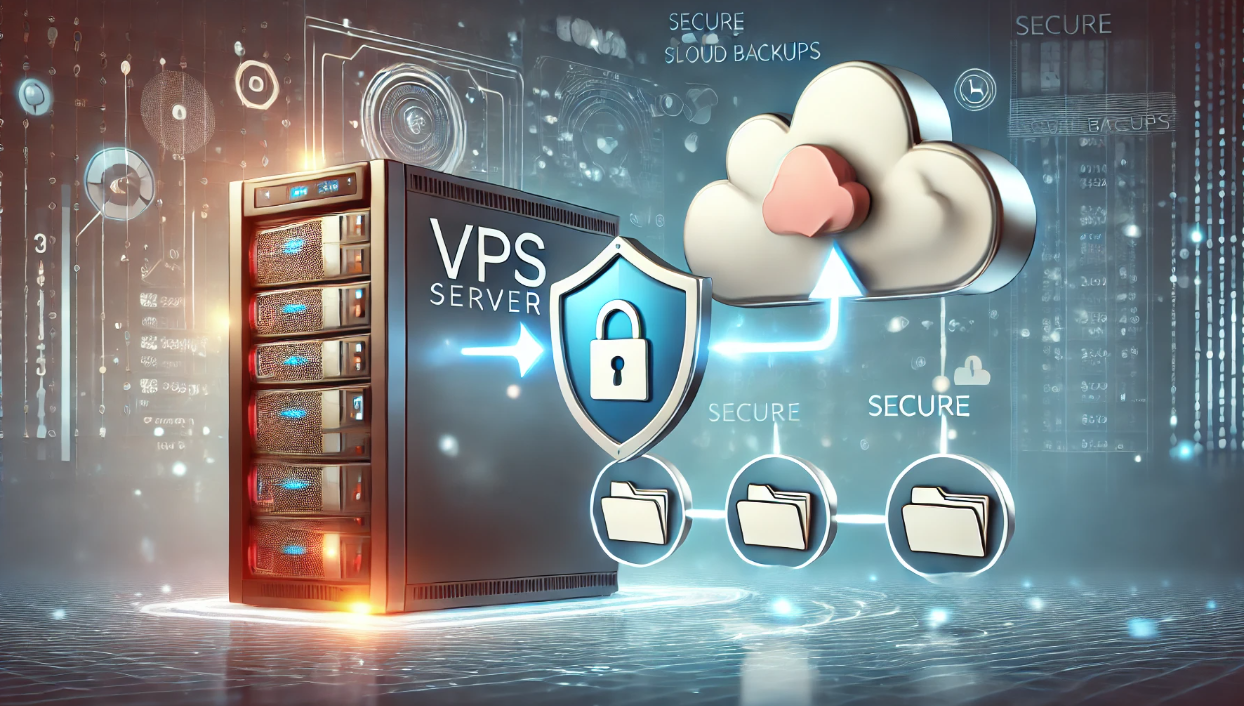How to Set Up Automatic Backups for Your VPS (And Protect What Matters Most)
Meta Description: Don’t risk losing critical data. Learn why automatic VPS backups are essential and how to set them up for peace of mind and business continuity.
Introduction: What Would Happen If You Lost Everything?
It’s a question no one wants to answer — yet too many businesses and developers don’t think about backups until it’s too late.
Whether you’re running a personal project, business website, online store, or SaaS app, your VPS stores your most important digital assets — code, databases, customer data, configs, emails, and more.
That’s why setting up automatic backups for your VPS isn’t optional. It’s essential.
This post isn’t a technical walkthrough — it’s a strategic guide to understanding why backups matter, what options you have, and how to ensure your data is always safe and recoverable.
Why Automatic Backups Matter for VPS Hosting
Manual backups are easy to forget. But the risks of not backing up regularly include:
-
Server crashes or hardware failure
-
Human error (accidental deletion or misconfiguration)
-
Cyberattacks (ransomware, malware, brute force intrusions)
-
Failed updates or migrations
-
Software bugs or compatibility issues
With automatic backups in place, you can restore your system in minutes — not days.
The best backup is the one you don’t have to think about — because it’s already running.
✅ What a Good VPS Backup Strategy Includes
A solid backup system should cover:
| Backup Element | Why It Matters |
|---|---|
| Files & Web Content | Ensures your site or app can be fully restored |
| Databases | Critical for eCommerce, CMS, SaaS, or user-driven sites |
| Server Configuration | Saves time during reinstallation or migration |
| Cron jobs & scheduled tasks | Prevent data loss from unexecuted scripts |
Your strategy should also include:
-
Automatic scheduling (daily, weekly, monthly)
-
Off-site storage (so backups aren’t lost with the server)
-
Multiple restore points (not just one snapshot)
-
Easy, one-click recovery (no manual reconfiguring)
VPS Backup Options: Choose What Fits Your Workflow
There are multiple ways to back up a VPS — and often, combining them works best.
1. Built-In Provider Backups
Many VPS hosts offer:
-
Daily or weekly snapshot backups
-
Full server images
-
One-click restore options
-
Optional offsite storage (extra fee may apply)
Pros: Easy to set up, fast recovery
Cons: May cost extra or have limited retention
Look for hosts with automated, scheduled, encrypted backups included or as an add-on.
2. Cloud-Based Backup Services
Use external services like:
-
BorgBase
-
rclone + Backblaze B2
-
Dropbox, Google Drive (for small projects)
These store encrypted backups offsite, protecting your data even if the VPS is compromised.
3. Self-Managed Cron Jobs + Rsync or Tar
For tech-savvy users, setting up:
-
Custom scripts to compress and transfer files
-
Cron jobs for automatic scheduling
-
Remote server or cloud target for safe storage
Pros: Full control and no vendor lock-in
Cons: Requires setup, monitoring, and maintenance
4. Managed VPS with Included Backups
If you’re not into server management, opt for fully managed VPS hosting that includes:
-
Automatic daily backups
-
Proactive server monitoring
-
Recovery support in case of emergency
Let someone else handle the protection — while you focus on building.
Backup Best Practices for Peace of Mind
No matter how you back up, follow these golden rules:
Rule #1: Back Up Everything — Not Just Your Website
Include databases, server configs, logs, and email data where applicable.
Rule #2: Store Backups Off-Site
Never store backups on the same server you’re protecting.
Rule #3: Keep Multiple Restore Points
Retain at least 3–5 days or weeks of backups depending on your update frequency.
Rule #4: Test Your Backups
A backup is only good if it actually works. Test restores regularly.
Final Thoughts: Automatic Backups Show You Take Your Data (and Customers) Seriously
Your data is your business. Whether it’s customer orders, code repositories, or app configurations — losing it could mean hours, days, or even weeks of recovery.
Automatic backups on your VPS aren’t just for emergencies — they’re a trust signal. They show your clients, customers, or users that you care about uptime, reliability, and safeguarding what matters most.
Secure your VPS. Protect your future. Start backing up today.