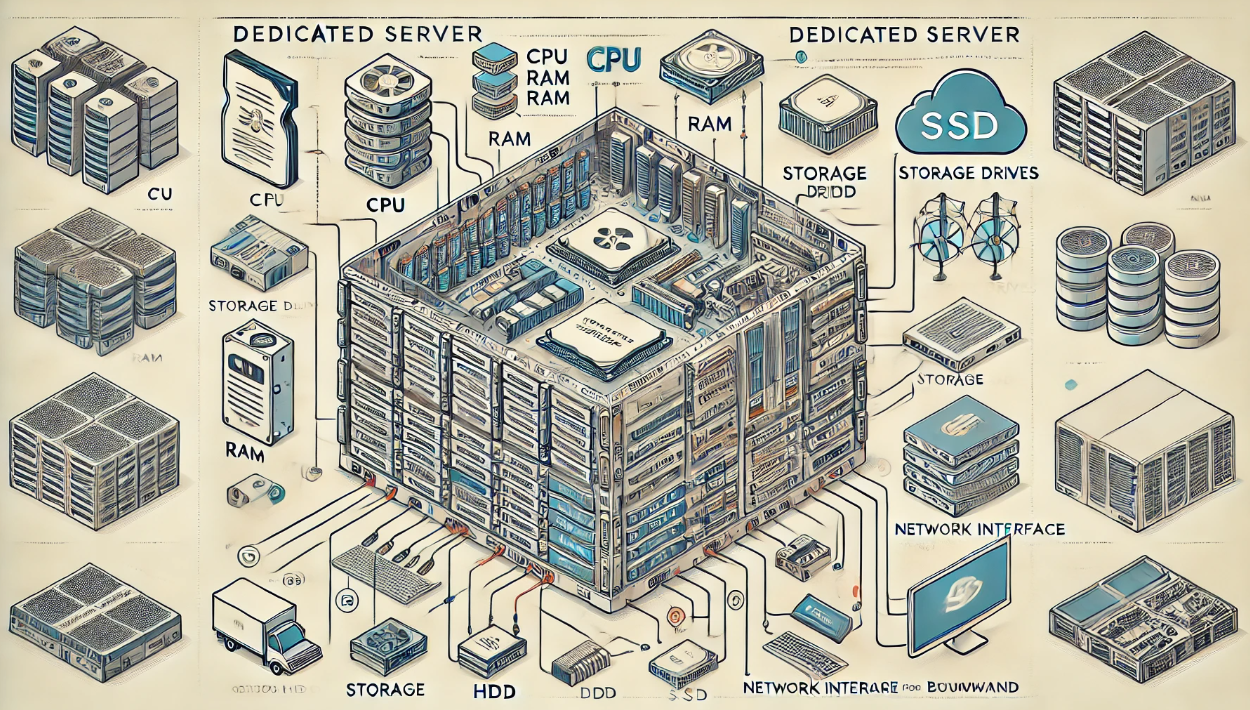How to Choose the Right Dedicated Server: CPU, RAM, Storage & Bandwidth
Meta Description: Confused about dedicated server specs? Learn how to choose the right CPU, RAM, storage, and bandwidth for your hosting needs. This beginner-friendly guide breaks down real-world usage to help you make the right decision.
Introduction: Why Dedicated Servers Deserve Dedicated Attention
When your business outgrows shared or VPS hosting, it’s time to level up — and that’s where dedicated servers shine. They’re fast, secure, customizable, and powerful.
But here’s the catch: choosing the wrong specs can be costly.
Too little power? Your site crawls. Too much? You’re overpaying.
This guide breaks down everything — from CPU cores to RAM size, storage types, and bandwidth — in plain English, with real-world examples to help you pick the perfect server.
What Is a Dedicated Server, Exactly?
A dedicated server is a physical server that’s all yours. No sharing, no neighbors — just raw power.
You get full control over:
-
Hardware specs (CPU, RAM, storage)
-
Software and operating system
-
Security configurations
-
Network and bandwidth usage
Best for:
-
High-traffic websites
-
Resource-heavy applications (databases, streaming, gaming)
-
Custom configurations
-
Businesses that need performance + privacy
⚙️ CPU: The Brain of Your Server
What It Does:
Handles data processing, computations, and tasks — the more demanding your site or app, the more CPU muscle you’ll need.
Key Terms:
-
Cores: Think of cores like multitasking lanes — more cores = more tasks handled at once.
-
Threads: Virtual versions of cores — allows simultaneous task execution.
-
Clock Speed (GHz): How fast your CPU runs. Higher = faster (but not always better alone).
Real-World Advice:
| Usage | Recommended CPU |
|---|---|
| Static website | Dual-core, low GHz |
| Medium ecommerce | Quad-core, 2.4+ GHz |
| Streaming / Gaming | 8-core, high clock speed |
| Database server | 8+ cores, optimized for parallel tasks |
Pro Tip:
Intel Xeon and AMD EPYC are solid picks for business-grade performance and reliability.
RAM: Your Server’s Short-Term Memory
What It Does:
RAM stores data your server is actively using — fast, temporary memory.
Why It Matters:
Not enough RAM = your server starts using slower disk space, hurting performance.
Recommended RAM Based on Use:
| Use Case | Recommended RAM |
|---|---|
| Simple WordPress site | 4 GB |
| Online store with traffic | 8–16 GB |
| Game or app hosting | 32 GB+ |
| Multiple virtual machines | 64 GB+ |
Pro Tip: Always plan for more RAM if you expect growth or run multiple applications simultaneously.
Storage: SSD vs HDD vs NVMe
Storage Affects:
-
Load times
-
Database speed
-
File access performance
Storage Types Explained:
| Type | Pros | Cons |
|---|---|---|
| HDD (Hard Disk Drive) | Cheap, high capacity | Slower, prone to wear |
| SSD (Solid State Drive) | Fast, reliable | Higher cost per GB |
| NVMe SSD | Fastest, low latency | Premium pricing |
Real-World Advice:
-
Go SSD at minimum.
-
Use NVMe for high-speed applications like ecommerce, gaming, and high-traffic CMS.
-
Add a secondary HDD for backups and archives.
Bandwidth: The Traffic Lane for Your Data
What It Is:
The amount of data your server can send and receive — usually monthly (in TB) or unmetered.
Real-World Translation:
-
Low bandwidth = slower speeds or extra charges during traffic spikes.
-
High bandwidth or unmetered = freedom to grow without throttling.
Bandwidth Recommendations:
| Use Case | Bandwidth |
|---|---|
| Basic website/email | 1–2 TB/month |
| Media streaming | 10 TB+/month |
| High-traffic business site | Unmetered preferred |
Pro Tip: Look for gigabit port speed (1 Gbps) for smoother performance.
Don’t Forget: Security & Management
With great power comes great responsibility — and more setup.
Consider These Add-ons:
-
Managed Services: For updates, patches, monitoring
-
Firewalls & DDoS Protection
-
Automated Backups
-
24/7 Support
Pro Tip: If you’re not tech-savvy, choose a managed dedicated server — let experts handle the heavy lifting.
✅ Dedicated Server Checklist
Here’s your quick-glance guide to choosing the right setup:
| Spec | What to Consider |
|---|---|
| CPU | Number of cores, GHz, multi-threading |
| RAM | Match to application size, scale for growth |
| Storage | Prefer SSD/NVMe for speed, HDD for backup |
| Bandwidth | Match to monthly traffic, consider unmetered |
| OS | Linux or Windows, depending on your stack |
| Management | Self-managed or fully managed |
| Security | Firewalls, DDoS, antivirus included? |
| Support | Is 24/7 tech support available? |
️ Real-World Scenarios: Which Server Is Right for You?
️ 1. Blogger with Growing Audience
-
CPU: Dual-core
-
RAM: 4 GB
-
Storage: 100 GB SSD
-
Bandwidth: 2 TB/month
2. Online Retailer with 10,000+ Monthly Visitors
-
CPU: Quad-core Xeon
-
RAM: 16 GB
-
Storage: 500 GB NVMe + 1 TB HDD
-
Bandwidth: Unmetered
3. Game Server Hosting Company
-
CPU: 8-core AMD EPYC
-
RAM: 64 GB
-
Storage: 1 TB NVMe
-
Bandwidth: 20 TB+/month
Bonus: Comparing Popular Dedicated Server Providers
| Provider | Known For | Entry-Level Specs | Price Range |
|---|---|---|---|
| OVHcloud | Affordable bare metal | Intel i5, 8 GB RAM, SSD | $60–$150/month |
| Liquid Web | Fully managed | Xeon, 16 GB RAM | $199+/month |
| Hetzner | High-performance EU servers | AMD Ryzen, 32 GB RAM | $50–$100/month |
| Bluehost | Beginner-friendly options | 4-core, 4 GB RAM | $100–$200/month |
Final Thoughts: The Right Server = Less Downtime, More Growth
Choosing the right dedicated server isn’t just about ticking boxes — it’s about aligning performance with purpose.
Ask yourself:
-
What do I want my site/app to do?
-
How many users will access it — and when?
-
Do I want to scale fast or keep it lean?
Answer those, and you’ll be able to pick a dedicated server that powers your success, not drains your wallet.