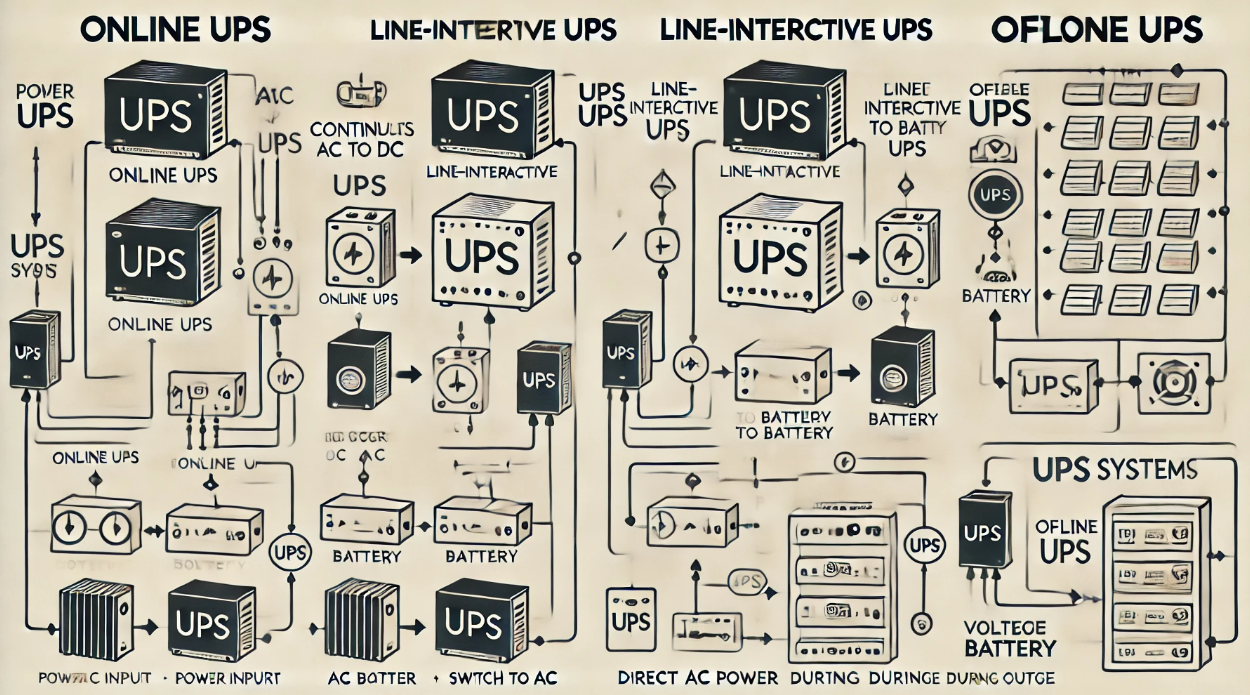Choosing the Right UPS System for Your Data Center: A Complete Buyer’s Guide
Meta Description: Discover how to choose the right UPS system for your data center. This comprehensive buyer’s guide covers UPS types, sizing, battery runtime, redundancy, cost analysis, and more — including a top brand comparison chart.
Why Choosing the Right UPS System Matters
In today’s digital landscape, downtime is not an option. Whether you run a cloud-hosting operation or manage an enterprise IT infrastructure, an uninterruptible power supply (UPS) is your first line of defense against unexpected outages, power surges, and voltage sags.
But not all UPS systems are created equal. That’s where this guide comes in — let’s walk through how to choose the best UPS system for your unique data center needs.
⚙️ Understanding the Three Main Types of UPS Systems
1. Offline/Standby UPS
-
Best for: Small office setups, desktops, low-priority applications
-
How it works: Transfers to battery only when power fails
-
Pros: Low cost, easy to deploy
-
Cons: Brief transfer time (4–10 ms), limited protection
2. Line-Interactive UPS
-
Best for: Small to medium-sized server rooms
-
How it works: Regulates voltage fluctuations without using battery
-
Pros: Affordable, more power conditioning than standby
-
Cons: Not suitable for sensitive enterprise systems
3. Online Double-Conversion UPS
-
Best for: Enterprise data centers, mission-critical loads
-
How it works: Converts incoming AC to DC and back to AC, ensuring clean power
-
Pros: Zero transfer time, full isolation from power anomalies
-
Cons: Higher cost, generates more heat
✅ Takeaway: For critical systems where uptime is non-negotiable, online UPS systems are worth the investment.
UPS Sizing: How Much Power Do You Really Need?
Step 1: Calculate Total Load
Add up the wattage of all equipment you need to protect. Don’t forget network gear, cooling systems, and peripherals.
Step 2: Convert to VA (Volt-Amps)
Wattage ÷ Power Factor (usually 0.8) = VA
Step 3: Add Headroom
Add 20–30% for future expansion and safety buffer.
Example:
Server rack = 3000W
3000 ÷ 0.8 = 3750 VA
3750 VA × 1.3 = 4875 VA UPS capacity
Tools:
Most manufacturers offer UPS sizing calculators online. Use them!
Battery Types and Runtime Considerations
1. VRLA (Valve-Regulated Lead-Acid)
-
Common, inexpensive
-
Shorter life span (3–5 years)
-
Requires proper ventilation
2. Lithium-Ion
-
Longer life (8–10 years), faster recharge
-
Smaller footprint, lower maintenance
-
Higher upfront cost
3. NiCad (Nickel-Cadmium)
-
Resistant to high temps
-
Expensive and environmentally unfriendly
Runtime Planning
-
Runtime = Battery Capacity / Load
-
Most UPS systems are designed for 5–15 minutes — just enough for graceful shutdown or generator startup.
Pro Tip: Use extended battery modules for longer runtimes.
Redundancy: Planning for the Unexpected
Redundancy ensures backup if one UPS fails. Common redundancy models:
-
N: No redundancy (one UPS handles entire load)
-
N+1: One extra UPS module for backup
-
2N: Full duplication — two systems handle the same load
Enterprise-grade tip: Use 2N or N+1 for critical data centers needing 99.999% uptime (aka “five nines”).
Cost vs. Benefit Analysis
| Factor | Standby UPS | Line-Interactive | Online UPS |
|---|---|---|---|
| Cost | $ | $$ | $$$ |
| Protection | Low | Medium | High |
| Maintenance | Low | Medium | High |
| Best for | Desktops, SOHO | Small server rooms | Enterprise environments |
Bottom line: Match UPS type with risk tolerance. If downtime costs you thousands per minute, online UPS with redundancy is not a luxury — it’s a necessity.
Top UPS Manufacturers: Comparison Chart
| Brand | Known For | Best Product Line | Warranty | Ideal Use Case |
|---|---|---|---|---|
| APC by Schneider Electric | Reliability, global reach | Smart-UPS, Symmetra | 2–3 yrs | All sizes |
| Eaton | Scalability, monitoring | 9PX, 93PM | 2–5 yrs | Medium–large DCs |
| Vertiv (formerly Emerson) | Enterprise-grade, data center tools | Liebert GXT4, EXS | 2–3 yrs | Large enterprise |
| CyberPower | Budget-friendly | Smart App UPS | 3 yrs | Small offices, SMBs |
✅ Pro Tip: Prioritize SNMP-enabled UPS systems for remote monitoring and integration with your data center infrastructure management (DCIM).
Real-World Scenarios: Choosing the Right Fit
Scenario 1: Small Tech Startup (10 employees)
-
UPS Type: Line-Interactive
-
Runtime Needed: 10 mins (for safe shutdown)
-
Redundancy: None
-
Budget: <$1,000
-
Best Fit: APC Smart-UPS 1500VA
Scenario 2: Co-Location Facility
-
UPS Type: Online (Double-Conversion)
-
Runtime: 20 mins + generator integration
-
Redundancy: N+1
-
Budget: $50,000+
-
Best Fit: Vertiv Liebert EXM or Eaton 93PM
Scenario 3: University IT Department
-
UPS Type: Mixed (line-interactive for labs, online for server room)
-
Runtime: 15 mins
-
Redundancy: 2N for critical systems
-
Budget: Moderate
-
Best Fit: Combination of APC Smart-UPS + Eaton 9PX
Expert Tips to Future-Proof Your UPS Investment
-
Modular UPS allows easy expansion without downtime
-
Remote monitoring keeps IT admins in control 24/7
-
Eco-mode on some UPS units saves energy during stable conditions
-
Maintenance contracts can prevent surprise failures
✅ Final Checklist for UPS Selection
✅ Load size and power factor
✅ Required runtime
✅ Budget and cost per downtime minute
✅ Redundancy requirements
✅ Monitoring and management features
✅ Brand reputation and support
✅ Warranty and replacement terms
Conclusion: Make Power Protection a Strategic Priority
Choosing the right UPS isn’t just about equipment — it’s about ensuring business continuity. Downtime is expensive, stressful, and preventable. By investing in the right UPS system for your data center, you’re investing in peace of mind.