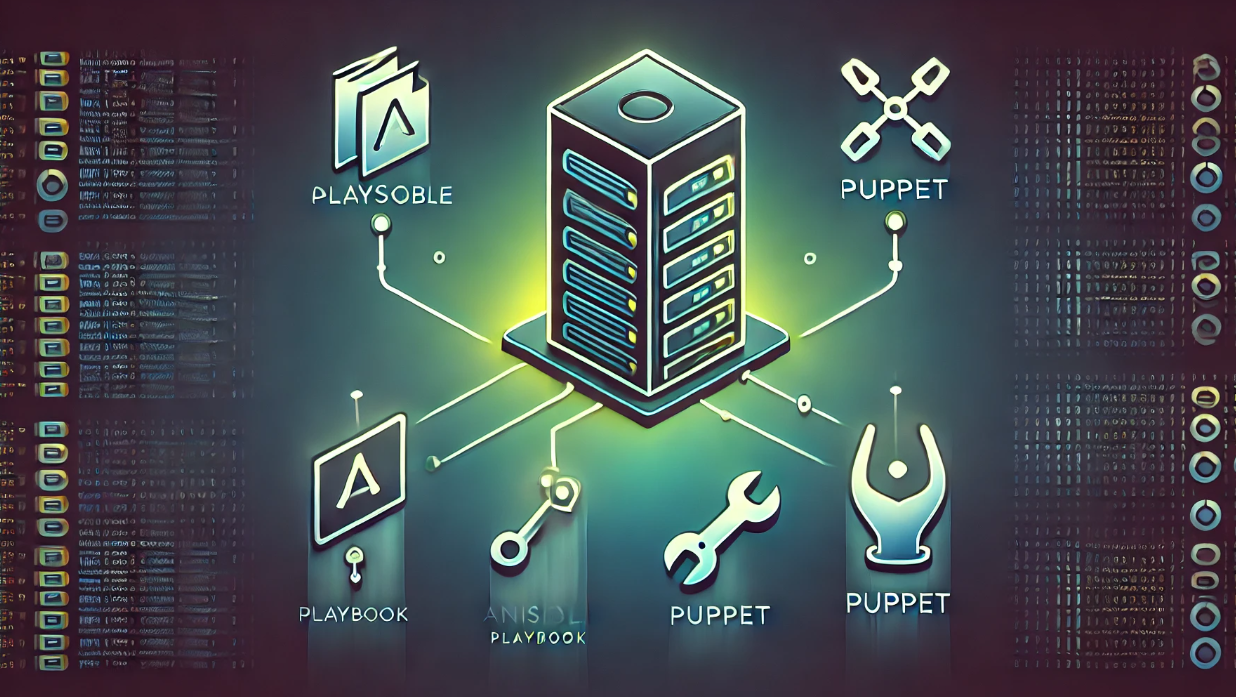How to Automate Dedicated Server Management with Ansible and Puppet
Managing dedicated servers can be time-consuming and complex, especially when dealing with multiple systems. Configuration management tools like Ansible and Puppet simplify server maintenance, updates, and deployments by automating repetitive tasks. In this guide, we’ll explore how to use these powerful tools to streamline dedicated server management.
1. Why Automate Server Management?
Automation in server management reduces human error, improves consistency, and saves time. Here are the key benefits:
-
Consistency: Ensures uniform configurations across all servers.
-
Scalability: Easily manage large numbers of servers with minimal effort.
-
Efficiency: Automates repetitive tasks like updates and software installations.
-
Reduced Downtime: Quickly roll out patches or recover from issues.
Ansible and Puppet are two of the most popular tools for achieving these goals.
2. Overview of Ansible and Puppet
Ansible
-
Agentless: Does not require software installation on managed servers.
-
YAML Playbooks: Simple, human-readable files to define tasks.
-
Push-Based Model: Commands are pushed directly from the control machine.
Puppet
-
Agent-Based: Requires agents installed on managed servers.
-
Manifest Files: Uses a declarative language to define the desired state of systems.
-
Pull-Based Model: Managed nodes request configurations from a central server.
3. Setting Up Ansible for Server Automation
Step 1: Install Ansible
Install Ansible on your control machine (e.g., your local computer or a central management server):
sudo apt update && sudo apt install ansible -y # For Ubuntu/Debian
sudo yum install ansible -y # For CentOS/RHEL
Step 2: Configure Inventory File
Define your managed servers in the inventory file:
[webservers]
192.168.1.10 ansible_user=root
192.168.1.11 ansible_user=root
[dbservers]
192.168.1.20 ansible_user=root
Step 3: Write a Playbook
Create a playbook to automate tasks like installing updates:
---
- name: Update and upgrade servers
hosts: all
tasks:
- name: Update package list
apt:
update_cache: yes
- name: Upgrade all packages
apt:
upgrade: dist
Step 4: Execute the Playbook
Run the playbook to apply configurations:
ansible-playbook -i inventory update_servers.yml
4. Setting Up Puppet for Server Automation
Step 1: Install Puppet
Install the Puppet master server on the control machine and Puppet agents on the managed servers:
sudo apt update && sudo apt install puppetserver -y # Puppet Master
sudo apt install puppet-agent -y # Puppet Agent
Step 2: Define a Manifest File
Create a manifest file (e.g., site.pp) to describe the desired server state:
node 'webserver1.example.com' {
package { 'nginx':
ensure => installed,
}
service { 'nginx':
ensure => running,
enable => true,
}
}
Step 3: Apply Configurations
Start the Puppet agent on the managed server to pull configurations from the Puppet master:
sudo systemctl start puppet
sudo puppet agent --test
5. Comparing Ansible and Puppet
| Feature | Ansible | Puppet |
|---|---|---|
| Setup Complexity | Simple (no agents required) | More complex (agents required) |
| Configuration Style | YAML-based | Declarative language |
| Execution Model | Push-based | Pull-based |
| Scalability | Ideal for small to medium setups | Better for large-scale environments |
| Learning Curve | Easier for beginners | Requires more expertise |
6. Best Practices for Server Automation
-
Use Version Control: Store playbooks and manifests in Git for collaboration and rollback.
-
Test Configurations: Test automation scripts in staging environments before deploying to production.
-
Document Processes: Maintain clear documentation for playbooks and manifests to ensure team alignment.
-
Monitor Automation: Use monitoring tools to track the success and failure of automated tasks.
7. Conclusion
Automating dedicated server management with tools like Ansible and Puppet can save time, reduce errors, and improve scalability. While Ansible is ideal for simple setups and ad-hoc tasks, Puppet shines in large-scale environments requiring consistent configurations. Choose the tool that best aligns with your infrastructure and skill set, and start automating today for a more efficient server management experience.