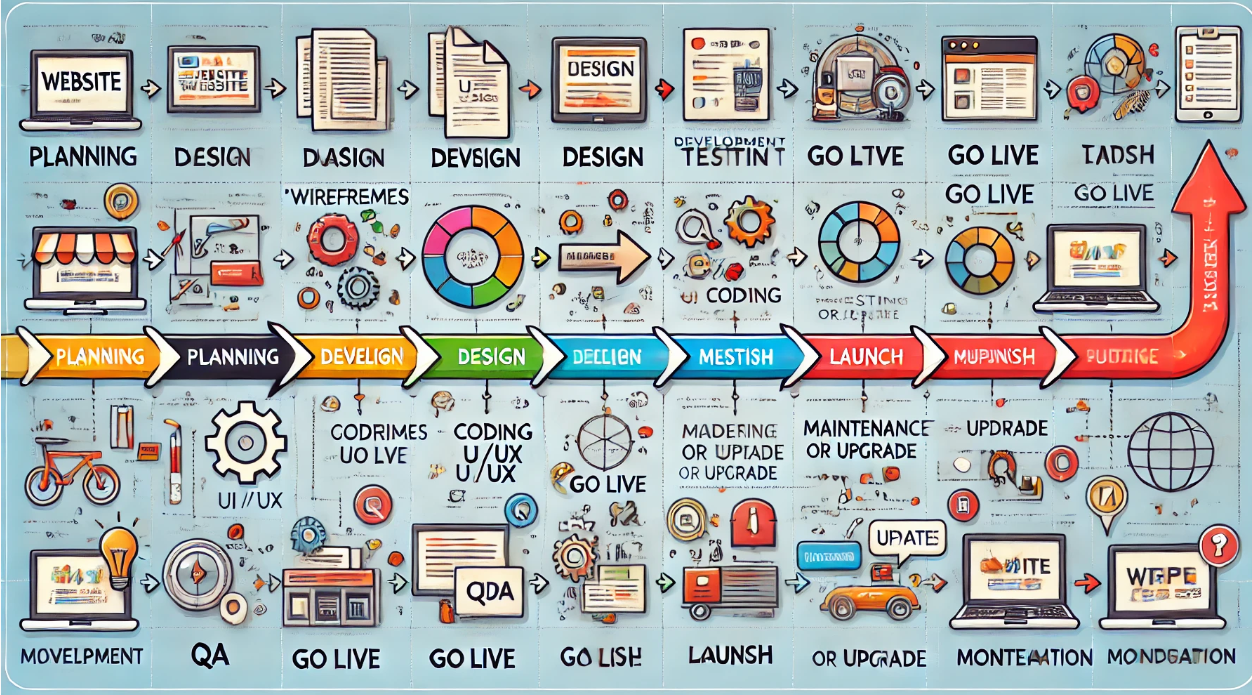The Life Cycle of a Website: From Domain Registration to Full-Scale Hosting
Meta Description: Discover the complete website life cycle — from choosing a domain to full-scale hosting. Learn how to build, launch, and grow your site with expert guidance and professional support at every stage.
Introduction: Every Website Has a Life Cycle
Just like a tree starts as a seed, your website begins with a simple idea — but bringing that idea online involves several key phases. From registering your domain to full-scale hosting and performance optimization, understanding the website life cycle will save you time, stress, and money.
In this guide, we’ll break down every step, highlight what to look out for, and show you how professional services (like ours ) can support you throughout the journey.
Phase 1: Domain Registration — Claiming Your Digital Identity
What Is It?
The domain name is your website’s address — the “yourname.com” part. It should be:
-
Short and memorable
-
Easy to spell
-
Aligned with your brand
How We Help:
-
Domain search & suggestion tools
-
Bulk domain registration
-
Privacy protection and auto-renewal features
-
Domain forwarding and DNS management
Pro Tip: Always register domains for multiple years to boost SEO trust and prevent expiration mishaps.
️ Phase 2: Website Planning — Mapping Out the Journey
What Happens Here:
-
Define your site’s purpose and goals
-
Outline content structure (home, about, contact, blog)
-
Choose platform: WordPress, custom HTML, or website builder?
-
Sketch wireframes and user journeys
How We Help:
-
Consultations on CMS vs. custom
-
Free website planning templates
-
Content strategy and SEO checklist
Pro Tip: Consider mobile-first design from the beginning — over 60% of web traffic is mobile.
Phase 3: Website Design & Development — Bringing the Vision to Life
What Happens Here:
-
Design the UI/UX of your website
-
Choose or create themes and templates
-
Code or configure your CMS
-
Connect your domain
How We Help:
-
Custom web design services
-
WordPress and WooCommerce support
-
Access to professional themes
-
Security plugins and performance tools included
Pro Tip: Prioritize fast-loading designs — 1 in 2 visitors abandon sites that take over 3 seconds to load.
Phase 4: Testing — Make Sure It Actually Works
Key Tests:
-
Responsive design (mobile/tablet)
-
Broken link checker
-
Speed test
-
Cross-browser compatibility
-
Functionality of forms, checkout, login
How We Help:
-
One-click staging environments
-
QA checklists and real-time bug tracking
-
Free tools to monitor uptime and speed
Pro Tip: Test on real devices, not just emulators!
Phase 5: Launch — Go Live With Confidence
What Happens:
-
Point your domain to your hosting server
-
Setup SSL certificate (HTTPS)
-
Submit your sitemap to Google
-
Announce your launch!
How We Help:
-
Managed launch support
-
Free Let’s Encrypt SSL
-
DNS configuration
-
Launch-day traffic load prep
Pro Tip: Set up Google Analytics and Search Console before launch to start tracking from Day 1.
Phase 6: Web Hosting — Your Website’s Engine Room
What to Consider:
-
Shared vs VPS vs Dedicated vs Cloud Hosting
-
Uptime guarantee (99.9% is a must!)
-
SSD storage, bandwidth limits
-
Support availability
How We Help:
-
24/7 managed hosting
-
SSD servers with ultra-fast caching
-
Auto-scaling cloud hosting
-
cPanel access + 1-click installs
Pro Tip: Choose a hosting plan that scales with your growth, not just your launch.
Phase 7: Website Security — Lock the Doors
Must-Haves:
-
SSL certificate
-
Daily backups
-
Malware scanning
-
Firewall and DDoS protection
How We Help:
-
Free security hardening setup
-
Real-time malware monitoring
-
Automatic backups
-
Two-factor authentication (2FA)
Pro Tip: Schedule regular vulnerability scans — most breaches are from unpatched plugins or themes.
Phase 8: Performance Optimization — Speed = Success
Optimization Tools:
-
CDN (Content Delivery Network)
-
GZIP compression
-
Image lazy loading
-
Caching plugins
How We Help:
-
Built-in CDN on all plans
-
Performance optimization audits
-
Free caching + image optimization plugins
-
Server-level compression and minification
Pro Tip: Use Google PageSpeed Insights or GTmetrix to audit your site regularly.
Phase 9: Marketing & SEO — Get Found Online
Essentials:
-
On-page SEO (titles, meta, keywords)
-
Schema markup
-
Blog content & backlinks
-
Email opt-ins and social media integration
How We Help:
-
Free SEO toolkit
-
Integration with Google tools
-
SEO-optimized themes
-
Managed blog writing services
Pro Tip: Blog consistently — companies that blog get 55% more website visitors.
Phase 10: Maintenance & Growth — Keep It Running Smoothly
What’s Involved:
-
Software updates
-
Plugin/theme updates
-
Monthly audits
-
Scaling your site
How We Help:
-
Managed WordPress maintenance
-
Automatic backups and updates
-
Uptime and downtime monitoring
-
Priority tech support
Pro Tip: Use version control (like Git) for larger development cycles and updates.
✅ Website Life Cycle Summary Checklist
| Phase | Key Tasks |
|---|---|
| Domain Registration | Search, register, privacy settings |
| Planning | Sitemap, goals, platform |
| Design/Dev | UI/UX, CMS setup, functionality |
| Testing | Mobile, speed, forms, browsers |
| Launch | DNS, SSL, sitemap submission |
| Hosting | Choose plan, setup, performance tuning |
| Security | Backups, firewall, SSL, malware |
| Optimization | CDN, caching, lazy load |
| SEO/Marketing | Keywords, content, backlinks |
| Maintenance | Updates, scaling, audits |
Final Thoughts: From Idea to Impact
Launching a website is a journey — and each phase is crucial to long-term success. Whether you’re starting your first site or upgrading an enterprise platform, having expert support at every stage saves you time, boosts results, and protects your investment.
And the best part? We’re here to support you from domain registration to full-scale hosting — and beyond.