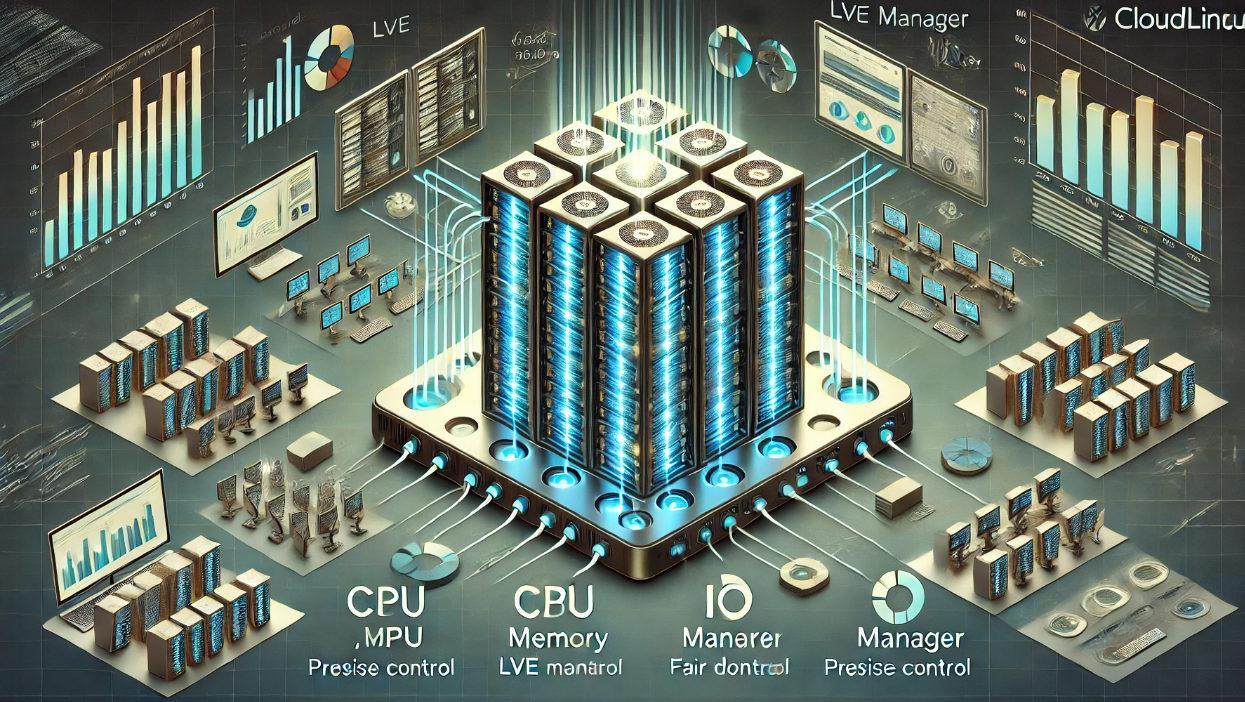Why Hosting Providers Use CloudLinux for cPanel Shared Hosting
Meta Description: Discover why CloudLinux is the go-to choice for cPanel shared hosting providers. Learn about its features, benefits, and troubleshooting tips for common issues in shared hosting environments.
Introduction
Shared hosting is one of the most popular hosting solutions, allowing multiple websites to share resources on a single server. For hosting providers managing shared environments, ensuring stability, performance, and security is crucial. CloudLinux, combined with cPanel, has become the industry standard for shared hosting because it offers advanced tools to address common challenges.
In this blog, we’ll explore why hosting providers rely on CloudLinux for cPanel shared hosting, highlight its key features, and provide troubleshooting tips for common issues in shared hosting environments.
What is CloudLinux?
CloudLinux is a Linux-based operating system specifically designed for shared hosting environments. It introduces features that standard Linux distributions don’t have, including resource isolation, enhanced security, and performance optimization. When paired with cPanel, CloudLinux enables hosting providers to manage shared servers effectively while ensuring a better experience for end-users.
Key Features of CloudLinux for cPanel Shared Hosting
1. LVE Manager: Resource Control
The Lightweight Virtual Environment (LVE) Manager allows hosting providers to allocate specific amounts of CPU, memory, and disk IO to each user.
- Benefit: Prevents resource abuse and ensures that one user’s activity doesn’t negatively impact others on the server.
- Example: If a website suddenly experiences a traffic spike, LVE will limit its resource usage to maintain server stability.
2. CageFS: Account Isolation
CageFS isolates each user account in a virtualized file system, providing an extra layer of security.
- Benefit: Prevents one user from accessing another’s files or server-wide sensitive data.
- Example: Even if one account is compromised, the attacker cannot access other users’ data or exploit server configuration files.
3. HardenedPHP: Secure Legacy Applications
Many shared hosting users run outdated PHP versions, which can introduce vulnerabilities. HardenedPHP patches security flaws in old PHP versions.
- Benefit: Allows users to run older applications safely while maintaining server security.
- Example: A customer using PHP 5.6 for an older website can continue without exposing the server to known vulnerabilities.
4. MySQL Governor: Database Optimization
MySQL Governor monitors and controls MySQL resource usage, ensuring no single user or query overloads the database server.
- Benefit: Prevents slow queries from affecting the performance of other websites.
- Example: A poorly optimized query running on one account will be throttled, maintaining overall server performance.
5. Imunify360: All-in-One Security
CloudLinux integrates seamlessly with Imunify360, a powerful security suite that provides:
-
Malware scanning and cleanup.
-
Real-time intrusion detection.
-
A web application firewall (WAF).
-
Benefit: Protects servers from malware, brute force attacks, and other vulnerabilities.
6. PHP Selector: Flexibility for Users
The PHP Selector feature allows users to choose their preferred PHP version and enable/disable PHP extensions.
- Benefit: Provides flexibility for developers with different requirements, improving customer satisfaction.
- Example: A developer can select PHP 8.1 for one website and PHP 7.4 for another without switching hosting providers.
Why Hosting Providers Prefer CloudLinux for cPanel Shared Hosting
1. Improved Server Stability
CloudLinux ensures that no single user can consume excessive resources, keeping the server stable for all accounts.
2. Enhanced Security
With tools like CageFS, HardenedPHP, and Imunify360, CloudLinux reduces vulnerabilities and mitigates risks of cross-account attacks.
3. Better Customer Satisfaction
By isolating accounts and providing flexible features like PHP Selector, hosting providers can offer a more reliable and customizable service.
4. Increased Profitability
Efficient resource allocation allows hosting providers to host more accounts on a single server without compromising performance.
Troubleshooting Tips for Common CloudLinux and cPanel Issues
While CloudLinux makes managing shared hosting easier, occasional issues can arise. Here are troubleshooting tips for common problems:
1. High Resource Usage
Symptom: A single user is consuming excessive CPU, memory, or disk IO, impacting server performance.
Solution:
- Step 1: Log in to WHM and open the LVE Manager.
- Step 2: Check the statistics tab to identify the user consuming resources.
- Step 3: Adjust the user’s resource limits to prevent overuse.
- Step 4: Notify the user and suggest optimizing their website (e.g., caching plugins for WordPress).
2. Account Isolation Not Working
Symptom: Users are able to access files outside their own directories.
Solution:
- Step 1: Ensure that CageFS is installed and enabled
yum install cagefs
cagefsctl --enable
- Step 2: Force update CageFS
cagefsctl --force-update
- Step 3: Verify that all accounts are added to CageFS
cagefsctl --list-enabled
3. Slow MySQL Queries
Symptom: MySQL performance is slow, affecting website loading times.
Solution:
- Step 1: Use MySQL Governor to identify resource-intensive queries:
dbtop
- Step 2: Throttle the user or query causing the issue.
- Step 3: Recommend database optimization techniques to the user (e.g., adding indexes, optimizing queries).
4. Users Reporting PHP Compatibility Issues
Symptom: A user’s website breaks after upgrading to a newer PHP version.
Solution:
- Step 1: Instruct the user to switch to a compatible PHP version using PHP Selector in cPanel.
- Step 2: Enable the required PHP extensions for the account.
- Step 3: Suggest testing updates in a staging environment before applying them to a live website.
5. Malware or Security Breaches
Symptom: Malware is detected on a user account, or the server experiences a brute force attack.
Solution:
- Step 1: Use Imunify360 to scan the account for malware and automatically clean infections.
- Step 2: Block suspicious IPs using Imunify360’s real-time blacklist.
- Step 3: Educate users on security best practices, such as using strong passwords and keeping software updated.
Tips for Optimizing CloudLinux with cPanel
-
Regularly Monitor Resource Usage:
- Use the LVE Manager’s statistics to identify and resolve resource bottlenecks.
-
Update CloudLinux Components:
- Keep tools like CageFS, MySQL Governor, and Imunify360 updated to benefit from the latest security patches and features.
-
Educate Customers:
- Provide guides on using PHP Selector, optimizing websites, and maintaining security.
-
Enable KernelCare:
- Use KernelCare to apply live kernel patches without server reboots, reducing downtime.
Conclusion
CloudLinux is the gold standard for cPanel shared hosting because it addresses the unique challenges of managing shared environments. With features like CageFS, LVE Manager, and HardenedPHP, it enhances server security, stability, and performance. Hosting providers who use CloudLinux can offer a superior experience to their customers while optimizing server efficiency and profitability.
If you’re a hosting provider looking to take your shared hosting service to the next level, CloudLinux is the tool you need. Start leveraging its advanced features today and deliver secure, reliable hosting that keeps customers coming back!