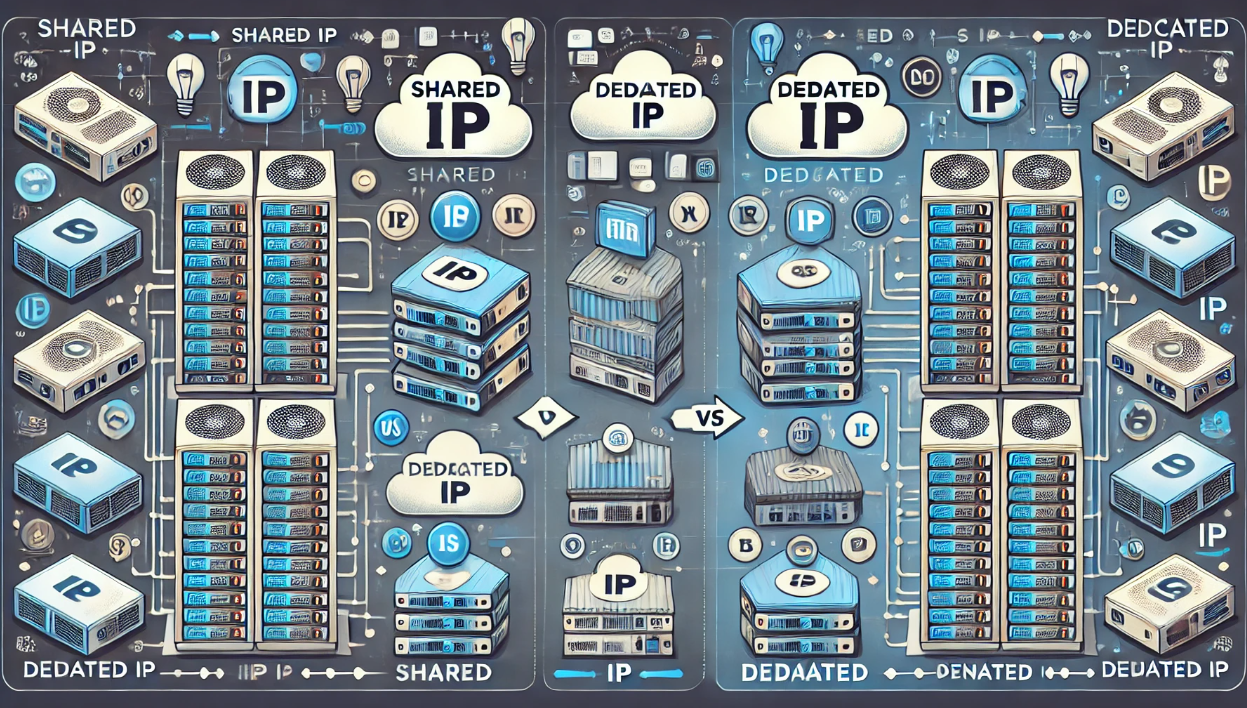What is an IP Address and How Does IP Allocation Work in Hosting?
Meta Description: Learn what an IP address is, why it’s essential for websites, and how IP allocation works in VPS, dedicated, and cloud hosting environments. Perfect for beginners exploring hosting or leasing IPs.
Introduction: Every Website Has an Address — Yours Needs One Too
Just like your home has a street address, your website needs an IP address to be located on the internet.
In the world of hosting, IP addresses do a lot more than just connect you to a browser — they affect:
-
Accessibility
-
SSL configuration
-
✉️ Email deliverability
-
️ SEO and site reputation
And whether you lease IPs from your host or bring your own (BYOIP), it helps to understand how IP allocation works and why it matters.
What Is an IP Address?
IP (Internet Protocol) addresses are unique numerical labels assigned to every device on a network — including your website.
There are two main types:
IPv4:
-
Format:
192.168.1.1 -
Most common (but running out)
IPv6:
-
Format:
2001:0db8:85a3:0000:0000:8a2e:0370:7334 -
Newer, longer, supports billions more devices
Your hosting provider assigns one or more IP addresses to your VPS or dedicated server, which allows users and search engines to reach your site.
Types of IP Address Allocation in Hosting
✅ 1. Shared IP Address
Your site shares an IP with many others on the same server.
Best For:
-
Shared hosting
-
Low-traffic or personal sites
Downsides:
-
One bad neighbor can hurt email reputation
-
Less control (e.g., SSL used to require a dedicated IP)
Think of it like living in an apartment complex — same address, different units.
✅ 2. Dedicated IP Address
Your site gets a unique IP, separate from other users.
Best For:
-
VPS or dedicated hosting
-
SSL certificates
-
Email servers
-
SEO-sensitive sites
Benefits:
-
Cleaner reputation for emails
-
Faster DNS propagation
-
Direct server access via IP
️ A dedicated IP = more control, better isolation.
✅ 3. Floating or Elastic IP (Cloud Hosting)
IP addresses that can be reassigned dynamically across servers.
Used In:
-
AWS, Google Cloud, DigitalOcean
-
Auto-scaling and load-balanced systems
Benefits:
-
High availability
-
Failover-ready architecture
Your service stays online even if the server changes.
How Hosting Providers Allocate IPs
Typically, IPs are:
-
Assigned from a provider’s block (rented from regional registries like ARIN, RIPE, or APNIC)
-
Mapped to your VPS or dedicated instance during setup
-
Added as add-ons (e.g., $2/month per additional IP)
Allocation Depends On:
-
Number of sites or services you run
-
Use case (SSL, apps, email, multi-tenant hosting)
-
Provider policies (some limit the number of IPs per plan)
What Is BYOIP (Bring Your Own IP)?
Some advanced users or organizations own their own IP ranges and want to use them across cloud or hosting providers.
Why BYOIP?
-
Consistent branding/IP identity
-
Control over reputation and routing
-
IPs follow you — not the host
Supported By:
-
AWS
-
Google Cloud
-
Select dedicated hosting providers
Ideal for enterprises, CDNs, or SaaS platforms with custom routing needs.
Do IP Addresses Affect SEO?
In most cases: No.
Google doesn’t penalize shared IPs — but having a dedicated IP can help:
-
If you’re running multiple SSL sites
-
If your IP is shared with spammers
-
For improving email deliverability (less likely to be blacklisted)
Dedicated IP = one less variable affecting your digital reputation.
✉️ Bonus: IPs and Email Deliverability
Your email server’s IP address affects your ability to land in inboxes.
To improve deliverability:
-
Use a dedicated IP for sending
-
Set up SPF, DKIM, and DMARC records
-
Monitor blacklist status regularly
Clean IP = higher open rates and fewer spam folders.
✅ Final Thoughts: Understand Your IP — Own Your Identity
Whether you’re on shared hosting or scaling across cloud platforms, understanding IP allocation gives you:
-
Better security
-
More control
-
Smoother hosting experiences
Choose shared IPs for small sites, dedicated IPs for control, and BYOIP if you’re building at scale.
In hosting, your IP isn’t just an address — it’s your online identity.