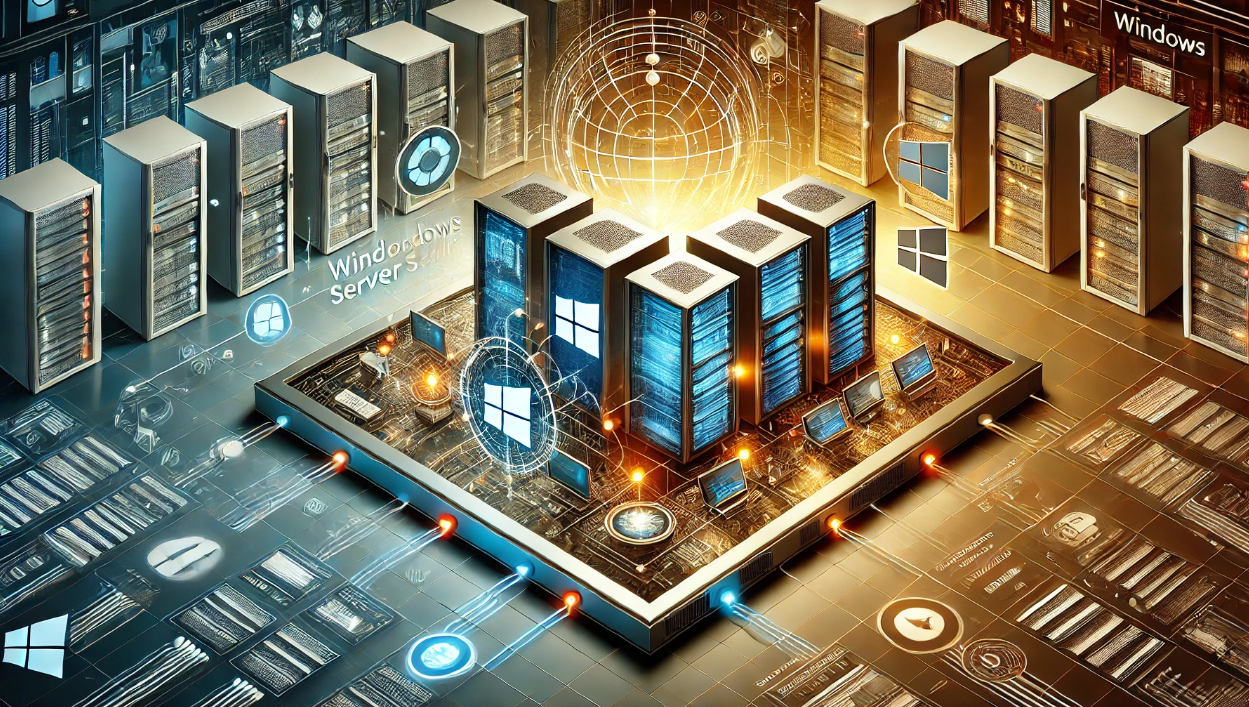Top Features to Look for in a Virtualization Panel for Web Hosting
Virtualization panels play a crucial role in web hosting, enabling hosting providers to manage virtual machines (VMs) efficiently. They streamline the creation, management, and scaling of hosting environments, ensuring a seamless experience for both administrators and end-users. In this guide, we’ll explore the top features to look for in a virtualization panel for web hosting and compare popular options for Windows-based server environments.
Why a Good Virtualization Panel Matters
A robust virtualization panel simplifies:
-
Deployment of virtual machines.
-
Resource allocation and monitoring.
-
Scalability to meet growing demands.
-
Security and backup management.
For hosting providers, the right panel can boost efficiency, reduce costs, and enhance customer satisfaction.
Key Features to Look for in a Virtualization Panel
1. Ease of Use
-
Intuitive dashboards and clear navigation for administrators and users.
-
Minimal learning curve for quick adoption.
2. Multi-Hypervisor Support
-
Compatibility with leading hypervisors like VMware, Hyper-V, and KVM.
-
Flexibility to choose the best virtualization technology for specific workloads.
3. Scalability
-
Ability to manage a growing number of VMs and nodes effortlessly.
-
Support for clustering and load balancing.
4. Resource Allocation and Monitoring
-
Real-time tracking of CPU, memory, storage, and network usage.
-
Dynamic resource allocation to optimize performance.
5. Security Features
-
Built-in firewalls and DDoS protection.
-
Role-based access control for secure user management.
-
Regular updates and patches to address vulnerabilities.
6. Integration Capabilities
-
Seamless integration with billing systems like WHMCS or Blesta.
-
APIs for automation and custom workflows.
7. Backup and Recovery Options
-
Snapshot-based backups for quick recovery.
-
Automated backup schedules for data safety.
8. End-User Management
-
Self-service portals for users to manage their VMs.
-
Tools for monitoring resource usage and performance.
9. Performance Optimization
-
Tools for fine-tuning VMs for optimal performance.
-
Built-in caching and compression options.
10. Cost-Effectiveness
-
Affordable licensing and transparent pricing models.
-
Support for open-source hypervisors to minimize costs.
Comparing Popular Virtualization Panels for Windows-Based Environments
1. Virtualizor
-
Key Features:
-
Supports multiple hypervisors, including KVM, Xen, and OpenVZ.
-
Easy integration with WHMCS for automated billing.
-
User-friendly interface for administrators and end-users.
-
-
Best For: Hosting providers seeking an affordable, multi-hypervisor solution.
-
Official Link: Virtualizor
2. VMware vSphere
-
Key Features:
-
Enterprise-grade features like Distributed Resource Scheduler (DRS) and vMotion.
-
Robust security and high availability.
-
Advanced analytics and automation tools.
-
-
Best For: Enterprises requiring advanced virtualization features and scalability.
-
Official Link: VMware vSphere
3. Hyper-V Manager
-
Key Features:
-
Native integration with Windows Server.
-
Supports nested virtualization and container workloads.
-
Cost-effective for Windows-based environments.
-
-
Best For: Businesses heavily reliant on Microsoft ecosystems.
-
Official Link: Microsoft Hyper-V
4. Proxmox VE
-
Key Features:
-
Combines KVM and LXC for virtualization and container management.
-
Web-based interface for streamlined operations.
-
Comprehensive support for clustering and high availability.
-
-
Best For: Open-source enthusiasts and small to medium-sized businesses.
-
Official Link: Proxmox VE
5. SolusVM
-
Key Features:
-
Supports KVM, Xen, and OpenVZ virtualization technologies.
-
Reseller-friendly tools for expanding hosting services.
-
API integration for automation.
-
-
Best For: Small to medium-sized hosting providers.
-
Official Link: SolusVM
Factors to Consider When Choosing a Panel
-
Business Needs:
-
Evaluate your current and future requirements for scalability and features.
-
-
Budget:
-
Compare licensing costs and support fees.
-
-
Support and Community:
-
Choose a panel with active community forums or reliable customer support.
-
-
Compatibility:
-
Ensure the panel supports your preferred operating systems and hypervisors.
-
Conclusion
A robust virtualization panel is vital for efficient VPS hosting. While VMware vSphere and Hyper-V Manager excel in enterprise environments, Virtualizor and SolusVM offer cost-effective solutions for small to medium-sized providers. Proxmox VE stands out for its open-source flexibility and advanced features. By identifying your business needs and evaluating these tools, you can select a panel that aligns with your goals and delivers exceptional hosting services.