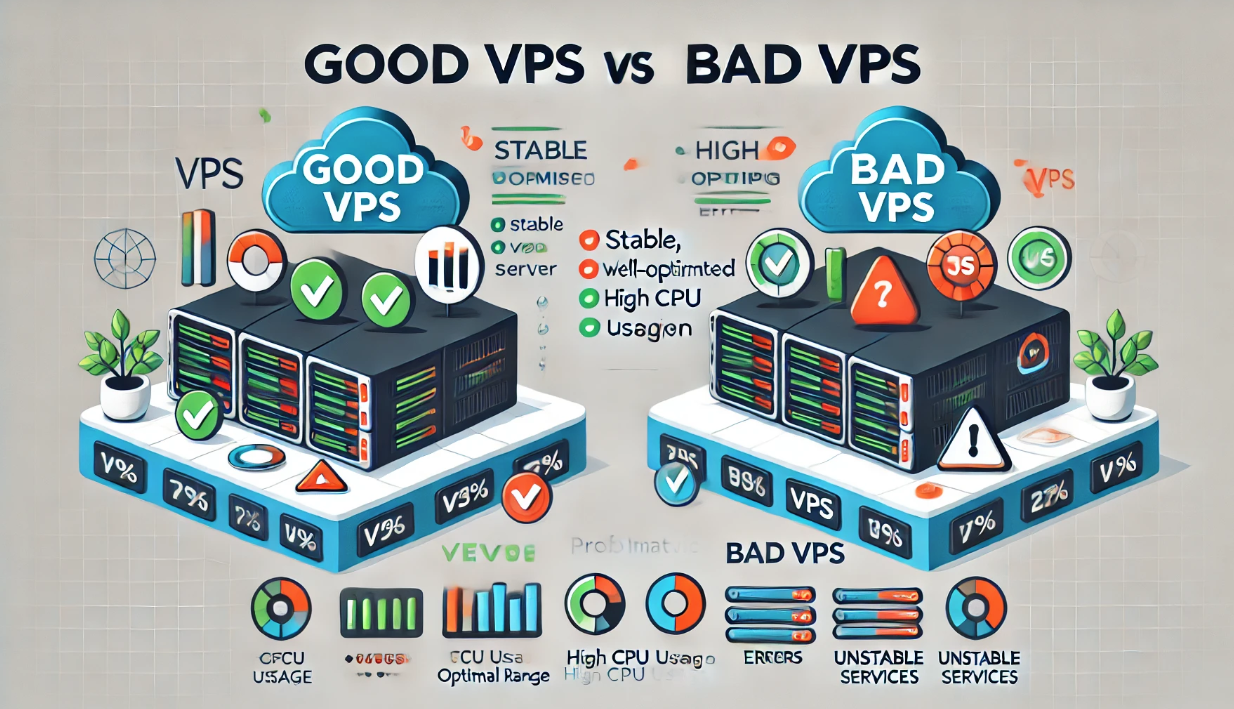Top 5 Mistakes People Make When Buying VPS Hosting
Meta Description: Avoid costly errors when choosing a VPS. Learn the top 5 mistakes people make when buying VPS hosting — and how to pick the right plan for performance, growth, and security.
Introduction: VPS Hosting = Power, But Only If You Buy Smart
Upgrading to a VPS is a smart move — more speed, more flexibility, more control.
But here’s the catch: not all VPS hosting plans are created equal, and many users (especially beginners) fall into avoidable traps when choosing a provider or plan.
Before you click “Buy,” let’s break down the top 5 mistakes people make when buying VPS hosting, so you can make a decision that fits your needs today and scales with you tomorrow.
❌ Mistake #1: Choosing a VPS That’s Too Cheap to Be Reliable
Why It Happens:
Everyone loves a bargain. And with VPS plans advertised at $2–$5/month, it’s easy to jump on the lowest price.
Why It’s a Problem:
-
These ultra-cheap VPS plans often oversell resources
-
May come with unpredictable performance or downtime
-
Support is minimal or non-existent
What to Do Instead:
-
Look for a balance of price, features, and reputation
-
Read reviews about uptime and support response time
-
Choose providers known for transparent resource allocation
Remember: If you’re hosting something important, cheap can become expensive fast.
❌ Mistake #2: Underestimating Resource Requirements
Why It Happens:
First-time VPS buyers often select entry-level plans thinking they’ll “upgrade later.” But some workloads need more from day one.
Signs You’re Undersized:
-
Slow performance
-
Frequent crashes or errors
-
High memory or CPU usage
What to Consider:
-
Type of workload (e.g., WordPress site with traffic, Node.js app, eCommerce)
-
RAM needs (1GB may not cut it for modern stacks)
-
Storage type (SSD > HDD for performance)
Tip: A 2GB RAM / 2 vCPU VPS is a solid starting point for most dynamic websites or small apps.
❌ Mistake #3: Not Understanding Managed vs. Unmanaged Hosting
Why It Happens:
Many buyers assume all hosting includes support and maintenance — not true with unmanaged VPS!
What’s the Difference?
-
Managed VPS: Provider handles setup, security patches, backups, monitoring, and support.
-
Unmanaged VPS: You’re responsible for everything — OS installs, firewalls, optimization, etc.
What to Do:
-
If you don’t have sysadmin skills, choose managed VPS
-
If you’re confident with SSH and Linux, unmanaged = more flexibility and lower cost
Don’t expect hand-holding with unmanaged — unless you hire your own dev or admin.
❌ Mistake #4: Ignoring the Location of the Data Center
Why It Happens:
Many users pick the default location without realizing it affects latency and SEO.
Why It Matters:
-
Slower load times for users far from the server
-
Search engines may prioritize local results
-
Compliance issues (some industries require data to stay in-country)
What to Do:
-
Choose a data center closest to your primary audience
-
Look for providers offering global locations or regional optimization
Rule of thumb: Closer = faster + more relevant = better experience.
❌ Mistake #5: Skipping Security & Backup Options
Why It Happens:
Security and backups are often “optional add-ons,” and some buyers skip them to save money — until disaster strikes.
Risks:
-
Malware or brute force attacks
-
Accidental file deletion or data loss
-
Server compromise due to outdated software
Must-Haves:
-
Regular offsite backups (daily or weekly)
-
Firewall & DDoS protection
-
Option for snapshots or rollback
️ Security isn’t optional. Treat your VPS like an investment, not an afterthought.
✅ Final Thoughts: Buy Smart, Host Smarter
Your VPS is the foundation of your online presence — and getting it wrong can cause performance issues, downtime, or lost revenue.
Avoid these common pitfalls by:
-
Investing in quality (not just price)
-
Choosing the right level of management
-
Planning for growth and security
Do your research, match your plan to your needs, and you’ll unlock the true power of VPS hosting.