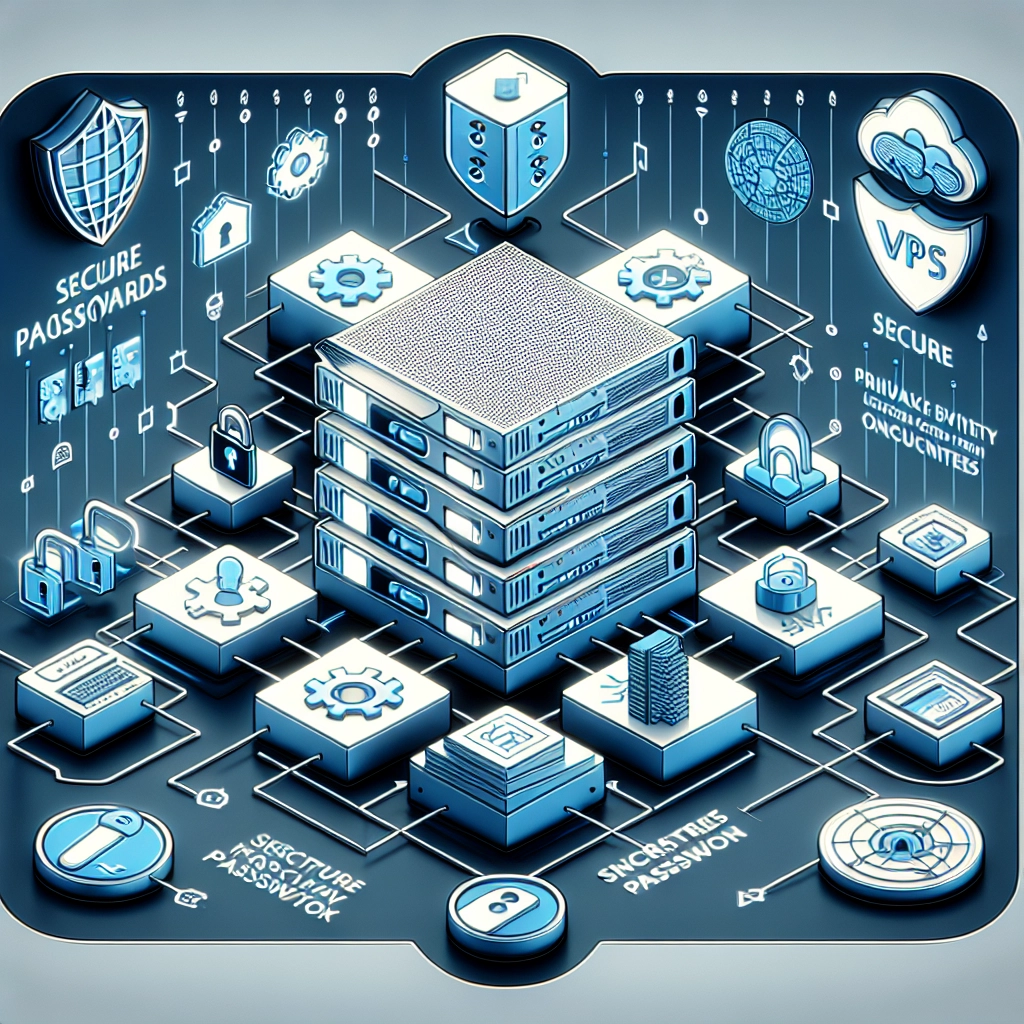Tips for Securing Your VPS Hosting Environment
When it comes to running your website or application, security is one of the most important factors to consider. Using a Virtual Private Server (VPS) gives you more control and flexibility than shared hosting; however, it also comes with its own set of responsibilities, especially when it comes to security. Whether you’re running a small personal blog or an elaborate e-commerce site, safeguarding your VPS against potential threats can save you time, money, and lots of headaches. So, let’s dive into some practical tips to help you secure your VPS hosting environment.
1. Keep Your Software Up to Date
One of the easiest yet most effective ways to secure your VPS is to ensure that your operating system and all installed software are up to date. Updates often include security patches that fix vulnerabilities, making them vital for maintaining a secure environment. Set up notifications or automate updates when possible so that you never miss out on crucial security fixes.
2. Use Strong Passwords
It’s tempting to use simple passwords, especially when you have multiple accounts to manage. However, weak or easily guessable passwords can leave your server vulnerable to unauthorized access. Consider implementing a password policy that requires complex passwords with a mix of letters, numbers, and special characters. Password managers can help you generate and store strong passwords securely, making this process a breeze.
3. Implement SSH Key Authentication
Instead of relying on traditional passwords to access your VPS via Secure Shell (SSH), consider using SSH key authentication. This method is not only more secure but also allows for easier access. Generate a public/private key pair on your local machine, then add the public key to your VPS. This way, even if someone gets hold of your username, they won’t be able to access your server without the corresponding private key.
4. Configure a Firewall
A firewall acts as a barrier between your VPS and the outside world, filtering incoming and outgoing traffic based on predefined rules. Most VPS providers offer firewall options, which you should definitely take advantage of. Ensure you only allow necessary ports to be open; for example, if you’re running a web server, ensure that only ports 80 (HTTP) and 443 (HTTPS) are open to the public.
5. Regular Backups
Even the most secure systems can fall victim to unforeseen disasters—whether from accidental deletions, hacks, or hardware failures. Regular backups are crucial for ensuring that you can recover your data without a hitch. Opt for both on-site and off-site backups, and perform regular testing to ensure you can restore your data when needed. It might also be wise to automate this process to save you time.
6. Monitor Logs and Traffic
Regularly checking your VPS logs can help you catch any suspicious activity early on. Whether it’s unauthorized login attempts or unexpected server errors, these behaviors can signal potential security threats. You can use tools like Fail2ban to monitor logs for suspicious activity and block IP addresses attempting unauthorized access. Additionally, keep an eye on your server’s traffic. Unexplained spikes might indicate a DDoS (Distributed Denial of Service) attack.
7. Use Security Tools and Services
There are plenty of tools available that can boost your VPS security. Consider using antivirus software, intrusion detection systems, or web application firewalls (WAF) to add additional layers of security. Hosting providers often offer these services either as included features or as add-ons, providing you with extensive capabilities to monitor and secure your environment.
8. Properly Configure Your Software
Many web applications come with default settings that can be insecure if not configured correctly. Spend time hardening your software configurations according to best practices. This may involve disabling unnecessary modules, changing default ports, or securing directories. Consult the documentation for any applications you run for specific security configuration recommendations.
9. Restrict Access Based on IP Address
If your VPS is used primarily from specific locations, consider restricting SSH access to those IP addresses. This adds an extra layer of protection, ensuring that only trusted devices can log into your VPS. If you must access your server from various locations, using a Virtual Private Network (VPN) can also be a good choice.
10. Educate Yourself and Your Team
Finally, it’s essential to keep learning about security best practices. As technology evolves, so do the strategies and tactics employed by malicious actors. Consider taking some time to educate yourself and your team about cybersecurity. Online courses, webinars, and forums can be great resources for staying informed about the latest security threats and solutions.
Taking these steps may seem daunting, but by implementing even a few of these tips, you’re already on your way to building a more secure VPS hosting environment. Remember, security is an ongoing process; regular reviews and updates to your policies and measures are necessary to adapt to the ever-changing landscape of online threats. In the end, a proactive approach to security will give you peace of mind and allow you to focus on what matters most: growing your online presence.
Welcome to DediRock, your trusted partner in high-performance hosting solutions. At DediRock, we specialize in providing dedicated servers, VPS hosting, and cloud services tailored to meet the unique needs of businesses and individuals alike. Our mission is to deliver reliable, scalable, and secure hosting solutions that empower our clients to achieve their digital goals. With a commitment to exceptional customer support, cutting-edge technology, and robust infrastructure, DediRock stands out as a leader in the hosting industry. Join us and experience the difference that dedicated service and unwavering reliability can make for your online presence. Launch our website.