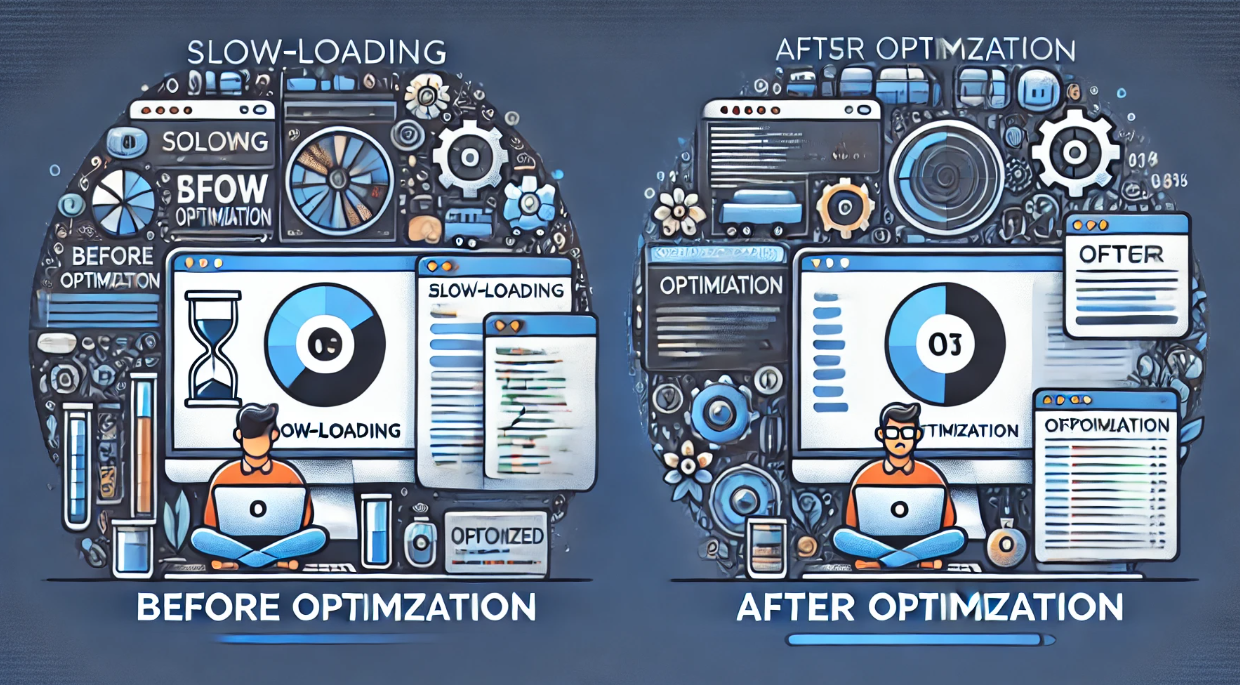How to Optimize Web App Performance for Faster Load Times
Introduction
A slow web application kills user experience and conversions. Studies show that 53% of users leave a site if it takes more than 3 seconds to load.
So how do you make your web app lightning-fast? ⚡
In this guide, we’ll cover:
- ✅ Lazy loading – Load only what’s needed.
- ✅ Caching strategies – Reduce redundant processing.
- ✅ Content Delivery Networks (CDNs) – Speed up content delivery.
- ✅ Reducing server response times – Optimize backend performance.
️ 1. Implement Lazy Loading for Faster Rendering
What is Lazy Loading?
Lazy loading delays loading images, videos, and components until they’re needed. Instead of loading everything at once, it loads content as the user scrolls.
✅ Benefits of Lazy Loading:
- ✔️ Faster initial page load (especially for media-heavy apps).
- ✔️ Reduced bandwidth usage (loads only what’s needed).
- ✔️ Better user experience (no unnecessary waiting).
How to Implement Lazy Loading?
️ Lazy Loading Images (HTML & JavaScript)
<img src="image.jpg" alt="Example Image" loading="lazy">️ Lazy Loading Videos (JavaScript)
document.addEventListener("DOMContentLoaded", function () {
let videos = document.querySelectorAll("video.lazy-load");
videos.forEach(video => {
video.setAttribute("src", video.getAttribute("data-src"));
});
});✅ Result? Less load on the browser, faster rendering!
️ 2. Use Caching Strategies to Reduce Load Time
What is Caching?
Caching stores frequently accessed data so it loads faster without re-fetching from the server every time.
✅ Types of Caching:
- ✔️ Browser Cache – Store assets (CSS, JS, images) on the user’s device.
- ✔️ Server-Side Cache – Cache database queries & responses.
- ✔️ Application Cache (Redis, Memcached) – Store session data for quick retrieval.
How to Enable Browser Caching?
<IfModule mod_expires.c>
ExpiresActive On
ExpiresByType image/jpg "access plus 1 year"
ExpiresByType text/css "access plus 1 month"
ExpiresByType application/javascript "access plus 1 month"
</IfModule>✅ Result? Less server load, faster returning visits!
3. Use a Content Delivery Network (CDN)
What is a CDN?
A CDN (Content Delivery Network) is a global network of servers that distribute your web app’s content closer to users.
✅ Benefits of CDNs:
- ✔️ Reduces server response time (faster loading).
- ✔️ Minimizes bandwidth usage (offloads traffic).
- ✔️ Prevents downtime (handles traffic spikes).
Final Thoughts: Speed Up Your Web App Now!
Key Takeaways:
- ✔️ Lazy Load images & videos – Reduce initial load time.
- ✔️ Enable Caching – Store assets for faster repeat visits.
- ✔️ Use a CDN – Deliver content faster worldwide.
- ✔️ Reduce TTFB – Optimize servers & databases.
- ✔️ Minify JS, CSS, & HTML – Remove unnecessary code.
- ✔️ Optimize Images – Use WebP & compression tools.
⚡ A fast website = happier users + better SEO + higher conversions!