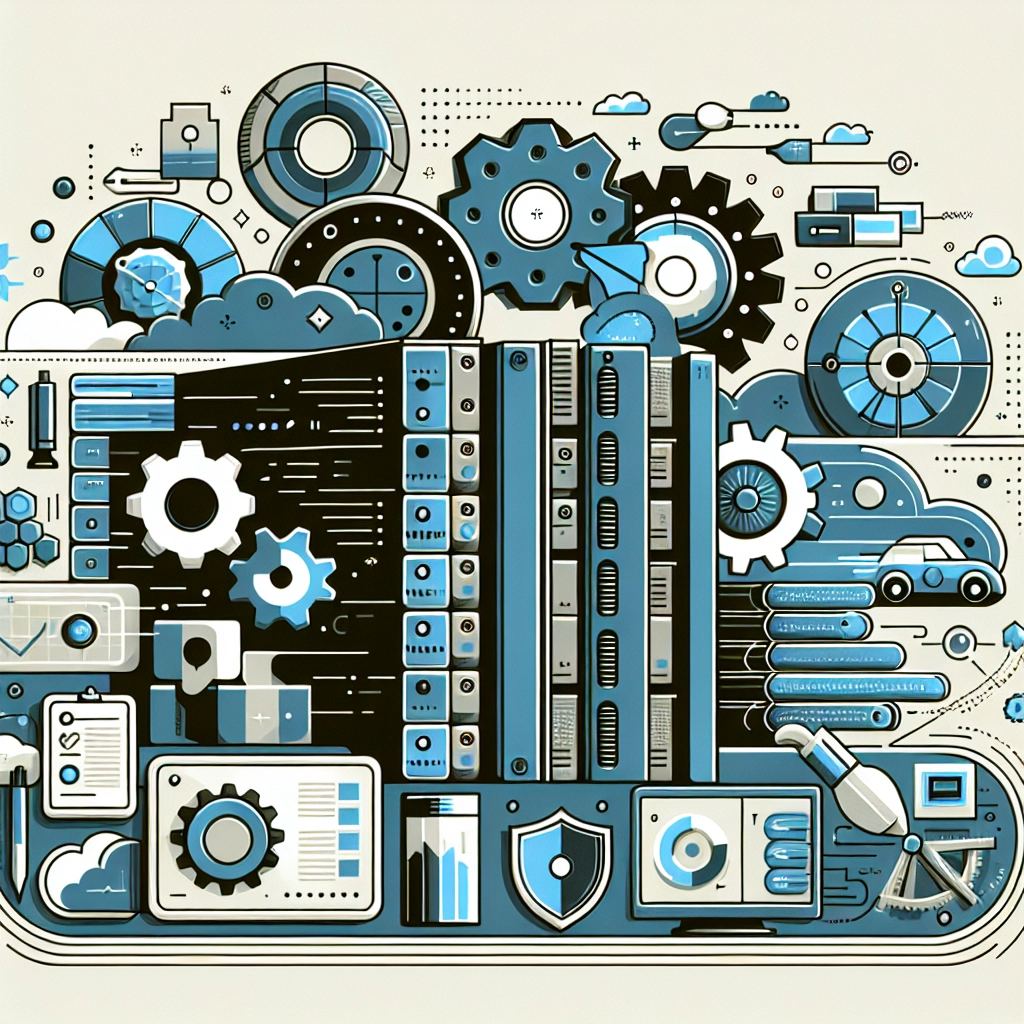How to Optimize the Performance of Your Dedicated Server
If you’ve invested in a dedicated server, you likely did so because of its unmatched power and flexibility. But just like a high-performance car, it needs proper tuning to get the most out of its capabilities. Whether you’re running a business application, a game server, or a resource-heavy website, optimizing performance can help you get better load times, improved reliability, and a smoother user experience. Let’s dive into some actionable strategies to optimize your dedicated server’s performance!
1. Keep Your Software Up to Date
This one might seem basic, but keeping your operating system and applications updated is crucial. Updates often include performance improvements, security patches, and bug fixes that can significantly affect how your server runs. Set up a routine check or enable automatic updates where possible. However, be sure to test critical updates in a staging environment first, especially if your server supports a business-grade application.
2. Optimize Your Web Server Configuration
If your dedicated server hosts a website, the configuration of your web server can make a massive difference. Here are a couple of things you can tweak:
-
Use a Content Delivery Network (CDN): CDNs effectively distribute your content across various servers worldwide, so users request files from the nearest one. This significantly reduces load times.
-
Implement Caching: Use caching solutions like Redis or Varnish to store static versions of your pages instead of dynamically generating them for every user. This can drastically speed up response times!
-
Enable GZIP Compression: This compresses your website’s files before sending them to users, speeding up load times while reducing bandwidth usage.
3. Monitor and Optimize Resource Usage
Regularly monitor your server’s CPU, RAM, disk space, and network bandwidth to identify any bottlenecks. Tools like Nagios or Prometheus can help track these metrics over time. If you notice any consistent spikes or resource usage that approaches 90-100%, consider these strategies:
-
Upgrade Hardware: If your server is frequently maxing out its resources, it might be time to add more RAM, switch to a faster SSD, or upgrade your CPU.
-
Optimize Your Database: Database optimization can sometimes provide miraculous boosts in performance. Regularly clean and optimize your databases (if you’re using SQL-based systems, tools like phpMyAdmin can be quite handy).
-
Use Load Balancing: If your application is growing, it may outgrow a single server. Load balancing distributes traffic evenly across multiple servers, reducing bottlenecks and improving response time.
4. Fine-Tune Your Applications
Take a closer look at the applications running on your dedicated server:
-
Profile Application Performance: Tools like New Relic or AppDynamics can help you identify slow-performing parts of your application. Focus on optimizing these bottlenecks.
-
Review Your Code: If you’re running custom applications or websites, have a developer review your code for redundancies. Cleaner code often results in better performance.
-
Uninstall Unused Software: If your server is running applications or services that you no longer use, consider removing them to free up resources.
5. Harden Security Measures
A well-optimized server also means a secure server. Not only can security breaches slow down your server, but they can also lead to costly downtime. Here are a few recommendations:
-
Use a Firewall: Both hardware and software firewalls are key to filtering out malicious traffic. Implement rules that only allow necessary traffic through.
-
Regular Backups: Always back up your data. Frequent backups don’t just ensure safety; they can help you recover quickly if a performance issue arises as a result of improper changes.
-
Monitor for Malware: Tools such as ClamAV can help you keep an eye out for malware that could be siphoning off CPU cycles or bandwidth.
6. Leverage Virtualization
If your use case allows it, consider using virtualization technologies. Running virtual machines on your dedicated server can help optimize resource allocation, allowing you to run multiple applications without sacrificing performance.
Final Thoughts
In essence, optimizing your dedicated server is about staying proactive. Regular maintenance and monitoring, coupled with routine tweaks and updates, can keep your server running at peak performance. And the benefits? Improved speed, enhanced user experience, and a quality of service that truly reflects the power of your investment. Embrace the optimization process, and you’ll soon find that your dedicated server becomes an unstoppable force for your operations. Whether you’re a burgeoning startup or an established enterprise, taking these steps can help you harness the full potential of your dedicated server!
Welcome to DediRock, your trusted partner in high-performance hosting solutions. At DediRock, we specialize in providing dedicated servers, VPS hosting, and cloud services tailored to meet the unique needs of businesses and individuals alike. Our mission is to deliver reliable, scalable, and secure hosting solutions that empower our clients to achieve their digital goals. With a commitment to exceptional customer support, cutting-edge technology, and robust infrastructure, DediRock stands out as a leader in the hosting industry. Join us and experience the difference that dedicated service and unwavering reliability can make for your online presence. Launch our website.