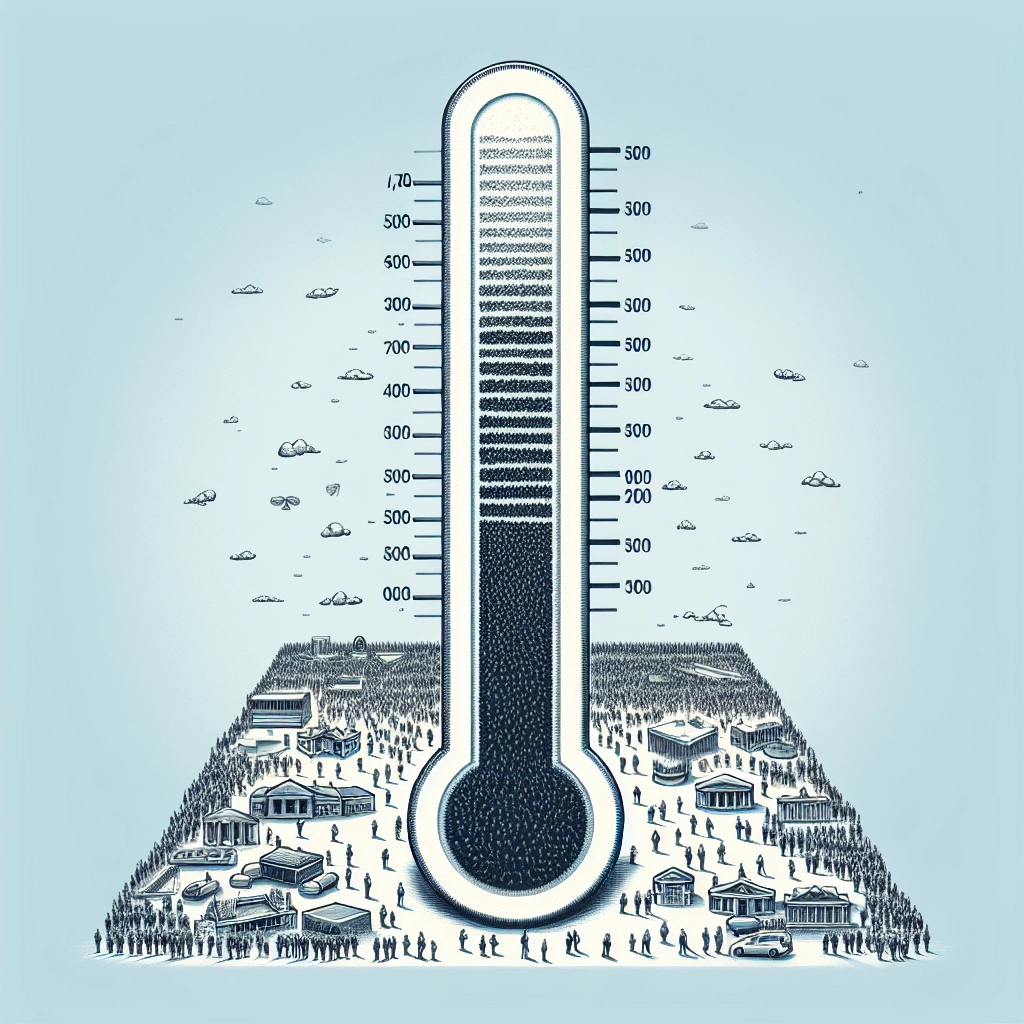Visitors often decide whether to donate within moments. The visibility of contributions can drive action; when potential donors see that others have contributed and that the fundraising goal is within reach, they are more likely to contribute themselves.
A fundraising thermometer serves as a visual tool that illustrates how close the campaign is to its goals. This engaging feature can motivate your audience by visually connecting them to your cause as they witness the donation total rising towards the target.
In this guide, I will show you the fastest way to incorporate a fundraising thermometer into your WordPress site, enhancing your ability to secure donations for your nonprofit.
How to Add a Fundraising Thermometer in WordPress
If you’re eager for a quick solution, here’s a quick reference for your options:
- Charitable plugin (Recommended): Ideal for nonprofits desiring a comprehensive donation system, featuring built-in fundraising thermometers and payment integrations.
- Donation Thermometer plugin (Free): A lighter, standalone option that uses shortcodes and can be customized, though it requires manual updates for donation totals.
- Formidable Forms (Advanced): Best for creating complex donation forms that integrate fundraising thermometers and track multiple campaigns.
What Is a Fundraising Thermometer?
A fundraising thermometer visually indicates your progress toward a donation goal, gradually filling as contributions are made. Displaying this thermometer on your homepage, donation page, or sidebar can encourage supporters to donate as they see progress.
How Does a Fundraising Thermometer Increase Donations?
- Goal Gradient Effect: As the campaign nears its goal, potential donors feel compelled to contribute, particularly when the bar exceeds 70% of the target.
- Social Proof: When visitors observe others donating, they are more inclined to join in, believing the cause is worthwhile.
- Instant Motivation: Seeing the bar rise boosts excitement and encourages more contributions, with studies indicating visual indicators like fundraising thermometers can enhance donations by up to 30%.
Methods to Add Fundraising Thermometers to WordPress
Method 1: Using Charitable Plugin (Best Overall)
To implement a fundraising thermometer, the Charitable plugin is a comprehensive choice for nonprofits. It includes all the necessary features to create and track campaigns.
-
Install Charitable: Activate the free version from the WordPress plugin repository. For additional features, consider upgrading to the Pro version.
-
Create a Donation Campaign: Design your fundraising campaign, introduce a clear name, and select a template that suits your cause, ensuring it features a fundraising thermometer.
-
Add and Customize Your Thermometer: Utilize the built-in Progress Bar field to visually display donations and configure its appearance and goal settings.
-
Set Campaign Goals: Define your fundraising target and configure marketing options for donor engagement.
-
Launch Your Campaign: Make your campaign live and promote it across your channels.
Method 2: Using the Donation Thermometer Plugin (Best Free Option)
If you prefer a simpler solution:
-
Install the Donation Thermometer Plugin: This plugin can be added through the WordPress plugin repository.
-
Set Your Goals: Enter your fundraising target and the initially raised amount.
-
Customize Appearance: Modify the orientation and colors of the thermometer for better visibility.
-
Display on Your Site: Utilize the shortcode provided by the plugin to showcase the thermometer on your desired pages.
Method 3: Using Formidable Forms (Best for Customization)
For more complex requirements:
-
Sign Up and Install Formidable Forms: Choose a plan that offers advanced features.
-
Set Up Charity Tracker Template: Quickly create a full charity tracking setup with forms, thermometer views, and pages to manage donations.
-
Configure Your Charity and Goals: Edit the details of your charity campaign and ensure the donations appear in the right status on the thermometer.
-
Customize the Thermometer: Alter its appearance to match your site’s aesthetic.
-
Display Your Donation Form: Add the form and thermometer to your site, ensuring real-time updates.
Bonus Tips to Enhance Donations
To maximize your fundraising impact:
- Enable Recurring Donations: Encourage regular contributions for a steady income stream.
- Activate Fee Recovery Options: Allow donors to cover transaction fees, ensuring your organization receives the full amount.
- Create Urgency with Deadlines: Establish clear campaign timelines to prompt quicker donations.
- Leverage Peer-to-Peer Fundraising: Inspire supporters to create their fundraising initiatives.
Frequently Asked Questions
Does the thermometer update automatically?
Yes, most plugins, including Charitable and Formidable Forms, will update the thermometer in real-time upon receiving donations.
How many thermometers can I create?
You can have multiple fundraising thermometers for various campaigns.
What payment methods does Charitable support?
Charitable integrates with prominent payment gateways such as Stripe and PayPal, enabling secure donations.
Can I track offline donations?
Yes, manual entries for offline donations can be made to keep your thermometer accurate.
Is there a limit to the number of campaigns with Charitable?
No, you can create as many fundraising campaigns as necessary.
This guide should empower you to successfully implement a fundraising thermometer in WordPress, enhancing your donation drives and engaging your community more effectively.
Welcome to DediRock, your trusted partner in high-performance hosting solutions. At DediRock, we specialize in providing dedicated servers, VPS hosting, and cloud services tailored to meet the unique needs of businesses and individuals alike. Our mission is to deliver reliable, scalable, and secure hosting solutions that empower our clients to achieve their digital goals. With a commitment to exceptional customer support, cutting-edge technology, and robust infrastructure, DediRock stands out as a leader in the hosting industry. Join us and experience the difference that dedicated service and unwavering reliability can make for your online presence. Launch our website.