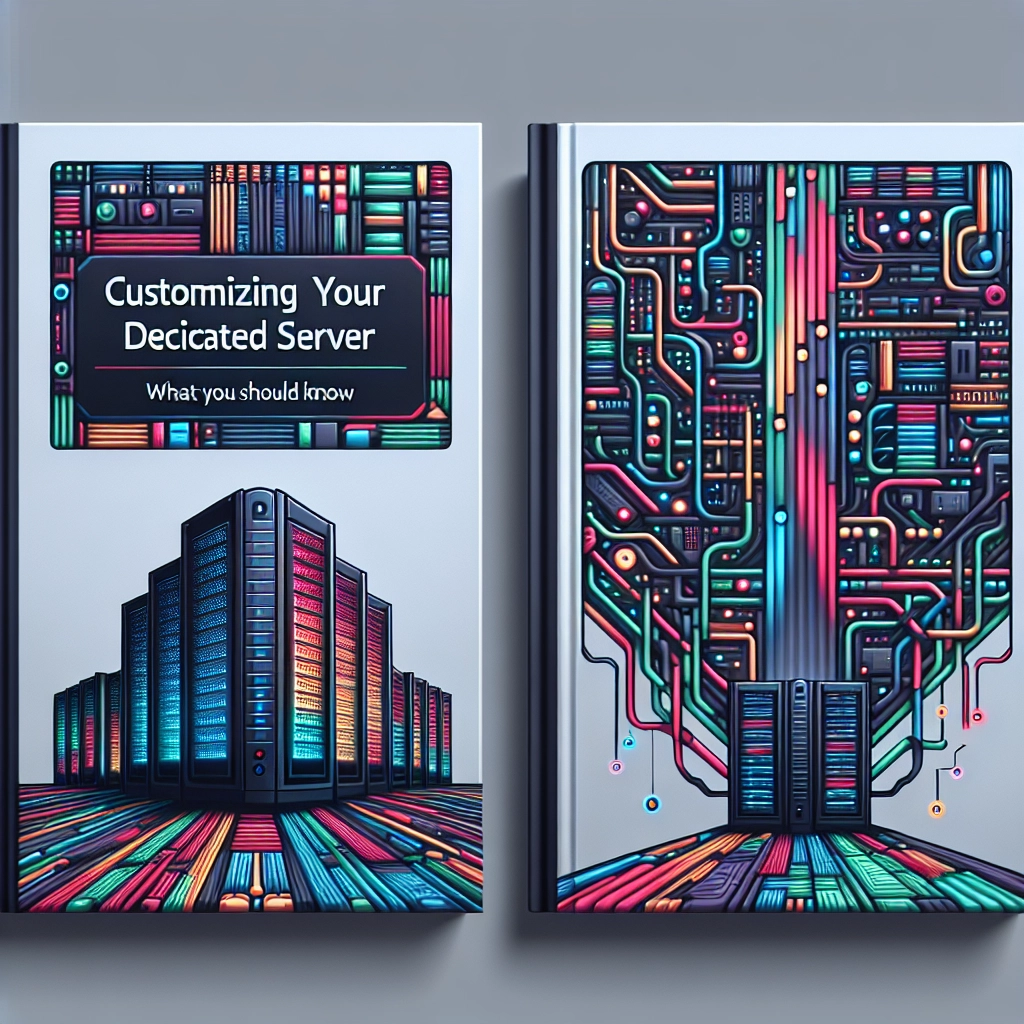Customizing Your Dedicated Server: What You Should Know
When it comes to managing your online business, having the right infrastructure can make all the difference. For many entrepreneurs and organizations, this means investing in a dedicated server. But once you’ve got your dedicated server, what’s next? Customizing it to meet your specific needs is key to unlocking its full potential. In this article, we’ll explore what you should know about customizing your dedicated server, ensuring that you get the most out of this powerful tool.
Understanding the Basics
Before diving into customization, it’s important to grasp what a dedicated server entails. Unlike shared hosting, where multiple websites share resources, a dedicated server gives you complete control over an entire server. This means you can manage the configuration, performance, and security tailored precisely to your needs. But with great power comes great responsibility—customizing a server can be daunting if you’re not familiar with the territory.
Choosing the Right Operating System
The first step in customizing your dedicated server involves selecting the operating system (OS). This choice significantly impacts how you will manage and run your server. The two primary categories are Linux and Windows.
-
Linux is often favored for its flexibility and control. Various distributions like Ubuntu, CentOS, or Debian cater to different requirements. If you’re running a web application, a Linux environment is often more cost-effective, with a vast array of open-source tools at your disposal.
-
Windows servers are ideal if your applications require a Windows environment, such as ASP.NET-based applications. They tend to be user-friendly, especially for those already familiar with Windows.
Consider what applications and software you’ll be using, as this will help guide your choice.
Hardware Configuration
Once you’ve selected an OS, you’ll want to move on to configuring your hardware. Unlike shared hosting, with a dedicated server, you can pick the components that best suit your needs. Essential hardware considerations include:
-
CPU: Depending on your server load, choose a powerful multi-core processor to handle multiple processes without lag.
-
RAM: More RAM allows for better performance, especially if you are running databases or multiple websites simultaneously. Depending on your tasks, anywhere from 16GB to 128GB might suffice.
-
Storage: Decide between SSD and HDD based on your performance needs. SSDs provide faster data access and are generally more reliable than traditional hard drives. However, they come at a higher cost.
-
Bandwidth: Ensure that you have enough bandwidth tailored to your expected traffic. If your website experiences spikes in traffic, higher bandwidth will help prevent slowdowns.
Software and Applications
With your hardware set up, the fun begins—installing and configuring the software applications you need. Here are a few key components to consider:
-
Web Server Software: Choose between Apache and Nginx based on your server’s performance requirements and the type of web applications you intend to run.
-
Database Management Systems: Select an appropriate system like MySQL or PostgreSQL, especially if you are running data-intensive applications.
-
Control Panels: A control panel like cPanel or Plesk can simplify your day-to-day management tasks. However, they may incur extra costs.
-
Security: Don’t overlook server security. Implement firewalls, SSL certificates, and software updates to keep threats at bay.
Implementation and Monitoring
Once you’ve got everything set up, it doesn’t mean your work is done! Regular monitoring is essential to ensure everything runs smoothly. Tools like Nagios or Zabbix can help keep an eye on server performance and detect issues before they grow into significant problems.
Consider setting up regular backups as well. It’s never fun to lose data, but having a solid backup solution can save you a ton of headaches down the road. Automating this process can help keep your data secure with minimal effort on your part.
Know When to Seek Professional Help
Customization can be a fun and rewarding endeavor, but it can also become overwhelming, especially for those less tech-savvy. If you find yourself lost in the weeds, it might be worth considering managed server hosting. With this option, experts handle the heavy lifting, allowing you to focus on your business without sacrificing server performance.
At the end of the day, customizing your dedicated server is all about making it work for you. Take the time to understand your specific needs, select the right settings, and implement best practices for monitoring and security. Investing the effort into customization can enhance efficiency, improve performance, and, ultimately, contribute positively to your business’s bottom line. So jump in, get your hands dirty, and create a dedicated server that’s perfectly tailored to wear your business hat!
Welcome to DediRock, your trusted partner in high-performance hosting solutions. At DediRock, we specialize in providing dedicated servers, VPS hosting, and cloud services tailored to meet the unique needs of businesses and individuals alike. Our mission is to deliver reliable, scalable, and secure hosting solutions that empower our clients to achieve their digital goals. With a commitment to exceptional customer support, cutting-edge technology, and robust infrastructure, DediRock stands out as a leader in the hosting industry. Join us and experience the difference that dedicated service and unwavering reliability can make for your online presence. Launch our website.