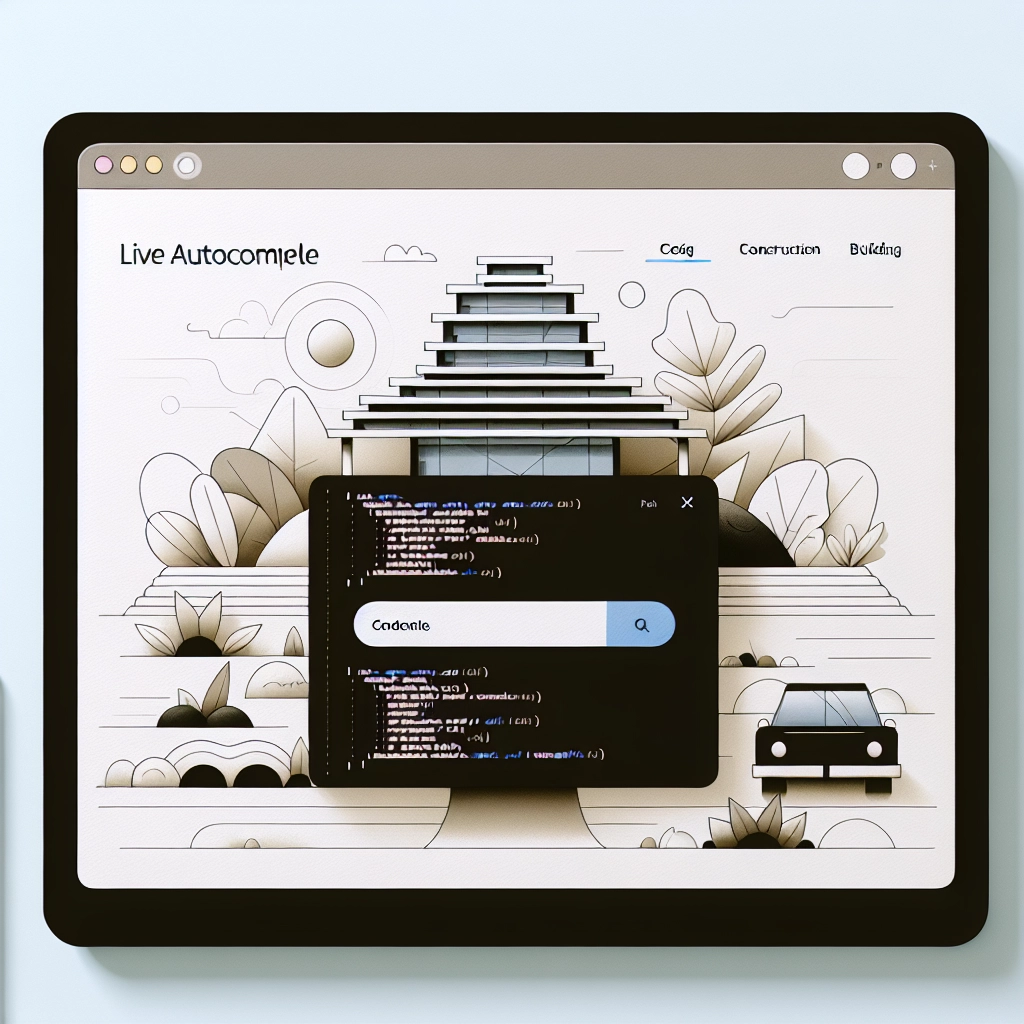If visitors can’t easily find what they’re looking for on your website, chances are they will leave without browsing further. Unfortunately, the default WordPress search function is quite simplistic, forcing users to input a keyword, hit enter, and possibly still not get the information they need.
Implementing a live autocomplete search—also known as Ajax search—provides immediate results as users type, significantly enhancing their ability to locate the content they want. This streamlined experience not only helps users find relevant information quickly but also keeps them engaged longer on your site.
The default WordPress search functionality lacks sophistication; it may fail to include certain details, such as custom post types, and might display a "no results found" page even when relevant content exists. This limitation can be particularly frustrating for blogs or e-commerce sites where users typically seek precise information fast.
To improve user experience, adding a live search feature is both straightforward and rewarding. This guide outlines how to integrate live autocomplete search into your WordPress site using the free SearchWP Live Ajax Search plugin, a top-rated choice for enhancing site search.
How to Add Live Autocomplete Search in WordPress
-
Install and Activate the Plugin
Access your WordPress dashboard, navigate to Plugins » Add New, and search for "SearchWP Live Ajax Search." Install and activate the plugin, after which a new ‘SearchWP’ menu item will appear in your admin area. -
Configure Basic Search Settings
Go to SearchWP » Settings. In the ‘Live Search’ tab, toggle on the ‘Enable Live Search’ option and save your settings. Live search will now function with your existing search forms. -
Add the Live Search Bar to Your Site (Optional)
- For Widget Areas: Go to Appearance » Widgets, add the Search widget to your desired widget area like the sidebar or footer, and customize the placeholder text accordingly.
- Using Full Site Editor: If your theme supports it, navigate to Appearance » Editor, select the template you wish to edit, and insert the Search block. Customize it to your liking and save the changes.
-
Test Your Live Search Feature
Open your site in an incognito window to test the functionality of your new live search; enter a few characters in the search box to confirm that instant results appear as expected.
If results aren’t displaying, debugging for caching issues or plugin conflicts may be necessary. Clear your WordPress and browser caches to see updated functionalities.
Bonus Tip: Upgrade for Advanced Search Features
For more robust functionality, consider upgrading to the premium SearchWP plugin, which includes features like fuzzy matching. This technology allows your site to interpret misspelled words or partial queries effectively, drastically improving user satisfaction. Users won’t hit a dead end if they mistype a search term; they will still find relevant results, keeping them engaged longer and reducing bounce rates.
FAQs
What’s the best WordPress search plugin?
For live search capabilities, the SearchWP Live Ajax Search is highly recommended. If you require advanced features, the premium SearchWP plugin is an excellent choice.
Can I add autocomplete to address fields?
Address autocomplete typically requires a different mechanism, such as integrating services like Google Places API, and is best managed via specific form plugins.
How to search within specific categories?
To implement category search dropdowns, you would need to upgrade to the premium version of SearchWP.
By following these steps, you’ll enhance your website’s search functionality greatly, leading to a better user experience and potentially improved engagement and conversions.
Welcome to DediRock, your trusted partner in high-performance hosting solutions. At DediRock, we specialize in providing dedicated servers, VPS hosting, and cloud services tailored to meet the unique needs of businesses and individuals alike. Our mission is to deliver reliable, scalable, and secure hosting solutions that empower our clients to achieve their digital goals. With a commitment to exceptional customer support, cutting-edge technology, and robust infrastructure, DediRock stands out as a leader in the hosting industry. Join us and experience the difference that dedicated service and unwavering reliability can make for your online presence. Launch our website.