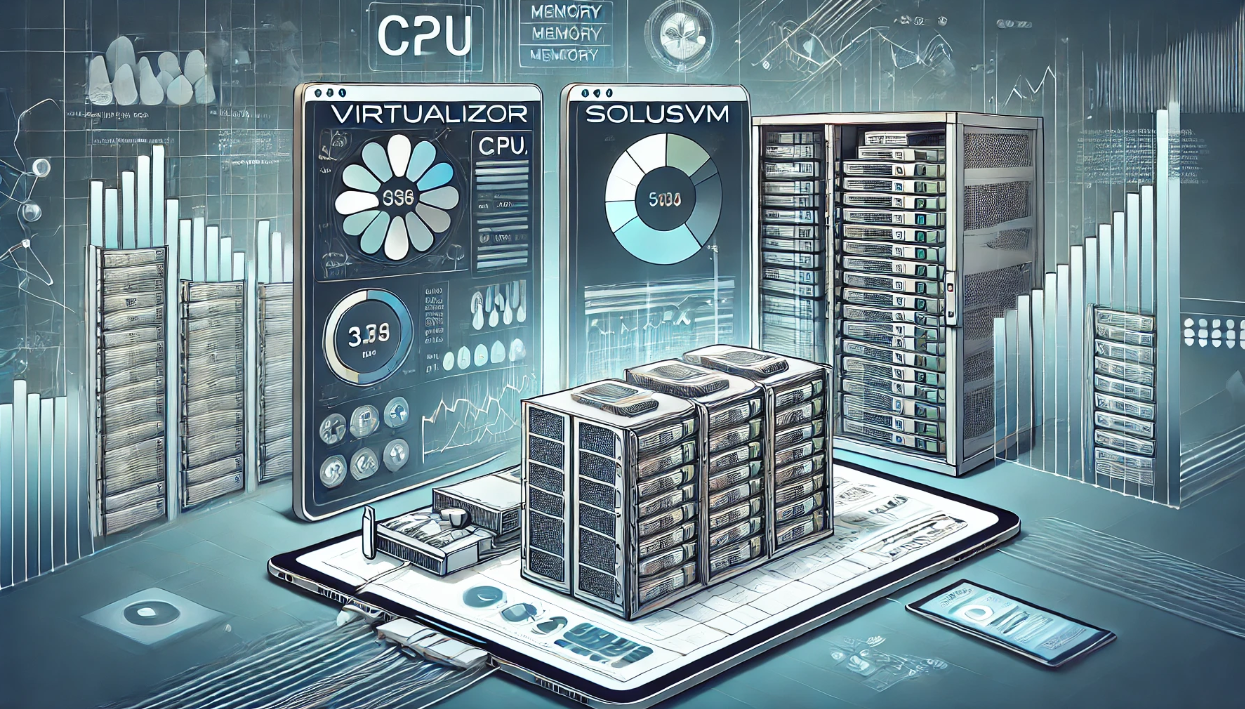Best Practices for Managing Virtual Machines with Virtualizor or SolusVM
Efficient management of virtual machines (VMs) requires a deep understanding of how virtualization panels and hypervisors allocate resources like CPU, memory, and storage. Virtualizor and SolusVM are popular choices for VPS management, each offering robust tools to optimize performance. This blog explores best practices for managing VMs using these panels and examines their resource allocation mechanisms.
Resource Allocation in Virtualizor and SolusVM
CPU Allocation
-
Virtualizor:
-
Supports fine-grained CPU allocation, including cores, threads, and CPU priority.
-
Administrators can define CPU limits to prevent resource hogging by individual VMs.
-
Ideal for multi-tenant environments where fair resource distribution is critical.
-
-
SolusVM:
-
Offers basic CPU allocation options with core pinning and prioritization.
-
Suitable for smaller setups where resource contention is minimal.
-
Memory Allocation
-
Virtualizor:
-
Allows dynamic and static memory allocation.
-
Supports memory overcommitment for environments with variable workloads.
-
Features memory ballooning to dynamically adjust memory usage based on demand.
-
-
SolusVM:
-
Provides fixed memory allocation per VM.
-
Simpler memory management makes it user-friendly but less flexible for dynamic workloads.
-
Storage Allocation
-
Virtualizor:
-
Integrates with multiple storage backends, including local, NFS, and CEPH.
-
Offers storage quotas and thin provisioning for efficient disk usage.
-
-
SolusVM:
-
Supports local and networked storage options.
-
Basic disk management tools with fewer advanced features compared to Virtualizor.
-
Best Practices for Managing Virtual Machines
1. Plan Resource Allocation Strategically
-
Understand workload requirements before deploying VMs.
-
Use static allocation for predictable workloads and dynamic allocation for variable ones.
-
Reserve resources for critical VMs to ensure performance under high demand.
2. Leverage Automation Tools
-
Use automation scripts or APIs to streamline VM creation and resource adjustments.
-
Both Virtualizor and SolusVM provide API support for integrating with billing platforms like WHMCS.
3. Monitor Resource Usage Regularly
-
Monitor CPU, memory, and storage usage through the panel dashboards.
-
Set alerts for high usage to address bottlenecks proactively.
4. Enable High Availability (HA) Features
-
Use Virtualizor’s clustering and HA options to ensure minimal downtime.
-
For SolusVM, consider third-party solutions to add HA capabilities.
5. Optimize Storage Efficiency
-
Enable thin provisioning to allocate disk space dynamically.
-
Use snapshots sparingly to avoid excessive storage consumption.
6. Ensure Proper Security
-
Isolate VMs with strict firewall rules.
-
Regularly update the panel software to patch vulnerabilities.
7. Backup Regularly
-
Schedule regular backups of VM data using built-in or third-party tools.
-
Test backups periodically to ensure data integrity.
Comparison: Virtualizor vs. SolusVM for VM Management
| Feature | Virtualizor | SolusVM |
|---|---|---|
| CPU Allocation | Advanced (priority, cores) | Basic (cores, pinning) |
| Memory Management | Dynamic and static | Fixed allocation only |
| Storage Features | Thin provisioning, quotas | Basic storage support |
| High Availability | Built-in clustering support | Limited (requires add-ons) |
| Ease of Use | Moderate (advanced features) | Beginner-friendly |
| API Integration | Extensive (WHMCS, custom APIs) | Standard API support |
Conclusion
Managing virtual machines effectively with Virtualizor or SolusVM involves strategic resource allocation, regular monitoring, and leveraging available tools. Virtualizor excels in dynamic environments requiring advanced features like thin provisioning and clustering, while SolusVM is well-suited for smaller setups prioritizing simplicity. By following these best practices, administrators can ensure optimal performance, reliability, and scalability for their virtualized infrastructure.