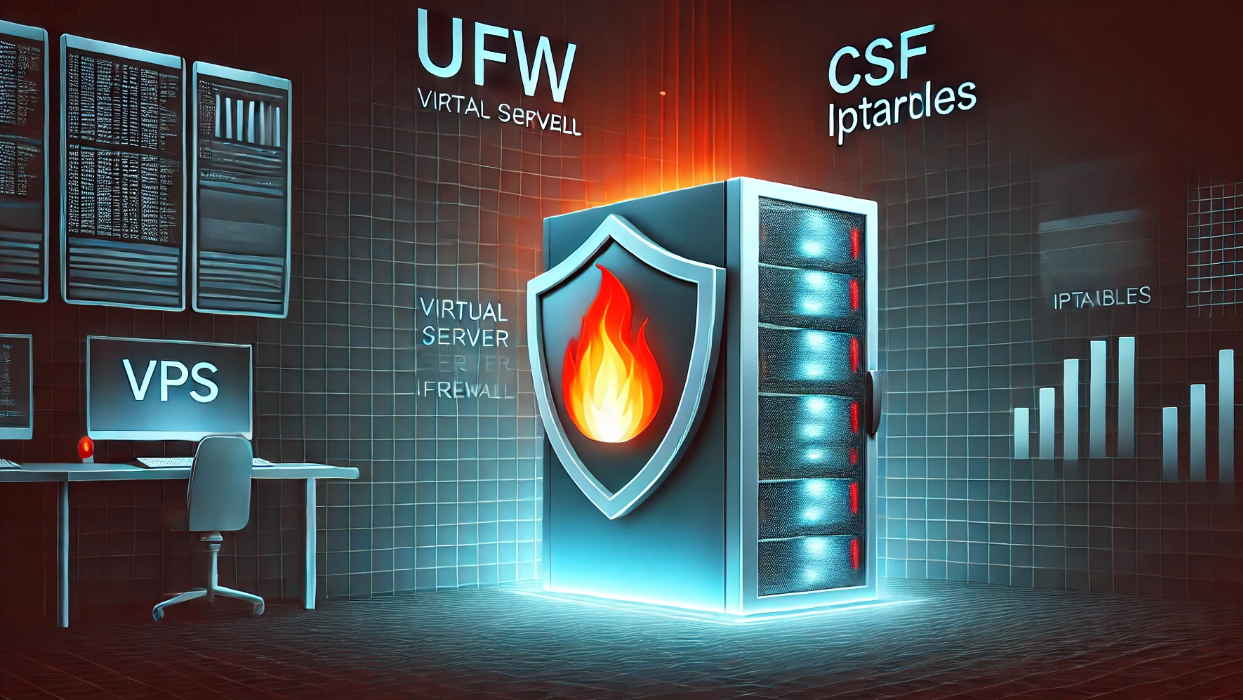Best Free Firewalls for Your Linux VPS (UFW, CSF, iptables)
Meta Description: Protect your Linux VPS with the best free firewall tools. Compare UFW, CSF, and iptables in this guide for both beginners and pros, with practical insights for secure server management.
Introduction: Firewalls = Your VPS’s First Line of Defense
So, you’ve launched a Linux VPS. Great move! But now comes the critical step: securing it.
A firewall is your server’s virtual bodyguard — filtering incoming and outgoing traffic, blocking malicious IPs, and giving you control over who and what can access your machine.
The good news? You don’t need to pay a dime to implement powerful firewall protection. There are several free, open-source firewall solutions for Linux — each with its own strengths.
Let’s break down the top contenders: UFW, CSF, and iptables, and help you decide which one’s right for you.
1. UFW (Uncomplicated Firewall)
Best For: Beginners or anyone who wants a “set it and forget it” solution
UFW is short for Uncomplicated Firewall — and that’s exactly what it is. Designed to simplify the complexity of iptables, UFW provides a human-readable, command-line interface to manage rules.
Key Features:
-
Default deny/allow policies
-
Easy syntax (
ufw allow 22) -
IPv6 support out of the box
-
Logs and status summaries
-
Integrates with fail2ban for brute-force protection
Why Users Love It:
-
Great for quick setup on Ubuntu-based VPS systems
-
Lightweight with no bloat
-
Perfect for WordPress users, devs, and beginners
Pro Insight:
You don’t get fine-grained control like with iptables, but for most use cases, UFW does everything you need in a few lines.
2. CSF (ConfigServer Security & Firewall)
Best For: Advanced users, cPanel servers, or those needing an all-in-one security suite
CSF is more than just a firewall — it’s a comprehensive security tool for Linux VPS servers. It includes brute-force detection, login failure alerts, connection tracking, and integration with control panels like cPanel, Webmin, and DirectAdmin.
Key Features:
-
Stateful packet inspection
-
Application-level port blocking
-
Brute-force protection with configurable thresholds
-
Extensive logging and email alerts
-
Temporary and permanent IP blocking
-
UI integration with web panels
Why Users Love It:
-
Flexible and powerful
-
Great for server admins managing multiple users
-
Includes a Login Failure Daemon (LFD) to actively monitor system activity
Pro Insight:
CSF shines in multi-user environments and hosting panels. It’s heavier than UFW but gives more depth and automation.
⚙️ 3. iptables
Best For: Linux pros, sysadmins, and advanced users needing granular control
iptables is the underlying firewall framework for most Linux systems — and both UFW and CSF rely on it behind the scenes. Using iptables directly gives you total control over network traffic at a very low level.
Key Features:
-
Full customization of rulesets
-
Packet filtering, NAT, port forwarding
-
Integration with scripts and cron jobs
-
Supports chains and tables for layered rule application
Why Users Love It:
-
Ultra-powerful and scriptable
-
Ideal for VPSs running custom apps or unique security needs
-
Available by default on nearly all Linux distros
Pro Insight:
iptables is powerful but has a steep learning curve. If you know what you’re doing, there’s nothing more flexible.
Quick Comparison: UFW vs CSF vs iptables
| Feature | UFW | CSF | iptables |
|---|---|---|---|
| Ease of Use | ⭐⭐⭐⭐⭐ (Beginner) | ⭐⭐ (Intermediate/Pro) | ⭐ (Advanced) |
| Control Panel Support | ❌ | ✅ (cPanel, DirectAdmin) | ❌ |
| Logging & Alerts | Basic logging | Advanced email alerts | Manual setup required |
| Brute-Force Protection | With fail2ban | Built-in (LFD) | Manual integration needed |
| IPv6 Support | ✅ | ✅ | ✅ |
| Resource Usage | Very low | Moderate | Minimal |
| Use Case | Personal VPS, blogs | Hosting environments | Custom server security |
✅ Which Firewall Should You Use?
| Use Case | Best Option |
|---|---|
| Beginner setting up a personal VPS | UFW |
| Running a hosting panel or cPanel | CSF |
| Custom rules, scripts, high control | iptables |
| Want security with zero bloat | UFW |
| Need alerting and IP tracking | CSF |
| Security automation via shell | iptables |
Pro Tips for VPS Firewall Security
-
Always start with a “deny all, allow essential” policy
-
Only open the ports you actually use (e.g., 22 for SSH, 80/443 for web)
-
Pair your firewall with fail2ban to block brute-force login attempts
-
Back up your firewall rules before making big changes
-
Use rate-limiting if your firewall supports it to slow down attackers
Final Thoughts: Firewalls Make or Break VPS Security
Your Linux VPS is only as secure as its front gate — and that’s exactly what your firewall is.
Whether you’re new to hosting or managing dozens of clients, choosing the right firewall tool can mean the difference between peace of mind and panic mode.
-
UFW keeps things simple and clean.
-
CSF is perfect for more complex, multi-user setups.
-
iptables is the master key for total control.
And the best part? They’re all free.