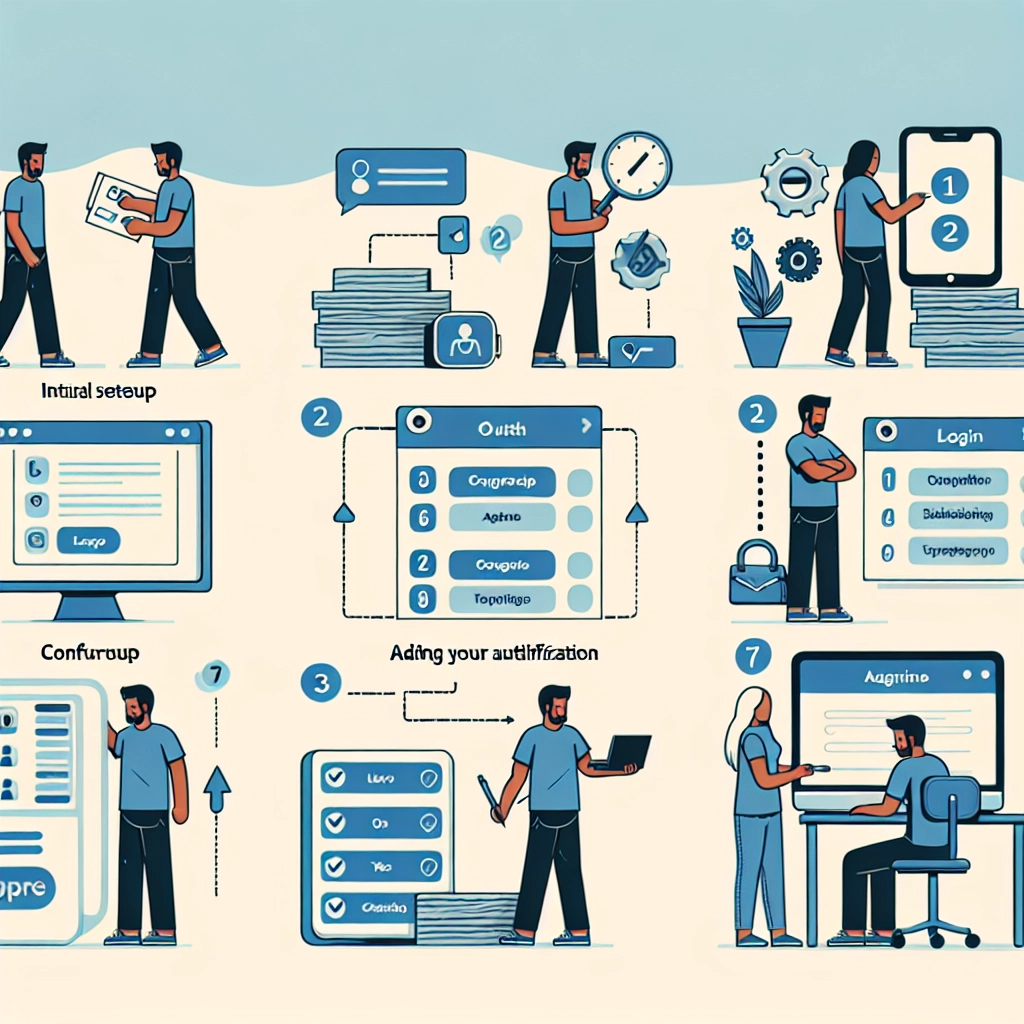To enhance user engagement on your WordPress site, implementing an OAuth login system can significantly streamline the login process. This allows users to log in using their existing social media accounts, such as Google or Facebook, eliminating the need for new usernames and passwords.
The Advantages of OAuth Login
Using traditional login methods often leads to issues like weak passwords and forgotten credentials. Users may struggle to remember their login details, causing frustration and security risks associated with frequent password resets. By utilizing OAuth login, users can authenticate through trusted third-party accounts, reducing these common problems.
Moreover, OAuth provides an extra layer of security by allowing the potential inclusion of two-factor authentication options. This setup not only makes logging in easier but can also lead to fewer abandoned registrations, as the process becomes noticeably simpler.
OAuth login can also mitigate spam registrations by requiring users to log in through verified accounts, making it more challenging for bots to create fake profiles. By integrating this feature, you can significantly improve both user experience and site security.
Implementing OAuth Login in WordPress
To get started with OAuth login on your WordPress site, the tutorial recommends using the Nextend Social Login plugin, which simplifies the integration of social media logins.
Step 1: Install and Activate the Plugin
Begin by installing and activating the Nextend Social Login plugin. Once activated, navigate to the settings page in your WordPress dashboard.
Step 2: Create a Google App
To enable Google OAuth login, click the ‘Getting Started’ button in the Google section within the plugin’s settings. Follow the instructions to create a Google app, which will facilitate the OAuth login process.
You need to log in to your Google account, create a new project, and configure the OAuth consent screen, where you’ll add details like your app name and support email.
Choose your audience; if your app is for public use, opt for the ‘External’ option. You’ll also need to set up an OAuth client ID by selecting ‘Web application’ as the application type and specifying the authorized redirect URI provided by the Nextend Social Login plugin.
Once your OAuth client ID is created, make sure to copy the Client ID and Client Secret as you’ll need these for the plugin configuration.
Step 3: Configure Google Settings in WordPress
Back in your WordPress dashboard, paste your Google Client ID and Client Secret into the Nextend Social Login settings and save changes. Next, verify your configuration to ensure the settings are correctly applied.
In this section, you can also choose the style of the login buttons that will appear on your login and registration pages.
Finally, enable the Google login option within the plugin settings.
Enhancing Login Experience with Passwordless Access
For an even simpler login experience, consider implementing passwordless login using methods like login links. This allows users to receive a login link via email, facilitating immediate access without the need for a password.
By integrating these login features, you create a seamless and secure user experience that encourages engagement and retention on your site. This guide provides a reliable method to set up OAuth login, enhancing the overall functionality and security of your WordPress site.
Welcome to DediRock, your trusted partner in high-performance hosting solutions. At DediRock, we specialize in providing dedicated servers, VPS hosting, and cloud services tailored to meet the unique needs of businesses and individuals alike. Our mission is to deliver reliable, scalable, and secure hosting solutions that empower our clients to achieve their digital goals. With a commitment to exceptional customer support, cutting-edge technology, and robust infrastructure, DediRock stands out as a leader in the hosting industry. Join us and experience the difference that dedicated service and unwavering reliability can make for your online presence. Launch our website.