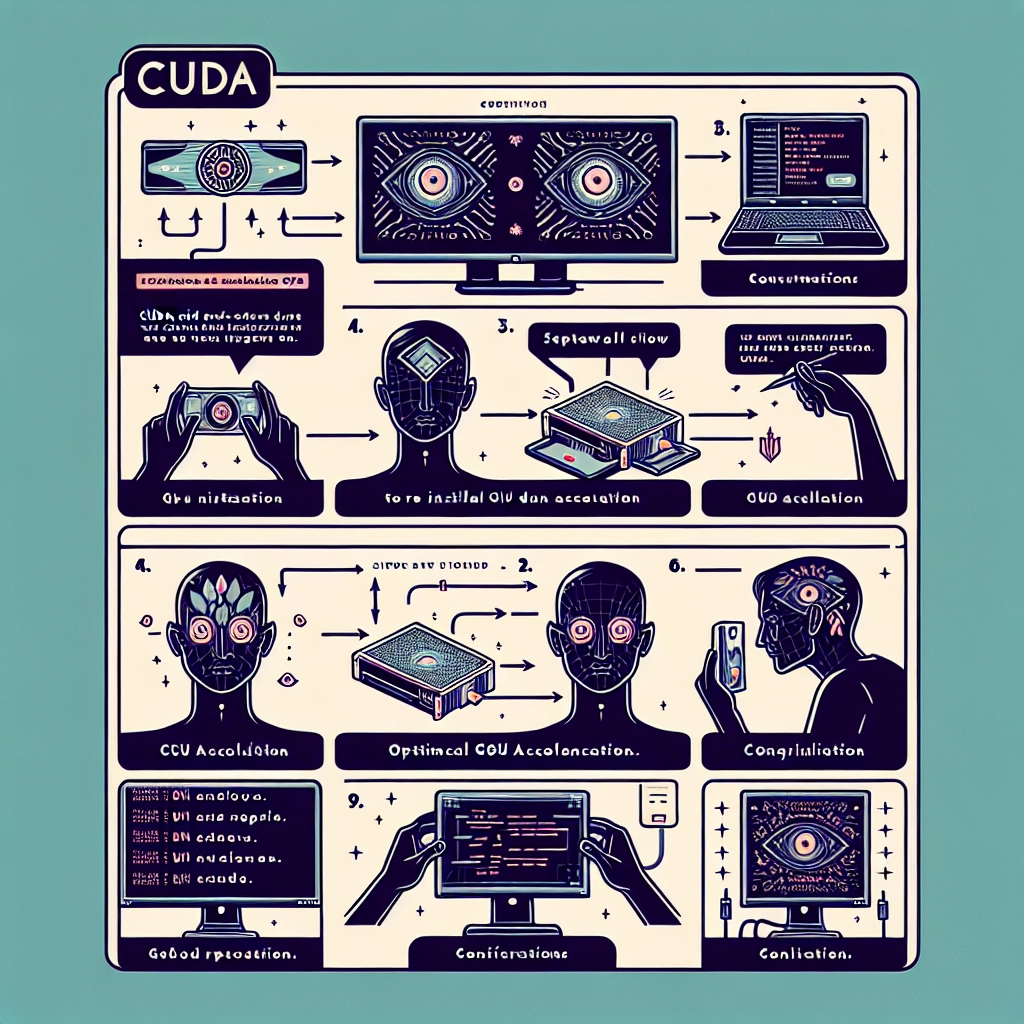GPU acceleration has transformed the fields of deep learning, scientific computing, and machine learning by significantly enhancing performance over traditional CPU computations. This guide provides a detailed walkthrough on how to install CUDA and cuDNN for GPU, facilitating tasks such as neural network training, complex simulations, and large-scale data analysis.
By following this guide, you will ensure a smooth GPU setup for CUDA, enabling you to harness the full capabilities of your GPU for faster and more efficient computational processes.
Prerequisites
Before starting, it’s beneficial to have a foundation in the following areas:
- Basic Computer Skills: Ability to navigate your operating system and conduct file management tasks.
- Command-Line Proficiency: Familiarity with command-line tools is essential.
- Understanding of GPUs: A general knowledge of GPUs and their advantages in parallel processing, particularly in machine learning applications.
- Basic Machine Learning Knowledge: Familiarity with frameworks like TensorFlow or PyTorch and their use of GPUs for model training.
- Programming Basics: Experience with languages such as Python is useful since the guide includes code examples for verification and configuration.
- System Architecture Awareness: Understanding whether your system is 64-bit and knowing the difference between drivers, libraries, and software dependencies.
- Environment Variables Understanding: Knowing how to set environment variables, such as PATH and LD_LIBRARY_PATH, is important for proper software configuration.
What are CUDA and cuDNN?
CUDA (Compute Unified Device Architecture) is a revolutionary platform for parallel computing created by NVIDIA, allowing programmers direct access to NVIDIA GPUs. It enhances the efficiency of complex operations like AI model training, data processing, and scientific simulations. cuDNN (CUDA Deep Neural Network library) is a GPU-accelerated library that provides building blocks necessary for deep neural networks, optimizing performance for frameworks like TensorFlow and PyTorch.
System Requirements and Preparations
Before installing CUDA or cuDNN, ensure your system meets these requirements:
- CUDA-Enabled NVIDIA GPU: Check if your GPU is on NVIDIA’s list of compatible GPUs. You can verify this using a terminal command on Linux or through the Device Manager on Windows.
- Adequate Disk Space: Ensure you have at least 5-10 GB of free disk space for installation.
- Administrative Access: Installation generally requires admin or sudo rights.
- Latest NVIDIA Drivers: Install the most recent drivers for your graphics card, which can usually be done during the CUDA installation.
Installing CUDA and cuDNN on Windows
Step 1: Verify GPU Compatibility
To confirm your GPU model, right-click on the Start Menu, select Device Manager, and expand the Display Adapters section.
Step 2: Install NVIDIA GPU Drivers
Download and install the appropriate NVIDIA drivers for your system version.
Step 3: Install the CUDA Toolkit
Download the desired version of the CUDA Toolkit from NVIDIA’s site and run the installer. Choose all essential components to complete the development environment setup.
Step 4: Download and Install cuDNN
You must register as an NVIDIA Developer to access cuDNN downloads. Ensure compatibility with your installed CUDA version before downloading. Install cuDNN either via the installer or manually by copying files into the CUDA directories.
Setting Up Environment Variables
After installation, confirm that environment variables like CUDA_PATH and PATH are correctly pointing to your CUDA directories. For Windows, check through System Properties and the Environment Variables section.
Installing CUDA on Ubuntu
Installing CUDA on Ubuntu involves setting up the repository, verifying the GPG key, and ensuring your packages are updated. Execute various terminal commands to install the CUDA Toolkit and configure environment variables similar to the Windows installation process.
Installing cuDNN on Ubuntu
For Ubuntu systems, you can either install cuDNN via the package manager or manually. The manual installation involves extracting files and copying them into the designated CUDA directories.
Version Compatibility and Framework Integration
Different frameworks have specific requirements for versions of CUDA and cuDNN. Always refer to official documentation for the latest compatibility details.
Common Issues and Troubleshooting
Common issues while working with CUDA and cuDNN include outdated driver errors, missing library files, and path conflicts when multiple CUDA versions exist. Resolving these often involves ensuring your installations are correctly set up and verifying environment variables.
FAQs
The guide also answers frequently asked questions about installation, GPU capability checks, and the distinctions between CUDA and cuDNN.
Conclusion
Successfully installing CUDA and cuDNN enables you to leverage NVIDIA GPUs for advanced computing tasks. With the provided instructions, you can set up either Windows or Ubuntu environments efficiently, ready to support major deep learning frameworks such as TensorFlow and PyTorch. This preparation allows for accelerated model training, better data handling, and enhanced computational abilities, helping you tackle complex AI and machine learning challenges with greater speed and efficiency.
Welcome to DediRock, your trusted partner in high-performance hosting solutions. At DediRock, we specialize in providing dedicated servers, VPS hosting, and cloud services tailored to meet the unique needs of businesses and individuals alike. Our mission is to deliver reliable, scalable, and secure hosting solutions that empower our clients to achieve their digital goals. With a commitment to exceptional customer support, cutting-edge technology, and robust infrastructure, DediRock stands out as a leader in the hosting industry. Join us and experience the difference that dedicated service and unwavering reliability can make for your online presence. Launch our website.