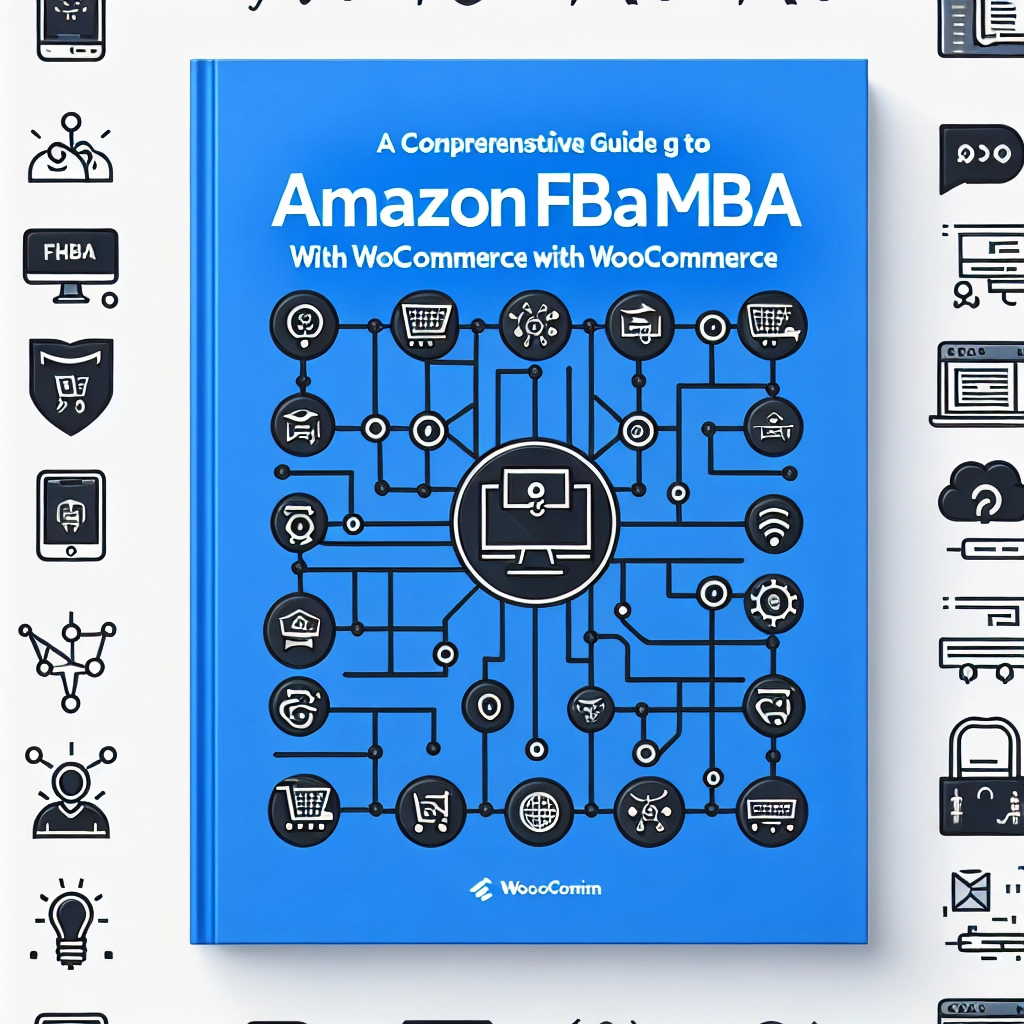Many WooCommerce store owners are faced with the challenge of delivering fast and reliable shipping akin to that of major retailers like Amazon. This is where Amazon Multi-Channel Fulfillment (MCF) comes in, enabling store owners to utilize Amazon’s vast network of fulfillment centers to ship products directly from their WooCommerce stores. This integration allows store owners to maintain control over their brand and customer relations while offering speedier delivery options.
To connect Amazon FBA with WooCommerce, follow these essential steps:
Step 1: Set Up Your Amazon MCF Account
You need a Professional Seller account on Amazon to start. After signing up, ensure you’re ready with key documents like a government-issued ID and bank statements for verification. Complete any identity checks required, including a video call, to activate your seller account.
Step 2: Create FBA Product Listings
Once your account is active, you’ll need to create product listings in Amazon Seller Central for each item you plan to fulfill using Amazon. Enter relevant product information and select the fulfillment option indicating that Amazon will handle shipping and customer service.
Step 3: Send Inventory to Amazon
Next, you must send your stock to Amazon’s fulfillment centers. Use the “Send to Amazon” feature in your Seller Central account. Fill in the necessary shipment details such as packing information and the number of units you’re sending.
Step 4: Connect WooCommerce to Amazon using a Plugin
To automate the order fulfillment process, install and activate the Amazon Fulfillment for WooCommerce plugin. Log into the plugin settings, connect it with your Amazon seller account, and import your products by matching SKUs between WooCommerce and Amazon.
Step 5: Enable Amazon FBA for WooCommerce Products
In the product editing section of WooCommerce, find the ‘Amazon Fulfillment’ tab and check the box to enable FBA for that product. Repeat this for all products you wish Amazon to fulfill.
Bonus Tip: Enhance Customer Satisfaction
Consider offering shipping discounts to improve customer loyalty, as satisfied customers are likely to return for future purchases.
FAQs on Connecting Amazon FBA with WooCommerce:
- What is the difference between FBA and MCF? FBA refers to Amazon’s fulfillment service for Amazon sales, while MCF allows fulfillment of orders from other platforms like WooCommerce.
- Can I use FBA for only some WooCommerce products? Yes, you can select which products to fulfill with Amazon.
- Do I need a Professional Seller account? Yes, only Professional accounts support the integration necessary for MCF.
- Will WooCommerce update inventory automatically? Yes, when the appropriate settings in the plugin are enabled, WooCommerce inventory will sync with your Amazon FBA stock.
This setup not only helps maintain quick shipping times but ensures that store owners retain full control over their products and customer experience. Following this guide will help streamline the fulfillment process and enhance overall operational efficiency for WooCommerce users.
Welcome to DediRock, your trusted partner in high-performance hosting solutions. At DediRock, we specialize in providing dedicated servers, VPS hosting, and cloud services tailored to meet the unique needs of businesses and individuals alike. Our mission is to deliver reliable, scalable, and secure hosting solutions that empower our clients to achieve their digital goals. With a commitment to exceptional customer support, cutting-edge technology, and robust infrastructure, DediRock stands out as a leader in the hosting industry. Join us and experience the difference that dedicated service and unwavering reliability can make for your online presence. Launch our website.