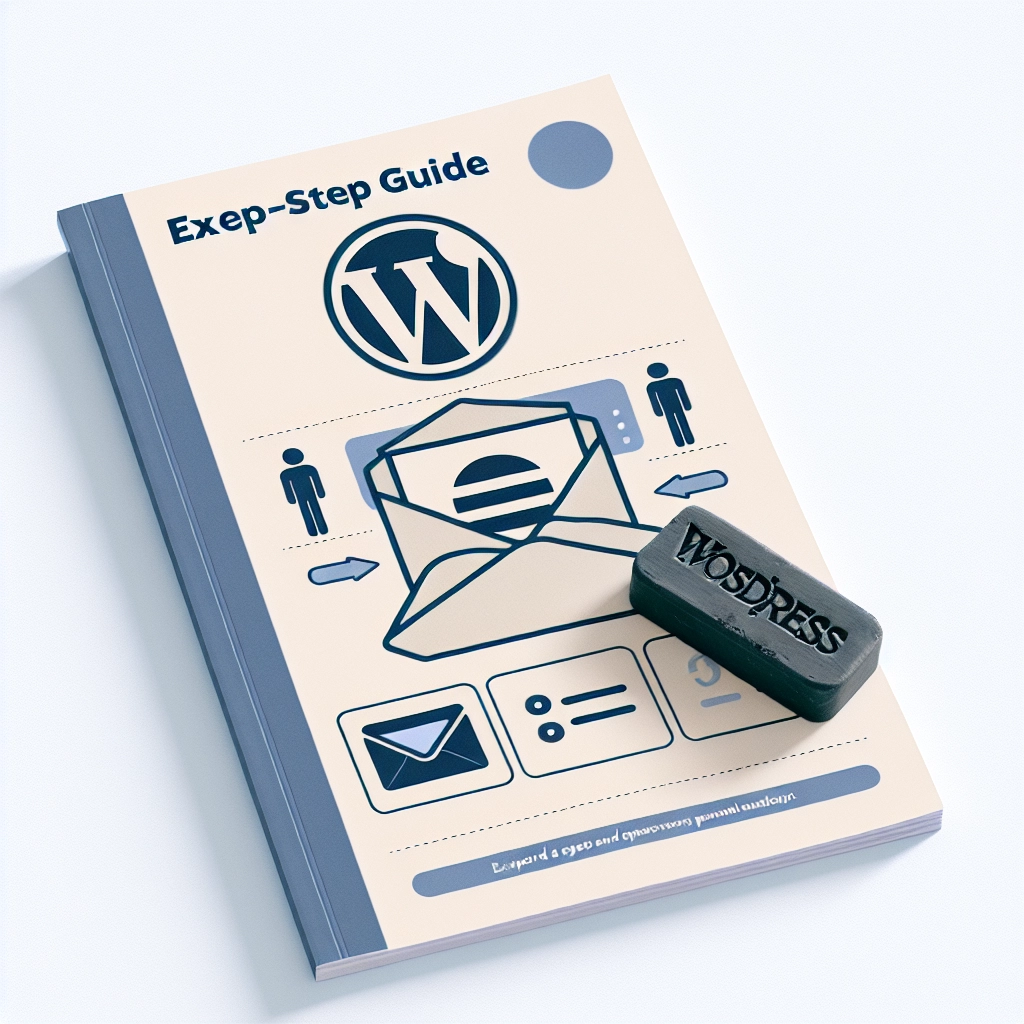A few years ago, I faced my first data deletion request. Initially, I was overwhelmed. While I knew I had to respect the user’s privacy rights, I was unsure about how to remove their data from my WordPress site without causing any issues.
This situation led me to discover WordPress’s built-in tools designed for such instances. Once I familiarized myself with their location, I found that managing data requests became relatively straightforward.
In this guide, I will explain how to utilize the Export and Erase Personal Data tools available in WordPress. Whether you’re preparing for GDPR compliance, aiming to build trust with your users, or just want to be ready for potential future requests, this tutorial will give you the confidence to handle these matters effectively.
Understanding Personal Data
Personal data refers to any information that can identify a person, whether directly or indirectly. On a WordPress website, this includes familiar details such as names, usernames, and email addresses. This data is often collected when someone creates an account, fills out a contact form, subscribes to a newsletter, or comments on a post.
In addition to basic information, personal data may encompass technical data like IP addresses, as well as behavioral information, such as page views and session activity. Managing this information responsibly is vital for user profiling and privacy compliance.
The Importance of Data Privacy in WordPress
Laws like the General Data Protection Regulation (GDPR) and the California Consumer Privacy Act (CCPA) grant users rights to access and delete their personal data. For anyone managing a WordPress site, understanding and adhering to these laws is crucial for several reasons:
- Legal Compliance: GDPR mandates that users can access or delete their data upon request, failure to comply can lead to significant legal consequences.
- Trust Building: When users feel assured that their data is handled carefully, they are more likely to engage with your site, thereby fostering a sense of trust.
Steps to Handle Data Requests
To efficiently accept data export and deletion requests, it’s advisable to implement a simple form on your site. This form can collect user information required for verification, such as name and email address. Using WPForms provides ready-made templates that simplify this process, allowing for easy form creation without starting from scratch.
1. Accepting Data Requests
By incorporating a dedicated form, visitors can submit their requests. After installing WPForms, go to WPForms » Add New to create your request form. You can utilize templates like ‘Right to Erasure Request Form’ or ‘Data Request Form’ for convenience.
2. Monitoring Requests
To manage incoming data requests, WPForms saves submissions directly on your dashboard. You can navigate to WPForms » Entries to view and respond to each request promptly, ensuring compliance with privacy regulations.
Exporting Personal Data
When a user requests their data, WordPress provides a built-in tool for exporting it. To initiate this process, go to Tools » Export Personal Data in the dashboard. Enter the user’s email address or username to either create a request or send a confirmation email to verify the request.
Erasing Personal Data
In case of a deletion request, similar steps can be followed. Navigate to Tools » Erase Personal Data, input the user’s details, and either confirm via email or proceed directly to delete the data.
Ensuring Full GDPR Compliance
While exporting and erasing data is vital, full compliance entails additional actions, such as:
- Using GDPR-compliant plugins to manage data accurately.
- Incorporating privacy and cookie policies on your website.
- Offering users an opt-out option for data sharing.
Final Recommendations
If your site attracts users under strict privacy regulations, creating a “Do Not Sell or Share My Personal Info” page is advisable. This page empowers users to assert their privacy rights and assists in ensuring compliance with applicable laws.
Common Queries
Regularly review data requests, ideally on a weekly basis, to stay ahead of compliance obligations. It’s also beneficial to inform your users about their data rights and how they can exercise them.
This guide serves to help you navigate the complexities of data privacy management in WordPress effectively. By following these steps, you can assure users of your commitment to safeguarding their information while adhering to legal requirements.
Welcome to DediRock, your trusted partner in high-performance hosting solutions. At DediRock, we specialize in providing dedicated servers, VPS hosting, and cloud services tailored to meet the unique needs of businesses and individuals alike. Our mission is to deliver reliable, scalable, and secure hosting solutions that empower our clients to achieve their digital goals. With a commitment to exceptional customer support, cutting-edge technology, and robust infrastructure, DediRock stands out as a leader in the hosting industry. Join us and experience the difference that dedicated service and unwavering reliability can make for your online presence. Launch our website.