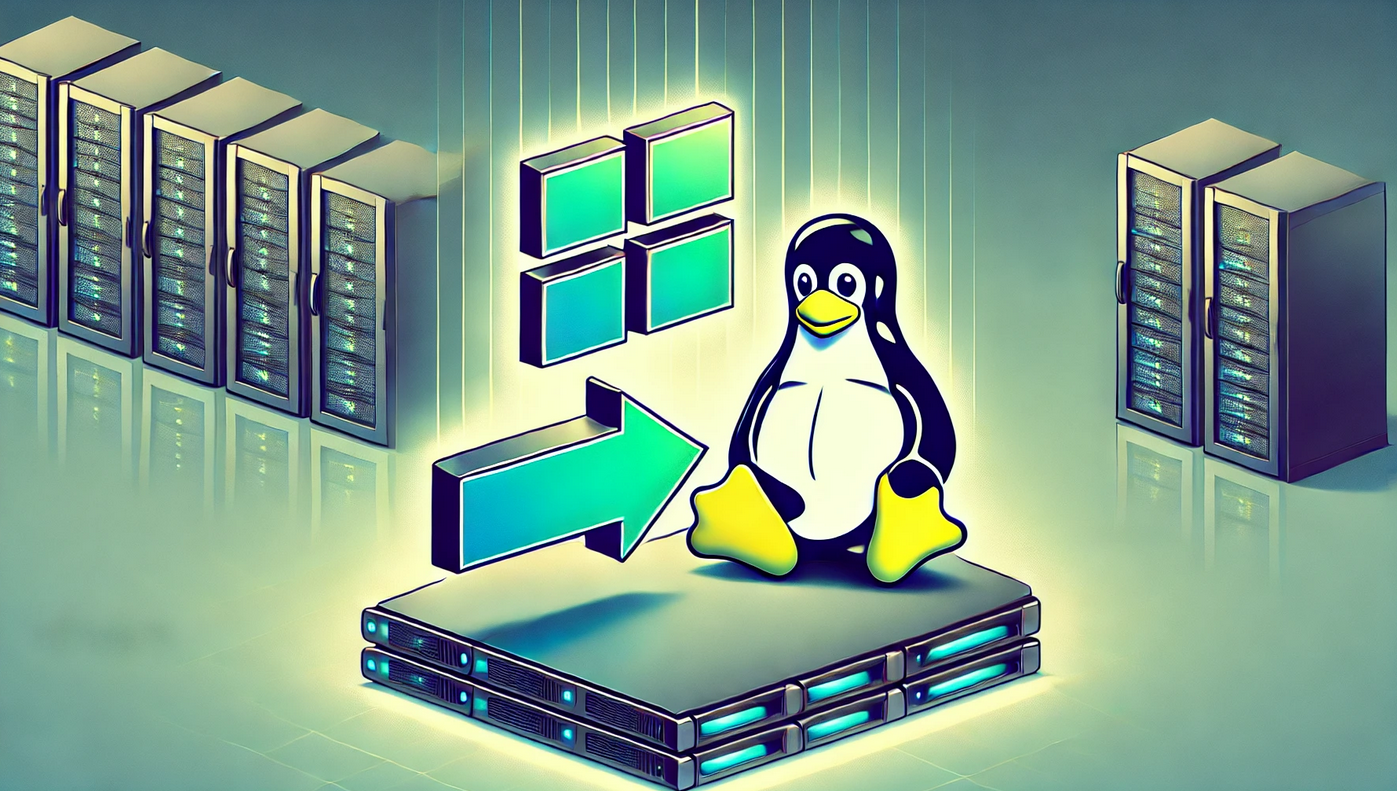Transitioning your VPS from Windows to Linux can seem daunting, but with the right preparation and tools, it can be a smooth and rewarding process. Linux offers greater flexibility, security, and cost-efficiency, making it a popular choice for server environments. This guide provides practical steps to migrate your VPS from Windows to Linux.
1. Why Migrate to Linux?
Before starting the migration process, consider the benefits of moving to Linux:
- Cost Savings: Most Linux distributions are free, eliminating licensing fees.
- Security: Linux provides robust security features and fewer vulnerabilities compared to Windows.
- Customization: Full control over server configuration to suit your specific needs.
- Performance: Lightweight and efficient, Linux excels in handling high server loads.
2. Preparation for Migration
Preparation is key to ensuring a successful migration. Follow these steps:
- Assess Server Requirements: Identify the applications, services, and data running on your current Windows VPS.
- Choose a Linux Distribution: Select a distribution that matches your needs (e.g., Ubuntu, CentOS, Debian).
- Backup Your Data: Create a full backup of your server to avoid data loss during the migration.
- Test Linux: Set up a test environment to familiarize yourself with Linux commands and tools.
3. Step-by-Step Migration Process
Step 1: Set Up Your Linux VPS
Provision a new VPS with your chosen Linux distribution. Ensure it meets the hardware and software requirements for your applications.
Step 2: Transfer Data
Use tools like rsync or SCP (Secure Copy) to transfer data from your Windows VPS to the Linux VPS:
rsync -avz user@windows-server:/path/to/data /path/to/linux/serverStep 3: Install Required Applications
Install the necessary software and services on your Linux VPS. For example, to install Apache and MySQL on Ubuntu:
# sudo apt update
# sudo apt install apache2 mysql-server
Step 4: Configure Services
Replicate the configurations of your Windows services on Linux. Update application settings, database configurations, and user permissions as needed.
Step 5: Test the Setup
Verify that all applications and services are running correctly. Check logs for errors and resolve any issues before switching to production.
Step 6: Update DNS Records
Update your DNS records to point to the new Linux VPS IP address. Allow time for DNS propagation.
Step 7: Decommission the Windows VPS
Once you confirm that everything is functioning properly on the Linux VPS, decommission the old Windows VPS.
4. Best Practices for Linux Server Management
- Regular Updates: Keep the operating system and software up to date with security patches.
- Automate Backups: Schedule regular backups to protect against data loss.
- Monitor Performance: Use tools like Nagios or Zabbix to monitor server performance and resource usage.
- Secure the Server: Configure firewalls, enable SSH key authentication, and disable unnecessary services.
Conclusion
Migrating from Windows to Linux on a VPS is a strategic move that can enhance security, performance, and cost-efficiency. By following this step-by-step guide and adopting best practices for Linux server management, you can ensure a smooth transition and unlock the full potential of your new server environment.