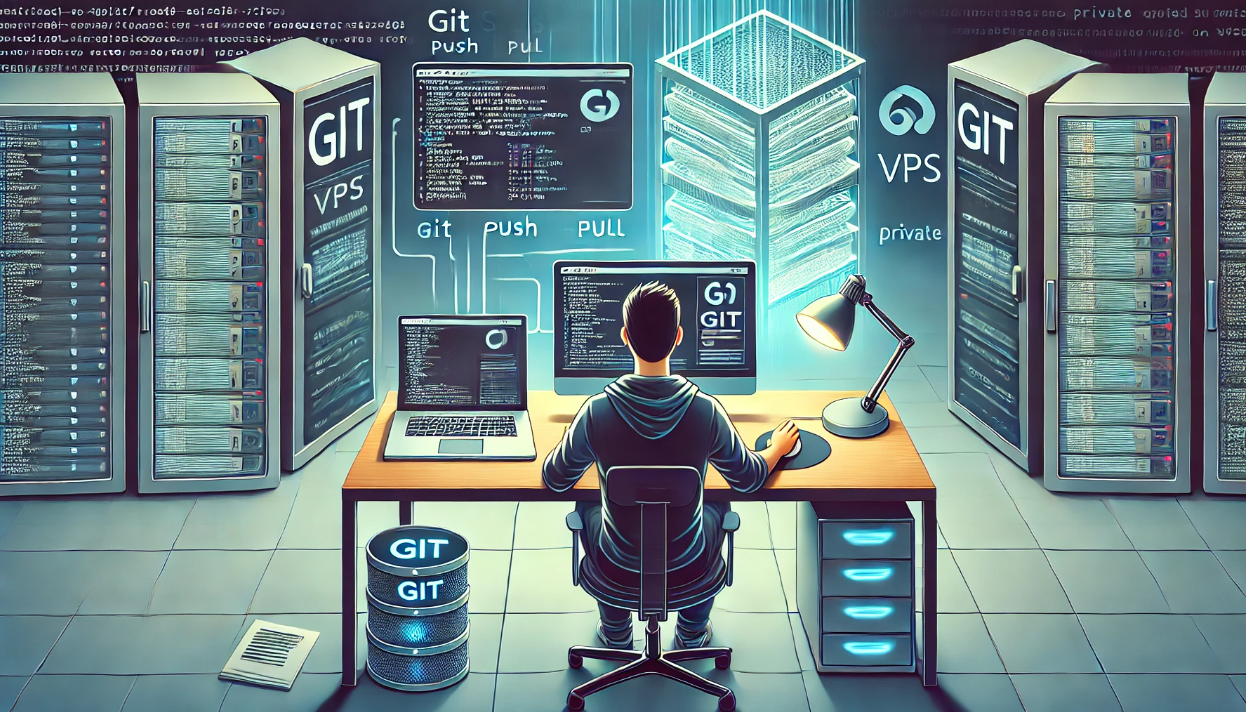Setting Up a Private Git Server on a VPS with Gitea or GitLab
Meta Description: Want full control of your code and repositories? Learn how to set up your own private Git server on a VPS using Gitea or GitLab — a secure, customizable alternative to GitHub.
Introduction: Why Self-Host Your Git Repos?
Public Git platforms like GitHub and GitLab.com are awesome — until you:
-
Want complete privacy
-
Need custom control over access
-
Work on proprietary or client-sensitive projects
-
Prefer to avoid SaaS limitations or outages
That’s where self-hosting your own Git server comes in.
With tools like Gitea and GitLab, you can turn your VPS into a fully functional, secure Git server — built around your rules, your infrastructure, and your freedom.
Let’s explore why and how developers are making the switch.
Why Host Your Own Git Server?
Here are the top reasons devs and teams move away from public Git services:
1. Privacy and Control
-
No third-party access to your code
-
Full data ownership and server access
-
Define your own permission model
⚙️ 2. Customization
-
Modify CI/CD workflows, UI, notifications
-
Choose your own authentication (OAuth, LDAP, 2FA)
-
Host internal-only or restricted-access repositories
3. Cost Efficiency
-
No per-user or private repo limits
-
Flat cost for hosting (your VPS)
-
Ideal for freelancers or teams with growing needs
4. Always Available, Always Yours
-
No vendor lock-in
-
Reduced risk from platform outages, bans, or policy changes
Whether you’re solo or scaling a dev team, a private Git server gives you autonomy and peace of mind.
Gitea vs GitLab: Which One Is Right for You?
| Feature | Gitea | GitLab |
|---|---|---|
| Lightweight | ✅ Super fast and minimal | ❌ Heavier, more resource-intensive |
| Ease of Setup | ✅ Very beginner-friendly | ⚠️ More steps, more dependencies |
| UI/UX | ✅ Clean and fast | ✅ Polished, GitHub-style |
| Built-in CI | ❌ Not built-in (external needed) | ✅ GitLab CI/CD included |
| Resource Usage | Low (256MB RAM min) | High (4GB+ recommended) |
| Best For | Freelancers, solo devs, small teams | DevOps, SaaS teams, enterprise apps |
Choose Gitea for simplicity and speed. Go with GitLab if you need powerful built-in DevOps tools.
️ What You Need to Get Started
To self-host Gitea or GitLab, you’ll need:
-
A Linux VPS (Ubuntu or Debian recommended)
-
At least:
-
1 vCPU / 512MB RAM for Gitea
-
2–4 vCPU / 4GB+ RAM for GitLab
-
-
Root (or sudo) access
-
A domain or subdomain (optional, but helpful)
-
Basic Linux knowledge or managed setup assistance
Bonus: Some hosting providers offer 1-click GitLab installs or managed Git servers.
Key Features You Get with Self-Hosted Git Tools
With Gitea:
-
Fast, lightweight Git interface
-
Issue tracking, pull requests, milestones
-
Webhooks and integrations
-
Works well even on low-spec VPS setups
With GitLab:
-
Git repository manager
-
Full CI/CD pipeline (runners, pipelines, deploys)
-
Project management tools (boards, issues, merge requests)
-
Wiki, container registry, and group permissions
Both tools support HTTPS, SSH, 2FA, and LDAP integration for secure team collaboration.
Tips for a Secure & Reliable Setup
-
Use Let’s Encrypt for HTTPS
-
Open only required ports (usually 22 for SSH, 443 for HTTPS)
-
Enable 2FA for users
-
Back up your repositories regularly
-
Set up email notifications (via SMTP or Postfix)
Common Use Cases
| Use Case | Why Self-Hosting Wins |
|---|---|
| Freelance Development | Organize client work without limits |
| Startup/SaaS Projects | Private staging + deploy flows |
| Internal Dev Teams | Secure codebase access behind firewall |
| Open Source Devs | Control repo visibility and features |
| Education/Training Labs | Spin up your own Git environment for students |
✅ Final Thoughts: Total Git Freedom on Your VPS
Self-hosting your Git repositories gives you:
-
Full control
-
Enhanced security
-
Limitless customization
-
Complete data ownership
And thanks to tools like Gitea and GitLab, the setup is easier (and lighter on resources) than ever.
If you’re serious about code, privacy, and scalability — it’s time to move your Git hosting to your own VPS.