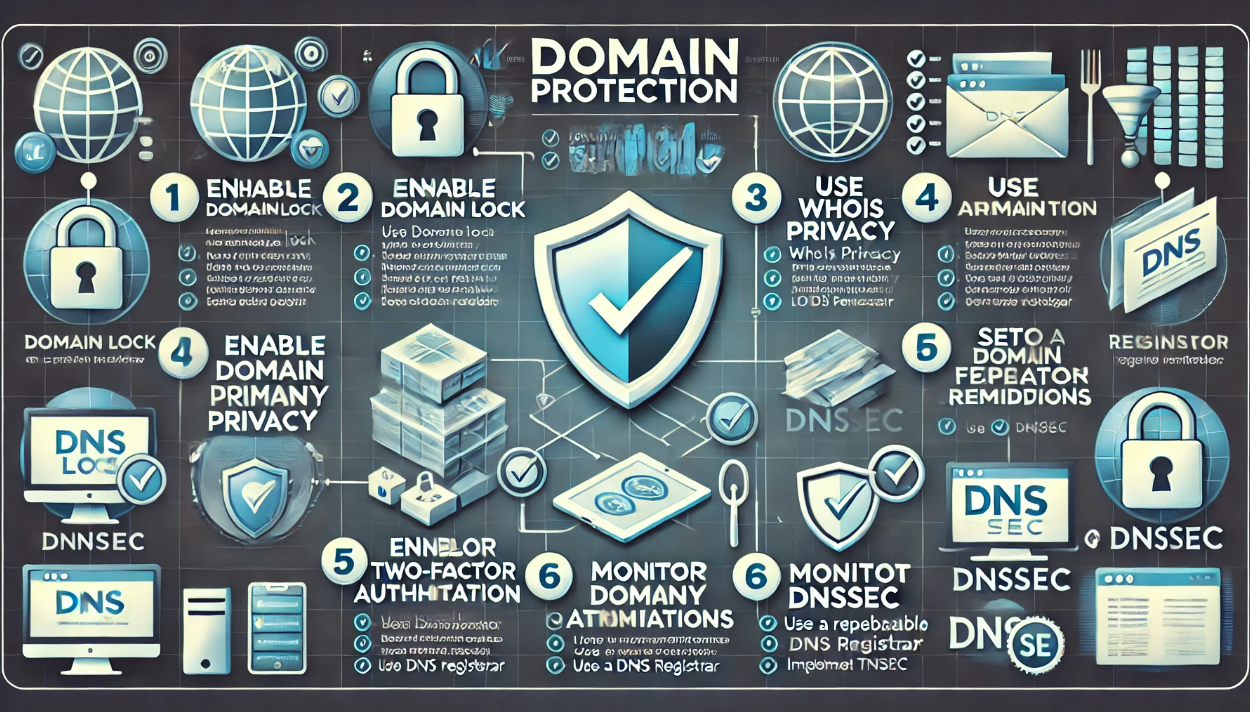How to Protect Your Domain from Hijacking and Expiry
Meta Description: Don’t risk losing your domain to hijackers or expiration. Learn how to protect your domain with locking, auto-renewal, WHOIS privacy, and more in this must-read guide for website owners.
Introduction: Your Domain Name = Your Digital Identity
Your domain name is your online brand, reputation, and gateway to business — and losing it could be catastrophic.
Unfortunately, domain hijacking and unintentional expirations still happen every day. Whether it’s a malicious attack or an honest oversight, the result is the same: downtime, lost traffic, revenue loss, and brand damage.
The good news? Protecting your domain is easy — once you know how.
This guide walks you through the most important domain protection tactics, including:
-
Domain locking
-
Auto-renewal
-
WHOIS privacy
-
Registrar-level security
-
Expiration monitoring
Let’s lock it down.
️♂️ What Is Domain Hijacking?
Domain hijacking is the unauthorized takeover of your domain name — typically through:
-
Phishing your domain registrar login
-
Exploiting outdated registrar accounts
-
Unauthorized transfer requests
Once a hijacker gains access, they can:
-
Redirect traffic to phishing or scam sites
-
Hold the domain for ransom
-
Lock you out completely
⏳ What Happens When Your Domain Expires?
Domains typically expire 1–10 years after purchase (depending on your plan). If not renewed in time:
-
Your site goes down.
-
Emails stop working.
-
After a grace period, your domain is released or auctioned.
Real-World Horror Story: A Fortune 500 company once forgot to renew a key domain — it was snatched and redirected to adult content. Their brand took years to recover.
How to Protect Your Domain Like a Pro
✅ 1. Enable Domain Locking
What It Does:
Prevents unauthorized transfers of your domain to another registrar without your approval.
Also Called:
-
Registrar lock
-
Transfer lock
-
ClientTransferProhibited status
How to Enable It:
Most registrars include a toggle in your domain settings. Look for:
Domain Lock: ON
Why It’s Critical:
-
Stops hijackers from initiating domain transfers
-
Adds a layer of protection if your login is compromised
✅ 2. Turn On Auto-Renewal
What It Does:
Automatically renews your domain before it expires.
Why It Matters:
-
Prevents accidental expiry
-
Maintains DNS continuity
-
No manual renewal headaches
Pro Tip: Keep your billing info updated to avoid failed payments!
✅ 3. Use WHOIS Privacy (Domain Privacy Protection)
What It Does:
Hides your personal details (name, phone, email, address) from public WHOIS records.
Why It Matters:
-
Protects against identity theft
-
Reduces spam and phishing attempts
-
Makes it harder for hijackers to target you
Common Names:
-
WHOIS Guard (Namecheap)
-
Domain Privacy (GoDaddy)
✅ 4. Enable Two-Factor Authentication (2FA)
What It Does:
Requires a second login step (typically a code from your phone) to access your registrar account.
Why It’s Powerful:
-
Blocks most phishing attacks
-
Stops login attempts from new devices
-
Essential for security in 2025 and beyond
Must-Use With:
-
Your domain registrar account
-
Your email address (often used for recovery)
✅ 5. Use a Reputable Domain Registrar
Not all registrars are created equal. Choose one that:
-
Offers built-in security features (2FA, auto-renew, WHOIS privacy)
-
Has responsive customer support
-
Notifies you well before expiration
Trusted Registrars (as of 2025):
-
Namecheap
-
Google Domains
-
Cloudflare Registrar
-
Hover
-
Porkbun
✅ 6. Set Expiry Alerts & Backups
How To Stay Alert:
-
Set calendar reminders for your renewal date
-
Use multiple alert channels (email + SMS)
-
Consider a monitoring tool like Uptime Robot or Domain Monitor
Bonus Tip:
Keep a backup copy of your DNS records in case anything goes wrong during renewal or transfer.
Bonus: What to Do If Your Domain Is Hijacked or Expires
If Hijacked:
-
Contact your registrar immediately
-
File a complaint with ICANN or Registry Operator
-
Lock down email and registrar accounts
-
Notify your customers or audience (if impacted)
If Expired:
-
Check the domain’s status via WHOIS
-
Contact your registrar to recover it (you may have a grace or redemption period)
-
Be prepared to pay extra to reclaim it
-
Immediately enable auto-renew and locking after recovery
✅ Domain Protection Checklist
| Task | Status |
|---|---|
| Domain locked | ✅ |
| Auto-renewal enabled | ✅ |
| WHOIS privacy active | ✅ |
| 2FA turned on | ✅ |
| Registrar is trusted | ✅ |
| Expiry alerts set | ✅ |
| DNS backup saved | ✅ |
Real-World Example: How One Freelancer Saved Their Business
Emma, a freelance copywriter, forgot to renew her .co domain. It was bought by a competitor within 48 hours and redirected to a blank page.
What She Did Right After:
-
Reclaimed her domain during the registrar’s grace period (with a penalty)
-
Enabled auto-renewal
-
Moved to a registrar with free WHOIS protection
Lesson: Even small sites and solopreneurs are targets. Take domain protection seriously.