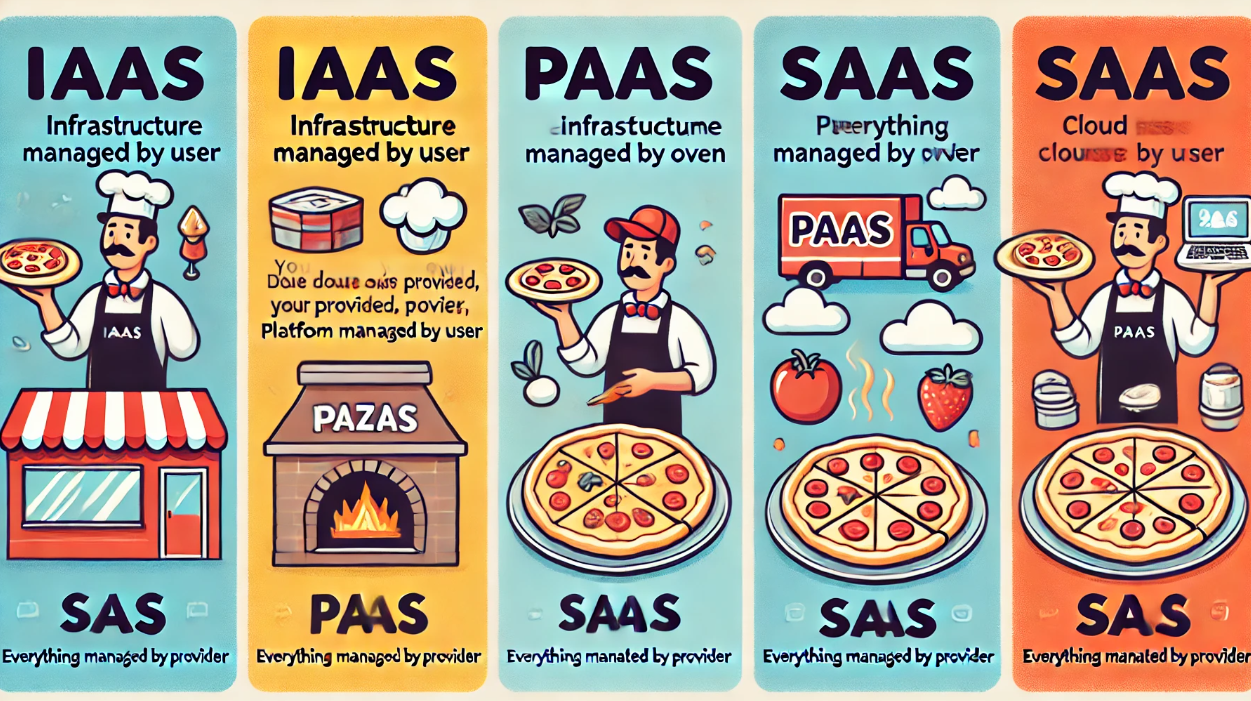️ What is IaaS Hosting? A Beginner’s Guide to Infrastructure as a Service
Introduction
If you’ve ever rented a Virtual Private Server (VPS) or spun up a cloud instance on AWS, you’ve used IaaS—even if you didn’t know it. Infrastructure as a Service (IaaS) is a foundational cloud service model that gives you the raw building blocks of IT infrastructure, without the need to own physical servers.
Think of IaaS as renting a virtual data center. You get the tools and hardware, and you configure everything else.
What This Guide Covers:
✅ A beginner-friendly definition of IaaS
✅ Key benefits of IaaS hosting
✅ Real-world use cases and examples
✅ How IaaS compares to PaaS and SaaS
Let’s break it down!
1. What Is IaaS (Infrastructure as a Service)?
Definition:
IaaS is a cloud computing model where businesses rent IT infrastructure—like virtual servers, storage, and networking—from a provider on a pay-as-you-go basis.
Instead of purchasing and managing physical servers, companies can deploy virtual machines (VMs) or containers in minutes via a web dashboard or API.
What You Get With IaaS:
- Virtual machines (Linux/Windows)
- Scalable storage volumes
- Firewalls and networking configurations
- Load balancers
- IP management and DNS tools
️ Simple Example:
Let’s say you’re building a web app.
- With IaaS, you rent a virtual server on AWS or DigitalOcean.
- You install your own operating system, web server (like Apache or NGINX), and database (like MySQL).
- You manage everything from security to scaling.
✅ Popular IaaS Providers:
- Amazon Web Services (EC2)
- Microsoft Azure (Virtual Machines)
- Google Cloud Platform (Compute Engine)
- DigitalOcean
- Linode
✅ 2. Benefits of IaaS Hosting
1. Scalability On-Demand
Need more RAM or CPU? You can upgrade your VM instantly—no need to buy hardware.
✔️ Use case: E-commerce site scaling up during Black Friday.
2. Cost-Efficiency
Pay only for what you use. No upfront capital investment in servers.
✔️ Great for startups and small businesses who want enterprise-level power without enterprise costs.
3. Flexibility & Control
You choose your OS, software, and security settings. You have root or admin access.
✔️ Best for developers and sysadmins who want full control.
4. Enhanced Security
Many IaaS platforms offer DDoS protection, backups, firewalls, and compliance-ready environments (HIPAA, GDPR, etc.).
✔️ Ideal for industries that handle sensitive data like finance or healthcare.
3. IaaS vs PaaS vs SaaS: What’s the Difference?
Let’s compare the three major cloud models using a pizza analogy (yes, really ).
| Hosting Model | You Manage | Provider Manages | Example |
|---|---|---|---|
| IaaS | OS, apps, data, runtime | Hardware, storage, virtualization | AWS EC2, DigitalOcean |
| PaaS | Apps & data | OS, runtime, infrastructure | Heroku, Google App Engine |
| SaaS | Just use the app | Everything | Gmail, Dropbox, Shopify |
Real-World Comparison:
- IaaS: You rent a raw virtual server, install Linux, and deploy your own app stack.
- PaaS: You use a pre-configured environment and focus only on writing code.
- SaaS: You sign up for a finished product like Gmail and just log in to use it.
✅ IaaS = Full control with the flexibility to build anything.
4. Real-World Use Cases for IaaS
️ 1. E-Commerce & Web Hosting
- Use IaaS to host scalable web stores and apps.
- Set up load balancers, caching servers, and databases on demand.
2. Dev/Test Environments
- Quickly spin up disposable VMs for software development or QA testing.
- Save money by turning off unused instances.
3. Healthcare or Financial Apps
- Need HIPAA or PCI compliance? IaaS providers offer compliant infrastructure ready to customize.
4. AI/ML and Big Data Processing
- IaaS platforms offer GPU-powered instances to train machine learning models.
- Easily scale storage for large datasets.
Final Thoughts: Is IaaS Right for You?
Choose IaaS if you:
✔️ Need full control over server configuration
✔️ Want scalable resources at low cost
✔️ Are building custom applications or dev/test environments
✔️ Have an in-house tech team
Skip IaaS if you:
❌ Don’t want to manage servers or security
❌ Prefer a ready-to-use platform (consider PaaS or SaaS instead)
Final Recommendation:
✅ IaaS is perfect for developers, startups, and growing businesses that want flexibility and scalability without the hardware headaches.
Infrastructure as a Service puts the power of the data center in your hands—without ever touching a server rack.
Would you like a comparison chart of IaaS providers or a tutorial on launching your first VM? Let me know!