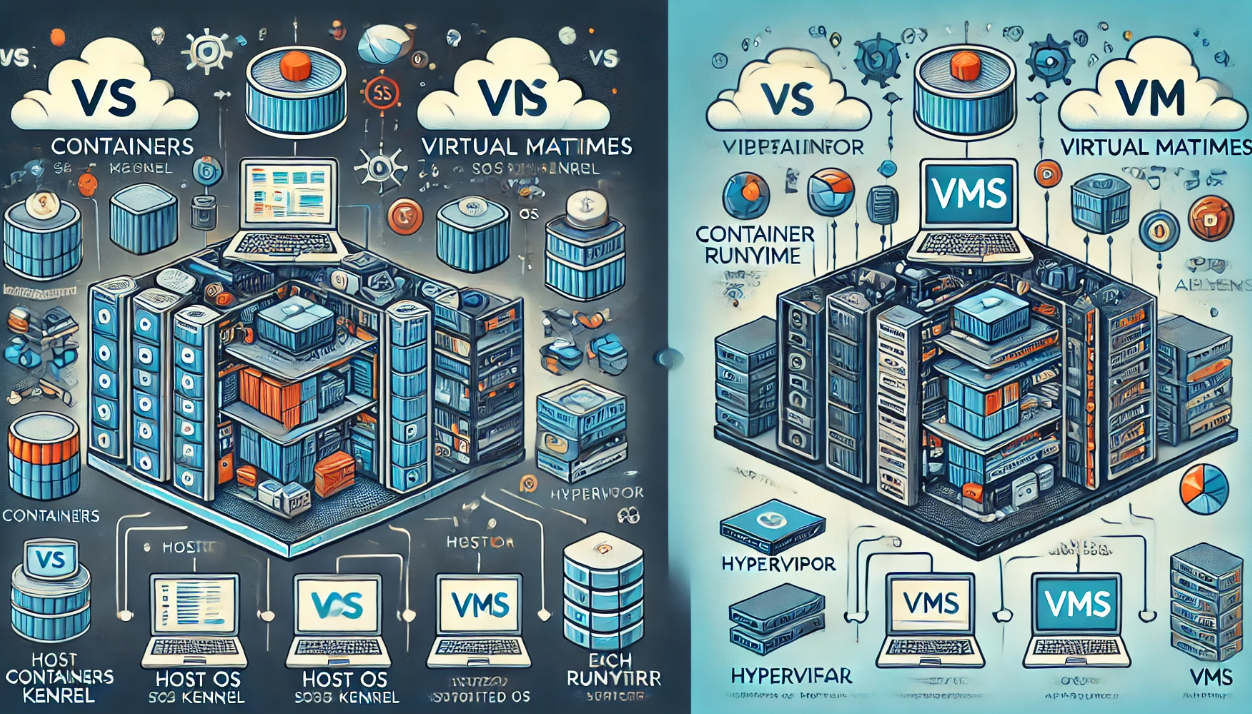A Beginner’s Guide to Containerization with Docker and Kubernetes
Introduction
In modern software development, applications need to be scalable, portable, and efficient.
Containerization has revolutionized the way we deploy and manage applications by making them
lightweight, portable, and independent of underlying infrastructure.
Did you know? Over 70% of enterprise applications are now deployed using
containers, with Docker and Kubernetes leading the way!
1. What is Containerization?
Containerization packages applications and their dependencies into a single unit called a
container. Containers ensure that applications run consistently across different environments.
Key Benefits of Containerization:
- ✅ Portability – Containers run the same way on any OS or cloud.
- ✅ Efficiency – Uses fewer resources than traditional virtual machines.
- ✅ Scalability – Containers can be replicated easily for handling high traffic.
- ✅ Faster Deployments – Applications can be deployed in seconds.
2. Introduction to Docker: Simplifying Containers
Docker is a containerization platform that allows developers to create, deploy, and run
applications inside lightweight, portable containers.
Key Features of Docker:
- ✔️ Creates isolated environments for applications.
- ✔️ Works across all OS platforms (Linux, Windows, macOS).
- ✔️ Speeds up deployment using prebuilt container images.
- ✔️ Easily integrates with CI/CD pipelines for automation.
Example: Running a Simple Web App in Docker
# Create a Dockerfile for a Python Flask app
FROM python:3.9
WORKDIR /app
COPY . .
RUN pip install -r requirements.txt
CMD ["python", "app.py"]Run the container:
docker build -t myapp .
docker run -p 5000:5000 myapp3. Introduction to Kubernetes: Managing Containers at Scale
Kubernetes (K8s) is an open-source container orchestration system that automates
deployment, scaling, and management of containerized applications.
Key Features of Kubernetes:
- ✔️ Automated Scaling – Adds or removes containers based on traffic.
- ✔️ Self-Healing – Detects failures and restarts containers automatically.
- ✔️ Load Balancing – Distributes traffic across multiple containers.
- ✔️ Multi-Cloud & Hybrid Support – Runs on AWS, Azure, Google Cloud, on-prem.
Example: Deploying an App to Kubernetes
kubectl create deployment myapp --image=nginx
kubectl expose deployment myapp --type=LoadBalancer --port=804. Docker vs. Kubernetes: What’s the Difference?
| Feature | Docker | Kubernetes |
|---|---|---|
| Purpose | Containerization tool | Container orchestration system |
| Focus | Packaging & running containers | Managing multiple containers at scale |
| Scalability | Manual scaling | Automatic scaling & load balancing |
Final Thoughts: Why You Should Use Containers
✅ Use Docker for local development & packaging applications.
✅ Use Kubernetes for scaling and managing production applications.
✅ Learn both to stay ahead in modern software development!
Containers are the future—are you ready to adopt them?