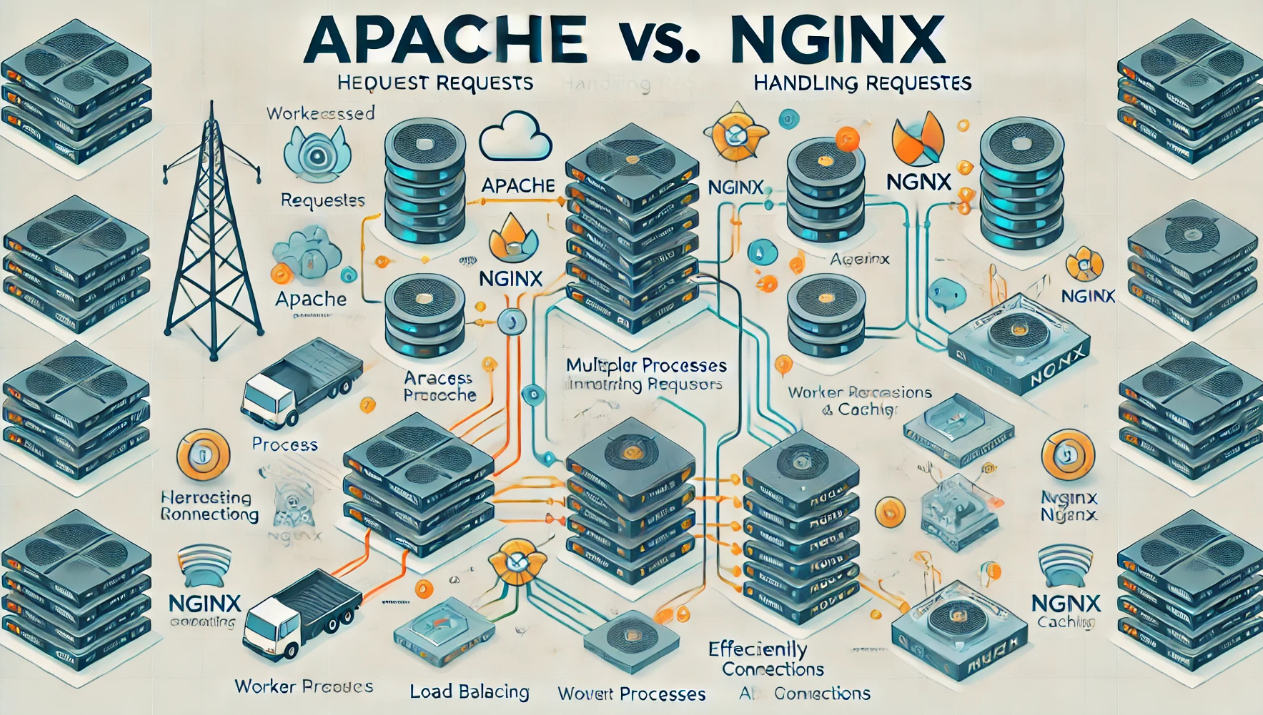️ Understanding LAMP vs. LEMP Stacks: Which One Should You Choose?
Introduction
When building a web application, choosing the right technology stack is critical for performance, scalability, and maintainability. Two of the most popular open-source web stacks are LAMP and LEMP.
Did you know? LAMP has been a dominant web stack since the early 2000s, while LEMP is a modern alternative optimized for speed and efficiency!
What This Guide Covers:
✅ What are LAMP and LEMP stacks?
✅ Key differences in performance, security, and use cases
✅ Pros & cons of each stack
✅ Which stack is best for your project?
By the end, you’ll know which stack fits your business needs!
1. What is the LAMP Stack?
The LAMP stack is a traditional web development stack that includes:
✔️ Linux – The operating system.
✔️ Apache – The web server.
✔️ MySQL – The database.
✔️ PHP/Python/Perl – The programming language.
How LAMP Works:
Apache handles incoming web requests and serves HTML/PHP files.
MySQL stores and retrieves application data.
PHP processes dynamic content and interacts with the database.
✅ Best for: Traditional web applications, CMS platforms (WordPress, Joomla), and enterprise websites.
2. What is the LEMP Stack?
The LEMP stack is a more modern variation of LAMP, replacing Apache with NGINX for better performance.
✔️ Linux – The operating system.
✔️ ENGINX – A high-performance web server (replaces Apache).
✔️ MySQL/MariaDB – The database.
✔️ PHP/Python/Perl – The programming language.
How LEMP Works:
NGINX processes requests faster than Apache, improving performance.
MySQL or MariaDB handles database operations efficiently.
PHP interacts with NGINX using FastCGI, speeding up execution.
✅ Best for: High-traffic websites, modern web applications, and performance-focused systems.
3. LAMP vs. LEMP: Key Differences
| Feature | LAMP Stack | LEMP Stack |
|---|---|---|
| Web Server | Apache | NGINX |
| Performance | Slower under high traffic | Faster request handling |
| Resource Usage | Higher memory & CPU usage | Lower resource consumption |
| Flexibility | Supports .htaccess for easy config | Uses FastCGI, more complex setup |
| Database Options | MySQL, MariaDB | MySQL, MariaDB, PostgreSQL |
| Ease of Use | Simpler to configure | Requires additional tuning |
| Scalability | Good for moderate traffic | Better for large-scale applications |
| Best For | Traditional CMS, corporate sites | High-traffic & cloud-based apps |
Which One to Choose?
✔️ Use LAMP if you need a simple, well-supported stack for traditional web apps.
✔️ Use LEMP if you need better performance and scalability for modern applications.
✅ 4. Pros & Cons of LAMP and LEMP
LAMP: Pros & Cons
✅ Pros:
✔️ Easy to set up & widely supported.
✔️ Compatible with popular CMS platforms (WordPress, Drupal, Joomla).
✔️ Good for small to mid-sized websites.
❌ Cons:
❌ Apache consumes more memory than NGINX.
❌ Not optimized for handling concurrent connections.
❌ Slower for high-traffic applications.
LEMP: Pros & Cons
✅ Pros:
✔️ Faster than Apache under high traffic.
✔️ Lower memory footprint & better efficiency.
✔️ Optimized for high-performance, cloud-based applications.
❌ Cons:
❌ More complex setup compared to LAMP.
❌ No native support for .htaccess (requires NGINX config changes).
❌ Might require extra tuning for compatibility with older applications.
✅ Result? If performance is a priority, go with LEMP. If ease of use is more important, choose LAMP.
5. Best Choice Based on Business Size & Use Case
| Business Type | Recommended Stack | Why? |
|---|---|---|
| Small Businesses & Startups | ✅ LAMP | Easy to set up, great for WordPress |
| Corporate & Enterprise Websites | ✅ LAMP | Well-supported, reliable |
| E-Commerce Platforms | ✅ LEMP | Faster performance for high-traffic stores |
| High-Traffic Blogs & News Sites | ✅ LEMP | Efficient for handling thousands of users |
| Cloud-Based Web Applications | ✅ LEMP | Optimized for scalability & performance |
✅ Final Verdict?
Use LAMP for traditional web hosting & CMS.
Use LEMP for high-performance web apps & large-scale traffic.
Both stacks are powerful—choose based on your specific needs!
Would you like a step-by-step guide on setting up LAMP or LEMP? Let me know!