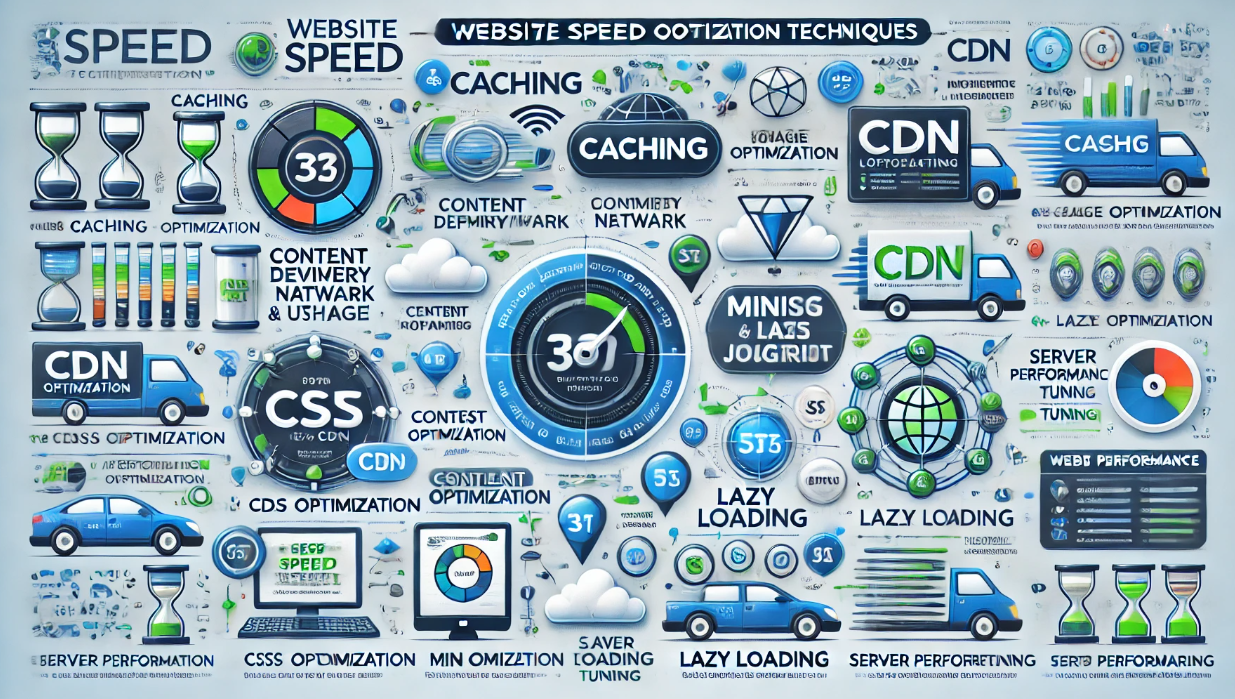How to Speed Up Your Website: A Guide to Performance Optimization
Website speed is one of the most important factors for user experience, SEO rankings, and conversions. A slow website frustrates visitors and can lead to higher bounce rates—Google also prioritizes fast-loading sites in search results.
In this guide, we’ll cover proven techniques to optimize your website’s speed, including image optimization, caching, and reducing HTTP requests.
1. Why Website Speed Matters
✔ Better SEO Rankings – Google prioritizes fast-loading websites in search results.
✔ Lower Bounce Rates – Slow sites lead to higher abandonment rates.
✔ Higher Conversions – Amazon found that a 1-second delay in load time could cost them $1.6 billion in sales annually.
✔ Improved User Experience (UX) – Users expect sites to load in under 2 seconds.
Check Your Website Speed Now:
Use Google PageSpeed Insights → PageSpeed Insights
Use GTmetrix → GTmetrix Speed Test
️ 2. Key Website Speed Optimization Techniques
✅ 1. Optimize Images for Faster Loading
Large images slow down websites. Optimizing them can reduce load times by 30-50%.
Best Practices:
✔ Use Next-Gen Image Formats – Convert images to WebP or AVIF instead of PNG/JPG.
✔ Compress Images – Use TinyPNG, ImageOptim, or Squoosh.
✔ Implement Lazy Loading – Load images only when they appear on the screen.
✔ Use a CDN (Content Delivery Network) – Distribute images globally for faster loading.
Example of Lazy Loading:
<img decoding="async" src="image.webp" loading="lazy" alt="Optimized image">
Tip: A compressed image with WebP format can load 3x faster than a regular PNG.
✅ 2. Enable Caching to Reduce Load Time ⚡
Caching stores frequently accessed files in the browser or server, reducing load times for returning visitors.
Types of Caching:
✔ Browser Caching – Stores assets like CSS, JavaScript, and images in the user’s browser.
✔ Server-Side Caching – Uses Redis, Varnish, or Memcached to store frequently accessed database queries.
✔ CDN Caching – Cloudflare, AWS CloudFront, or Fastly caches content closer to the user.
Enable Browser Caching (Apache .htaccess Example):
<IfModule mod_expires.c>
ExpiresActive On
ExpiresByType image/jpeg "access plus 1 year"
ExpiresByType image/png "access plus 1 year"
ExpiresByType text/css "access plus 1 month"
ExpiresByType application/javascript "access plus 1 month"
</IfModule>
Tip: Caching can improve page load speeds by up to 50%.
✅ 3. Minimize HTTP Requests
Each image, CSS, JavaScript, or font file is a separate HTTP request. The more requests, the slower your website.
Ways to Reduce HTTP Requests:
✔ Minify CSS, JavaScript & HTML – Remove unnecessary spaces & code.
✔ Combine CSS & JavaScript Files – Reduce the number of requests.
✔ Use CSS Sprites – Combine multiple images into one file.
✔ Limit Third-Party Scripts – Remove unnecessary analytics and tracking codes.
Minify CSS & JavaScript Using a Plugin (WordPress)
✔ Install Autoptimize → Automatically compresses files.
✔ Install WP Rocket → Handles caching + minification.
Tip: Reducing HTTP requests can speed up load times by up to 40%.
✅ 4. Use a Content Delivery Network (CDN)
A CDN distributes website files across multiple global servers, reducing latency and improving loading speeds.
Best CDNs for Websites:
✔ Cloudflare – Free plan available, improves security & speed.
✔ Amazon CloudFront – Best for AWS-hosted sites.
✔ Fastly – Ideal for high-performance web applications.
Cloudflare Free CDN Setup:
1️⃣ Sign up at Cloudflare
2️⃣ Add your domain & update your DNS settings.
3️⃣ Enable CDN and caching for your assets.
Tip: A CDN can reduce load times by up to 60% by serving content from the nearest server.
✅ 5. Optimize Database Performance ️
A slow database can significantly affect website performance, especially for dynamic sites like WordPress, eCommerce, and forums.
Database Optimization Techniques:
✔ Use Indexing – Speeds up queries by organizing data efficiently.
✔ Delete Unused Data – Remove old revisions, spam comments, and expired transients.
✔ Optimize Tables – Use OPTIMIZE TABLE in MySQL for better performance.
✔ Use Object Caching – Redis or Memcached reduces query load times.
Optimize WordPress Database with WP-Optimize Plugin
1️⃣ Install WP-Optimize.
2️⃣ Run database cleanup (post revisions, spam, etc.).
3️⃣ Enable automatic database optimization.
Tip: Database optimization can cut page load times by 20-30%.
✅ 6. Reduce Server Response Time (TTFB) ️
TTFB (Time to First Byte) measures how long the server takes to respond to a request. A fast TTFB improves user experience.
How to Reduce TTFB:
✔ Use a High-Performance Hosting Provider – Avoid cheap shared hosting.
✔ Enable Gzip/Brotli Compression – Reduces file sizes for faster delivery.
✔ Optimize Your Web Server – Use Nginx, LiteSpeed, or Apache with caching modules.
Enable Gzip Compression (Apache .htaccess Example):
<IfModule mod_deflate.c>
AddOutputFilterByType DEFLATE text/html text/plain text/xml text/css application/javascript
</IfModule>
Tip: Switching from shared hosting to a VPS or dedicated server can drastically improve TTFB.
3. Common Website Speed Mistakes to Avoid
❌ Uploading Uncompressed Images – Always use WebP & compression.
❌ Too Many Plugins – Extra scripts slow down performance.
❌ Not Using a CDN – Causes high latency for global users.
❌ No Caching Implemented – Leads to reloading the same content repeatedly.
❌ Using Shared Hosting – Limited resources cause slow response times.
Tip: Test your website with Google Lighthouse to identify issues.
Final Thoughts: Boost Your Website Speed Today!
Optimizing website speed improves SEO, conversions, and user satisfaction. Follow these best practices:
✔ Optimize images & enable lazy loading.
✔ Use caching & minimize HTTP requests.
✔ Implement a CDN for faster global access.
✔ Optimize your database & server response time.
✔ Test your site regularly with Google PageSpeed Insights.
Want a faster website? Start implementing these speed optimization techniques today!