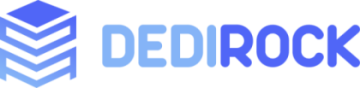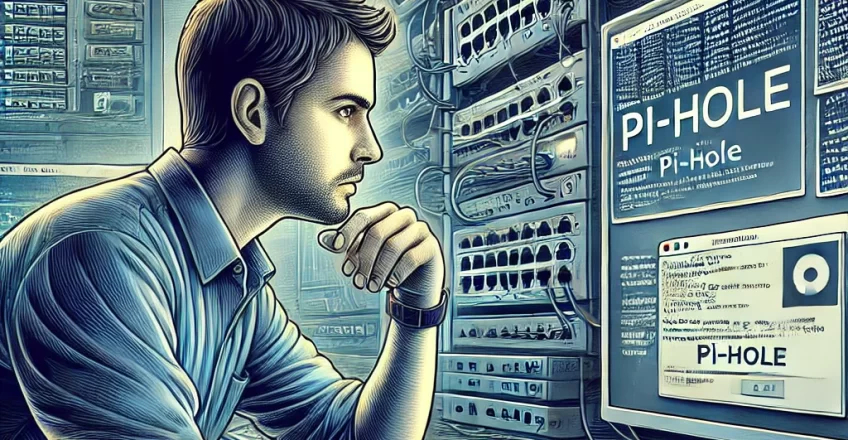
Share this Post
Subscribe
Login
0 Comments
Oldest