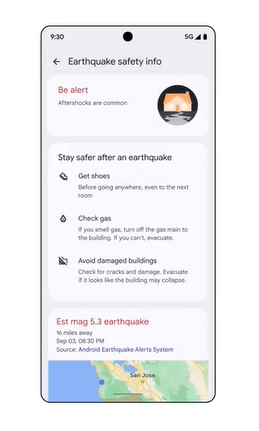Android 15 has finally been released following an extensive period featuring developer previews and beta versions. The new version will be progressively available on supported Pixel devices soon and will extend to devices from manufacturers such as Samsung, Honor, iQOO, Lenovo, Motorola, Nothing, OnePlus, Oppo, realme, Sharp, Sony, Tecno, vivo, and Xiaomi in the upcoming months.
This update introduces a range of enhancements for users. Notably, the TalkBack screen reader now employs Gemini technology, Chrome offers a feature to vocally read web pages, and the Earthquake Alerts System, leveraging crowdsourced detection technologies, is being expanded across all states in the U.S. and six territories.
Every Android release brings essential changes for developers, and Android 15 is no different. Key areas of focus in this update include typography and internationalization, camera and media experiences, user interaction, and privacy and security.
“Android 15 continues our mission of building a private and secure platform that helps improve your productivity while giving you new capabilities to produce beautiful apps, superior media and camera experiences, and an intuitive user experience, particularly on tablets and foldables,” Matthew McCullough, VP of product for Android Developer, wrote in a blog post.
FontFamily instances can now be created from variable fonts without having to specify the wght and ital axes, and the text renderer will automatically adjust those values to match the displaying text.
NotoSansCJK, which is the font file for Chinese, Japanese, and Korean, is also now a variable font, which the Android team says creates new opportunities for creative typography.
The Japanese Hiragana, or Hentaigana, font is now bundled by default, beneficial for artwork and design, but also in sharing and preserving ancient Japanese documents.
Improved justification is now available for languages that use white space to separate characters, like Chinese and Japanese.
For displays that accommodate HDR and SDR, using setDesiredHdrHeadroom enables setting of HDR headroom. This feature helps ensure SDR content does not appear washed out.
Android 15 enhances the way it handles audio by supporting intelligent volume adjustment and dynamic range compression for applications using AAC audio with loudness metadata. This modification helps tailor audio levels to the specific conditions and device used by the listener, according to the Android development team.
Additional advancements include a Low Light Boost feature that adjusts the exposure for low-light environments, improved control over flash intensity in SINGLE and TORCH modes, and enhanced compatibility with virtual MIDI 2.0 devices, treating them akin to USB MIDI 2.0 devices.
To enhance multitasking capabilities, users have the ability to save their preferred configurations of split-screen applications and pin them to the taskbar for easier access.
Furthermore, applications that are designed for SDK 35 will automatically utilize the entire screen by default. This means system bars will appear transparent or translucent, allowing the app content to extend behind these elements.
A new feature allows users to create a secure area on their device where selected applications can be hidden and accessed only through authentication.
Android 15 introduces the use of passkeys for simplified sign-on processes, along with the capability to auto-fill saved credentials in designated fields.
Apps can now detect if they are being recorded, which enables them to alert the user during sensitive tasks.
The new allowCrossUidActivitySwiftFromBelow attribute enhances security by preventing task hijacking attacks. It blocks apps from launching activities unless they correspond with the top UID on the stack.
Moreover, PendingIntent creators now automatically block background activity launches by default. This security measure helps prevent the unintended creation of activities that malicious entities could exploit.
The ApplicationStartInfo API offers detailed insights into the reasons behind an app’s launch, the duration of various launch phases, the start temperature, and additional parameters.
Welcome to DediRock, your trusted partner in high-performance hosting solutions. At DediRock, we specialize in providing dedicated servers, VPS hosting, and cloud services tailored to meet the unique needs of businesses and individuals alike. Our mission is to deliver reliable, scalable, and secure hosting solutions that empower our clients to achieve their digital goals. With a commitment to exceptional customer support, cutting-edge technology, and robust infrastructure, DediRock stands out as a leader in the hosting industry. Join us and experience the difference that dedicated service and unwavering reliability can make for your online presence. Launch our website.